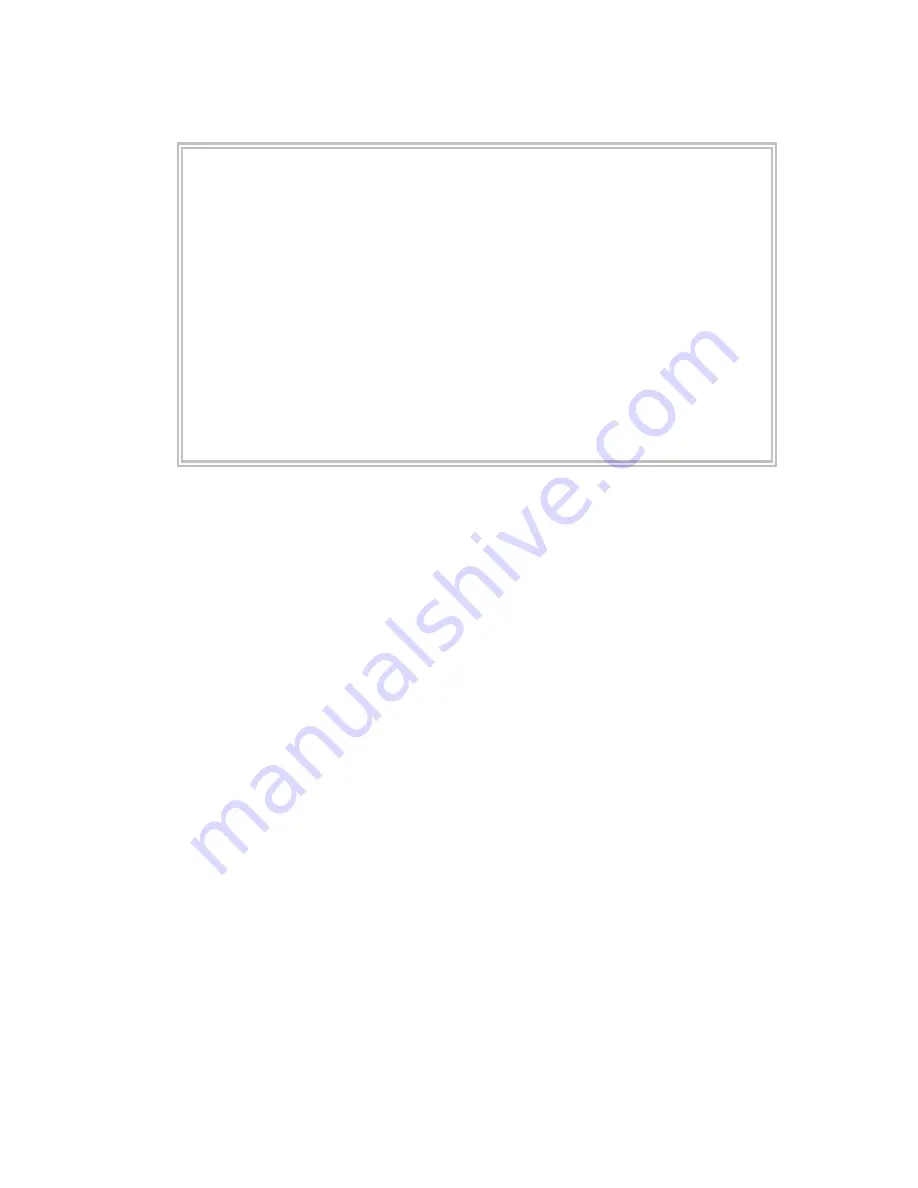
Canopy
T1/E1
Multiplexer
September
2004
T1/E1
Multiplexer
FPGA
Version
3.4
Page
36 of 73
NOTE:
The default administrator account username is
admin
.
The default administrator account password is
123
.
You
cannot
change the username. However, you can change the
password at any time. If you forget your password, reset the system
back to the default account and password by logging in, using the safety
account.
The safety account username is
safety
.
The safety account password is
SAFE_qwe
.
When you log in using this account, the password for the administrator
account is reset to
123
.The system will then log you out, at which point
you may log in using the default administrator account username and
password.
2.4
CONFIGURATION
PROCEDURES
USING
THE
CLI
2.4.1
Logging
into
the
System
To gain access to the CLI, log into the system as described under Configuration
Procedures Using the EMS.
2.4.2
Changing
the
Administrator
Password
Procedure 7: Changing Administrator password using the CLI
Use this procedure to use the CLI manager to change the Administrator account
password.
1. Press
Enter.
2. At
the
username
prompt, enter
admin
.
3. At the password prompt, enter
123
.
4. Enter change password.
5. At the prompt
Enter your old password: Password:
, enter your old
password.
6. At the prompt
Enter your new password: Password:
, enter your new
password.
7. At the prompt
Enter your new password: Password:
, re-enter your new
password.
RESULT:
The system responds:
Password has been changed.
8. To log off, enter
lo
.
9. Press
Enter.
Issue
3
















































