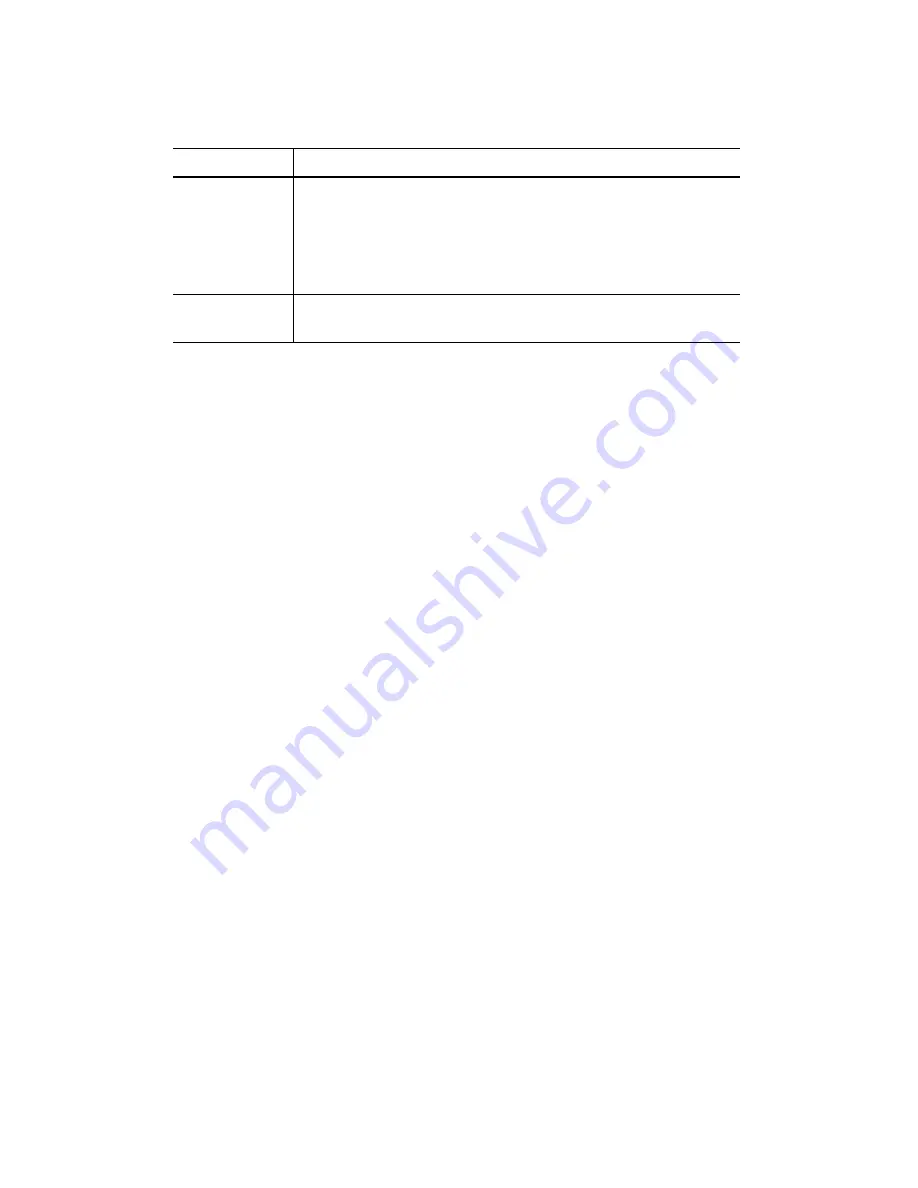
Network Configuration
3-3
3.1.2 Network Configurations
The CB3000 can be configured to run within an infrastructure (access point) type network or ad hoc (peer-to-
peer) type network, based on configured communication settings. See one of the following sections,
depending on the network type you are configuring the CB3000 to run in.
•
Configuring Infrastructure Settings
•
3.1.2.1 Configuring Infrastructure Settings
Within the infrastructure network, the CB3000 can roam freely between access point cells in the network or
transmit and receive across subnets. Infrastructure mode is the CB3000 default mode.
To configure the CB3000 Client Bridge within an infrastructure network, follow these steps:
1. Select
Settings > Wireless Settings > WLAN Settings
from the CB3000 menu tree. The
WLAN
Settings
screen displays.
2. For the
Network Mode
field, select
Infrastructure (AP)
. The
Infrastructure Configuration
screen
displays.
Channel
The direct-sequence channel that the access point or peer is currently
using. The CB3000 and its connected device are required to use the same
channel to interoperate.
NOTE:
Ensure the channel selected is appropriate for the intended
country of operation, or risk operating the CB3000 illegally.
Band
The frequency band the CB3000 is operating in. Either a or b/g, for 802.11a
or 802.11b/g, respectively.
Table 3-1. Available Networks Parameters Descriptions (continued)
Parameter
Description
Summary of Contents for CB3000 - Client Bridge - Wireless Access Point
Page 1: ...M CB3000 Client Bridge User s Guide ...
Page 24: ...2 12 CB3000 Client Bridge User s Guide ...
Page 65: ...Management Options 4 7 Figure 4 4 View Log Screen ...
Page 74: ...4 16 CB3000 Client Bridge User s Guide ...
Page 90: ...5 16 CB3000 Client Bridge User s Guide ...
Page 94: ...B 2 CB3000 Client Bridge User s Guide ...
Page 96: ...C 2 CB3000 Client Bridge User s Guide ...
Page 104: ...D 8 CB3000 Client Bridge User s Guide ...
Page 105: ......
















































