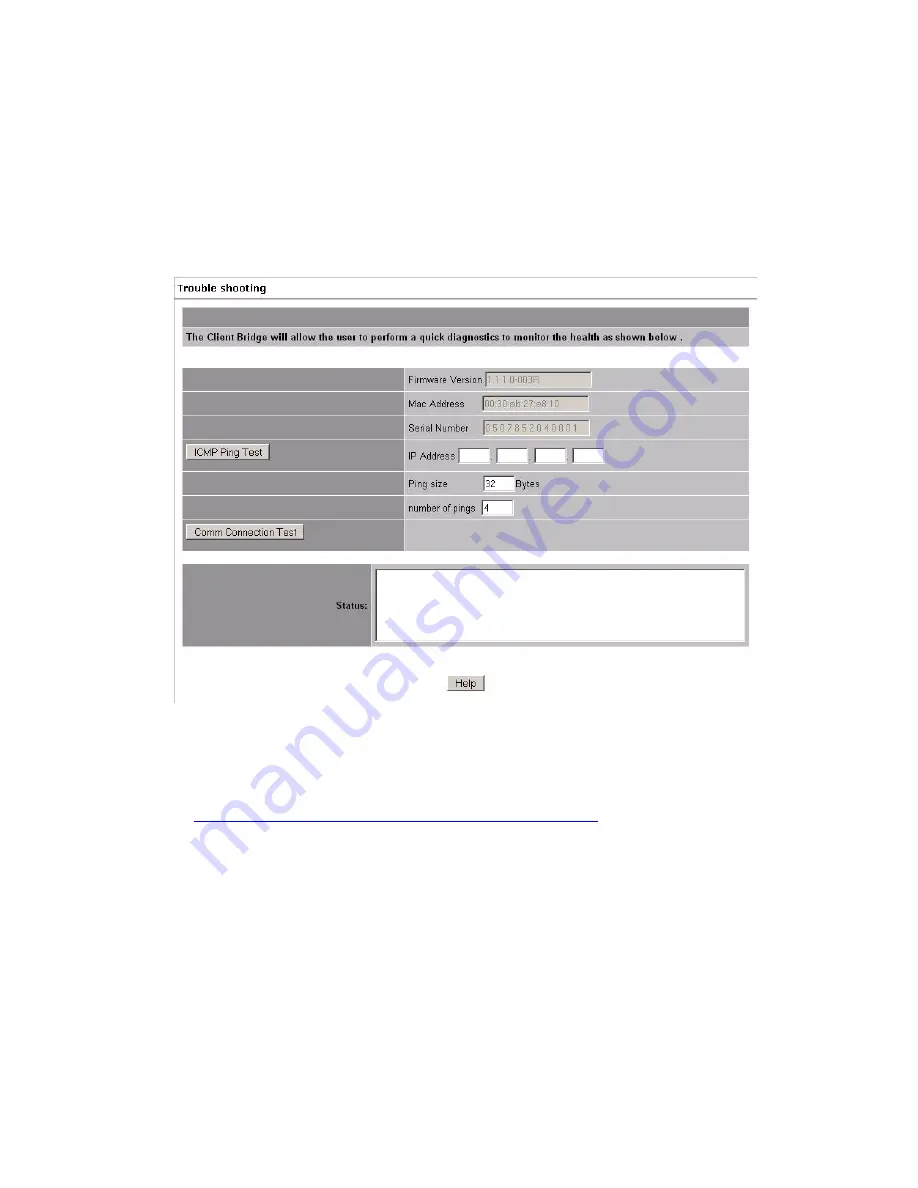
5-14
CB3000 Client Bridge User’s Guide
5.6 Troubleshooting Options
The CB3000 console includes utilities for testing IP network or local network communication issues between
the device and host. These utilities (as well as a button to restore the CB3000 to its factory configuration)
are available in the CB3000 Troubleshooting screen.
Access the Troubleshooting screen by selecting
Tools > Troubleshooting
from the CB3000 menu tree. At
the top of the screen, the Firmware version, MAC address and CB3000 serial number display.
Figure 5.11 Troubleshooting Screen
The following options exist within the Troubleshooting screen:
Determine if a Firmware Update is Needed
— Determine whether a firmware update is required by
comparing the existing version against the latest version available on the Motorola Web site. Go to
http://support.symbol.com/support/product/softwaredownloads.do
to compare the versions. To update
the firmware, see
The
MAC Address
and
Serial Number
are hardcoded to the CB3000 during the manufacturing and are
located on the bottom of the CB3000. Keep the MAC address and the serial number readily available
since these addresses are required when contacting Symbol to report a problem.
•
Ping an Associated Device
– The CB3000 can verify its link with an associated access point or networked
peer (depending on the configured network mode) by sending WNMP ping packets to the device. To
conduct a ping test with an associated device:
a. Enter the IP address of the target device.
b. Specify the length of each data packet transmitted to the target device during the ping test. This
increment is defined in bytes. If you don’t know, enter a large arbitrary amount like 500.
c. Specify the number of ping packets to transmit (in other words, the number of ping tests to perform).
Summary of Contents for CB3000 - Client Bridge - Wireless Access Point
Page 1: ...M CB3000 Client Bridge User s Guide ...
Page 24: ...2 12 CB3000 Client Bridge User s Guide ...
Page 65: ...Management Options 4 7 Figure 4 4 View Log Screen ...
Page 74: ...4 16 CB3000 Client Bridge User s Guide ...
Page 90: ...5 16 CB3000 Client Bridge User s Guide ...
Page 94: ...B 2 CB3000 Client Bridge User s Guide ...
Page 96: ...C 2 CB3000 Client Bridge User s Guide ...
Page 104: ...D 8 CB3000 Client Bridge User s Guide ...
Page 105: ......
















































