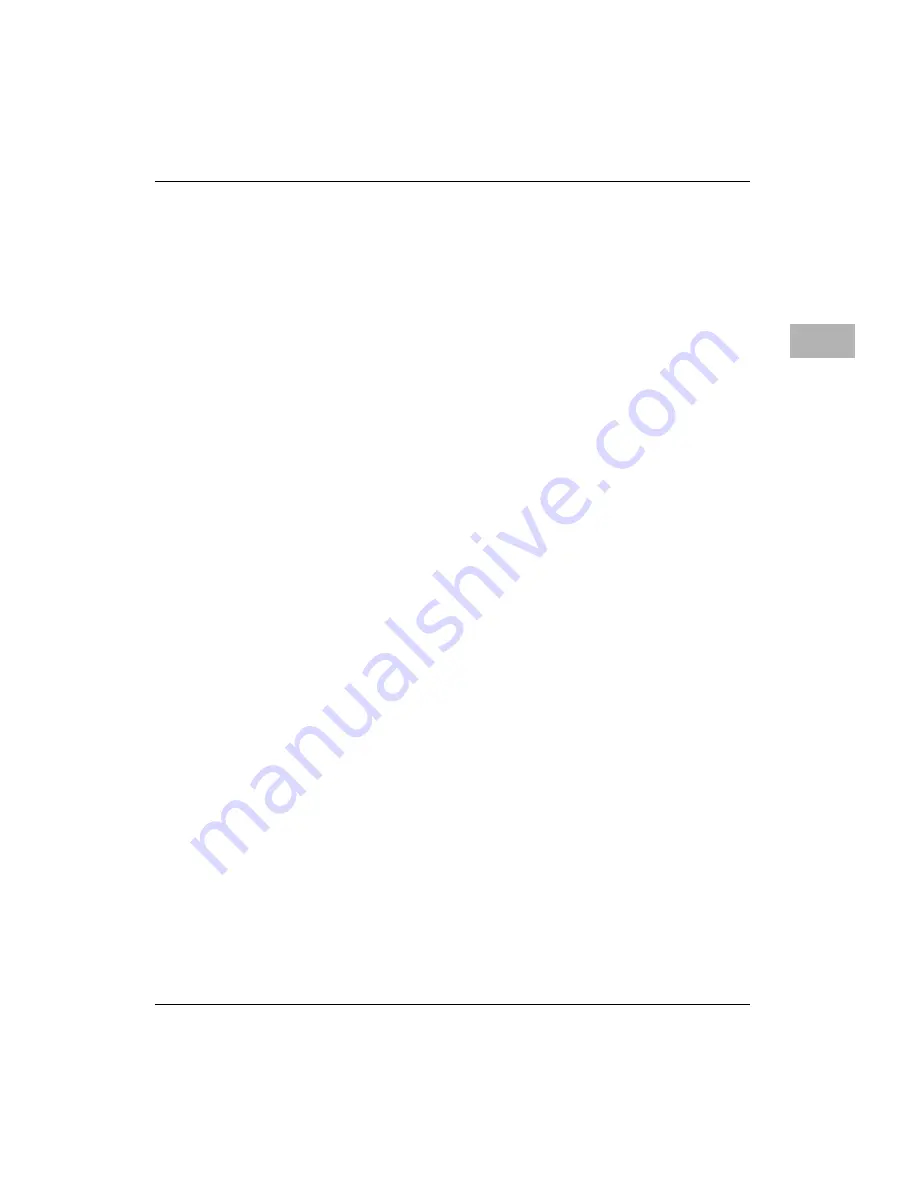
PhoenixBIOS Description
http://www.motorola.com/computer/literature
4-9
4
Headless Operation
The BIOS can operate with no keyboard or display. You do, however, need
a keyboard and display to change setup options unless you use the remote
setup feature.
Remote Setup
You can change setup options remotely through the BIOS Setup -
Advanced Menu using a COM port. The default settings for a terminal are
19.2k baud, 1 stop bit, no parity and CTS/RTS flow control.
If the “Active After POST” setting in the BIOS is set to OFF, the serial
COM port is released once the system booting has started. This enables
other applications to use it. OFF is the default BIOS setting.
If, however, the “Active After POST” setting in the BIOS is set to ON, the
serial COM port continues to mirror the console port.
Network Boot
We include the Intel PXE (Pre-boot Execution Environment) 82559 BIOS
extension module to provide operating system boot via one of the 82559
ports. This module is built into the BIOS. You can enable the PXE for
either port through the BIOS Setup-Advanced-PCI Configuration Menu.
The CPN5365 BIOS stores specific information about the individual board
in the Type 11 structure, in this null-terminated ASCII string format:
[VPD]
PRODUCT=CPN5365
BOARD_ASSEMBLY=01-W3658f01B
BOARD_SN=1234567
BOARD_BUILD_DATE=01/15/2001
BIOS_VERSION=1.0RM01
BIOS_ASSEMBLY=98-W4079D06A
[FAT]
ENET1_MAC=0001 AF00 5F41
ENET2_MAC=0001 AF00 5F42







































