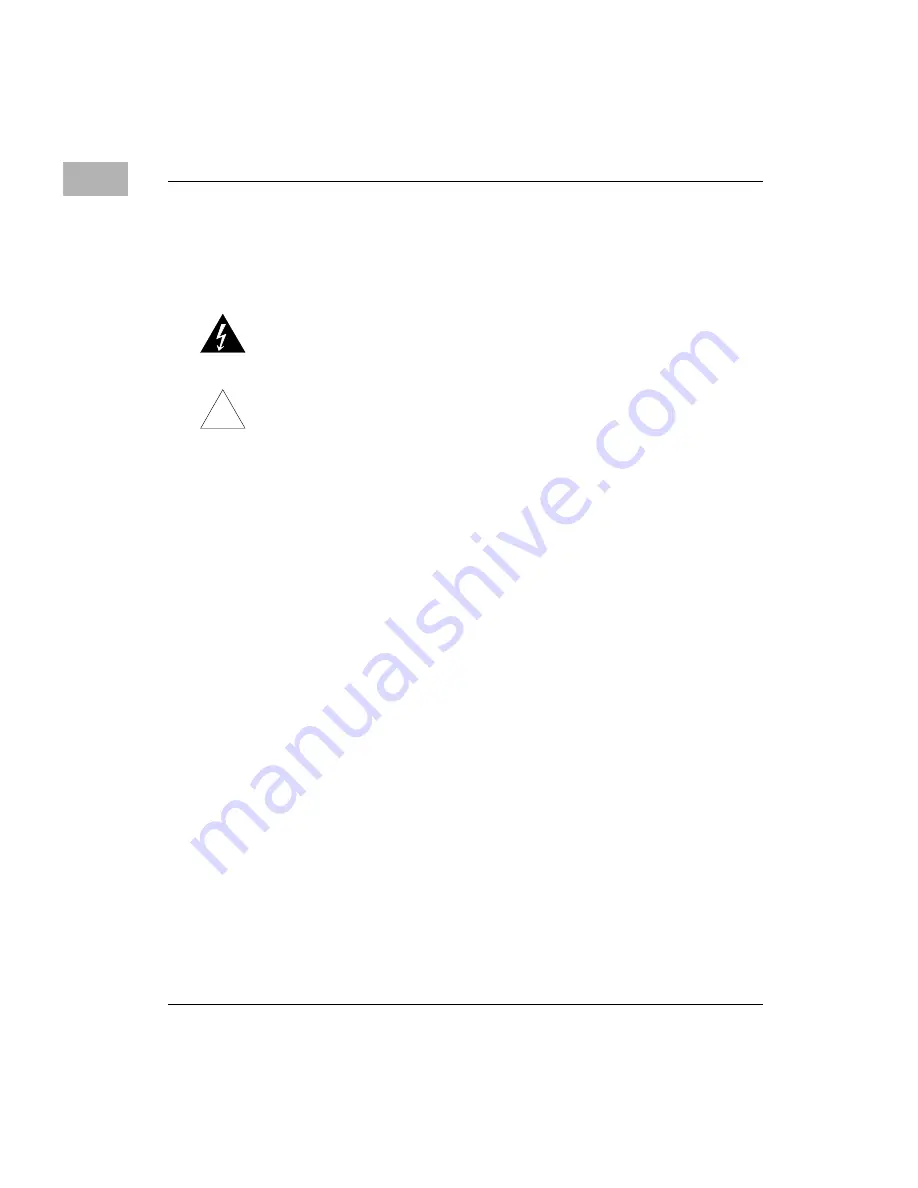
1-10
Computer Group Literature Center Web Site
Hardware Preparation and Installation
1
Installing Memory Modules, PMCs, and Drives
Refer to
before beginning installation.
Warning
Dangerous voltages, capable of causing death, are present in this
equipment. Use extreme caution when handling, testing, and adjusting.
!
Caution
Avoid touching areas of integrated circuitry. Static discharge can damage
these circuits.
Mounting Memory Mezzanine Modules
You can mount one or two 256MB memory mezzanine modules on the
CPN5365. Refer to
before beginning
installation. Refer to
for placement.
1. Attach three standoffs to the CPN5365 base board and secure with
three nuts on the secondary side of the board.
2. Place one memory mezzanine module on top of the three standoffs
and press gently on the center of the J16 connector, working
outward until the connectors are firmly seated.
3. Secure with three screws.
If mounting a second memory mezzanine module use a second set
of three standoffs instead of three screws.
4. Place the second memory mezzanine module on top of the three
standoffs and press onto the connector on the first memory
mezzanine module, making sure the connectors are firmly seated
together.
5. Secure with three screws.

































