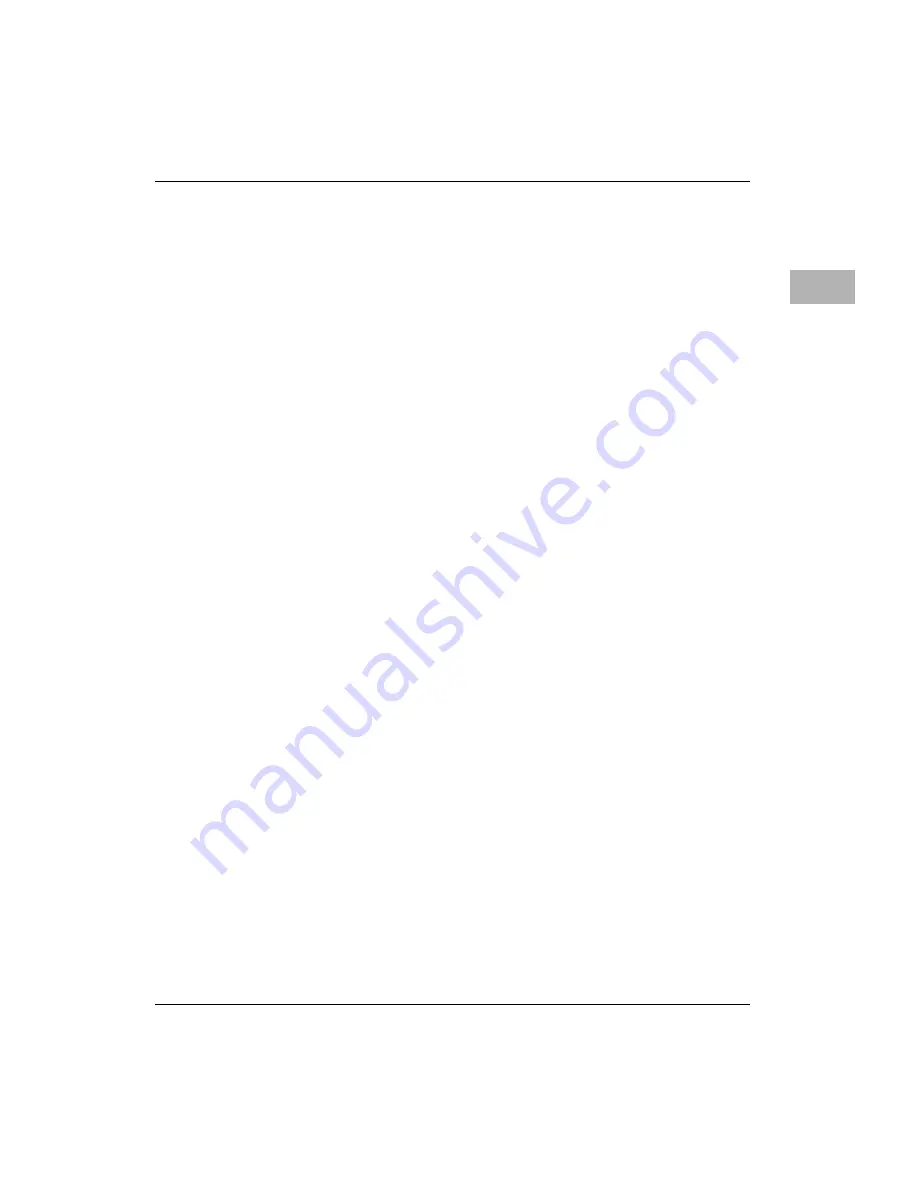
Removing and Installing the Power Supplies
http://www.motorola.com/computer/literature
3-41
3
12. Disconnect the green ground wire from the internal ground lug.
Note
Notice where these wires are connected to make sure they are
replaced properly later.
13. Disconnect the top (black) wire from the fuse holder and set the
power switch panel aside.
14. On the bottom of the chassis, remove the two screws securing the
small cover panel and remove the cover panel (CPX2208 only).
Refer to the figure on page 3-42.
Summary of Contents for CompactPCI CPX2000 Series
Page 9: ......
Page 15: ...xiv ...
Page 17: ...xvi ...
Page 33: ......
Page 41: ......
Page 101: ......
Page 109: ......




































