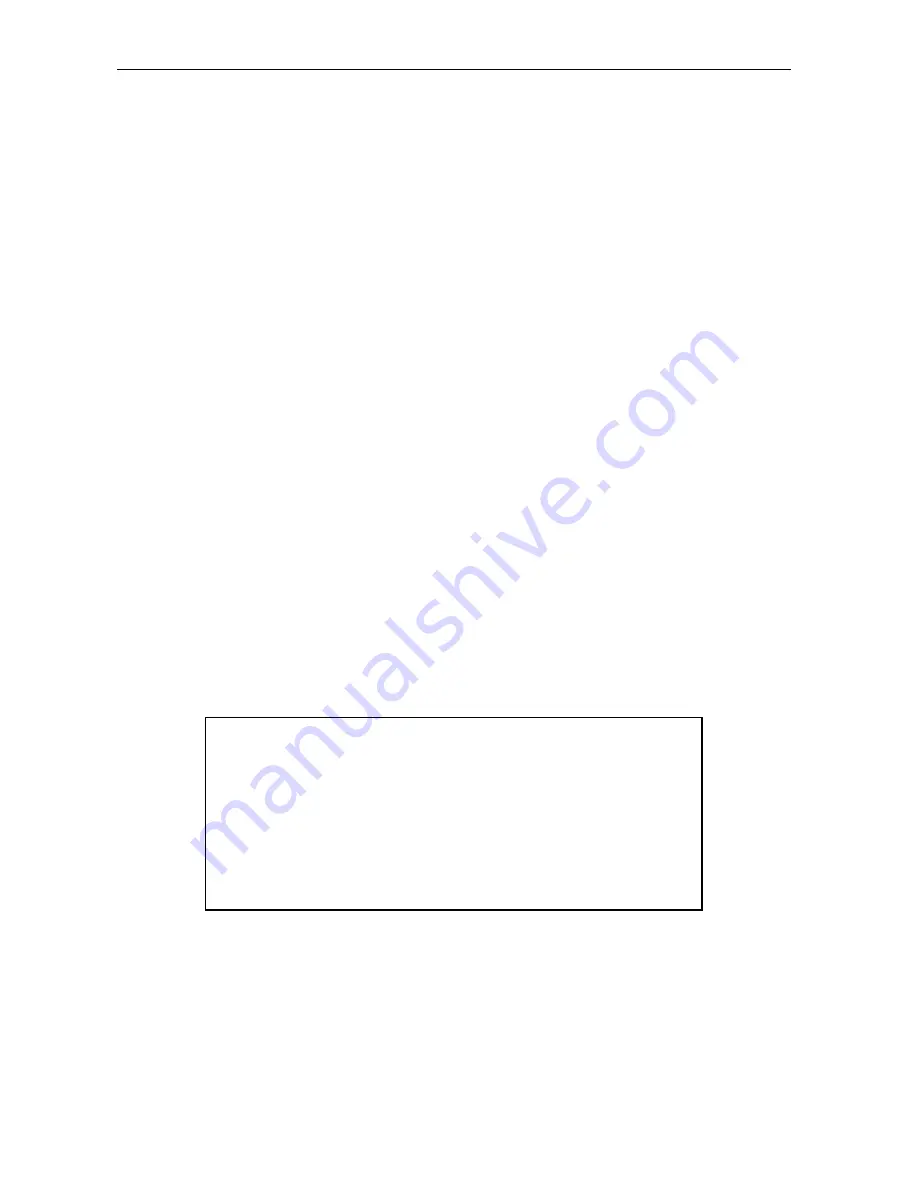
D-18 Diagnostics
DCP501 Installation Manual
Preview Indicator
−−−−
LED and OSD
Table D-14 lists the preview indicator:
Table D-14
Preview status
−−−−
LED and OSD
LED OSD Meaning
off NO
Channel is not in preview
on YES
Channel is in preview
CURRENT CHANNEL STATUS OSD
The CURRENT CHANNEL STATUS OSD has the following fields:
!
The TYPE field indicates whether the current channel is analog or digital.
!
The STATUS field indicates the channel type.
!
The CONNECTED field indicates whether the DCP501 is connected or disconnected. If the
value is connected, the program is viewable.
!
The PARENT CONTROL field indicates whether the current channel is parentally
controlled.
!
The PURCHASABLE field indicates that the program can be purchased.
!
The PURCHASED field indicates that the program has been bought.
!
The PREVIEW field indicates that the program is in the free preview state.
Figure D-13 illustrates the current channel status display for analog channels on the OSD:
Figure D-13
CURRENT CHANNEL STATUS OSD for analog channel
07
CURRENT CHANNEL STATUS
TYPE
ANALOG
STATUS
ccccc
CONNECTED
PARENT CONTROL
YES
PURCHASABLE
YES
PURCHASED
YES
PREVIEW
YES
Summary of Contents for DCP501 - DVD Player / AV Receiver
Page 188: ...486724 001 09 02 MGBI ...
















































