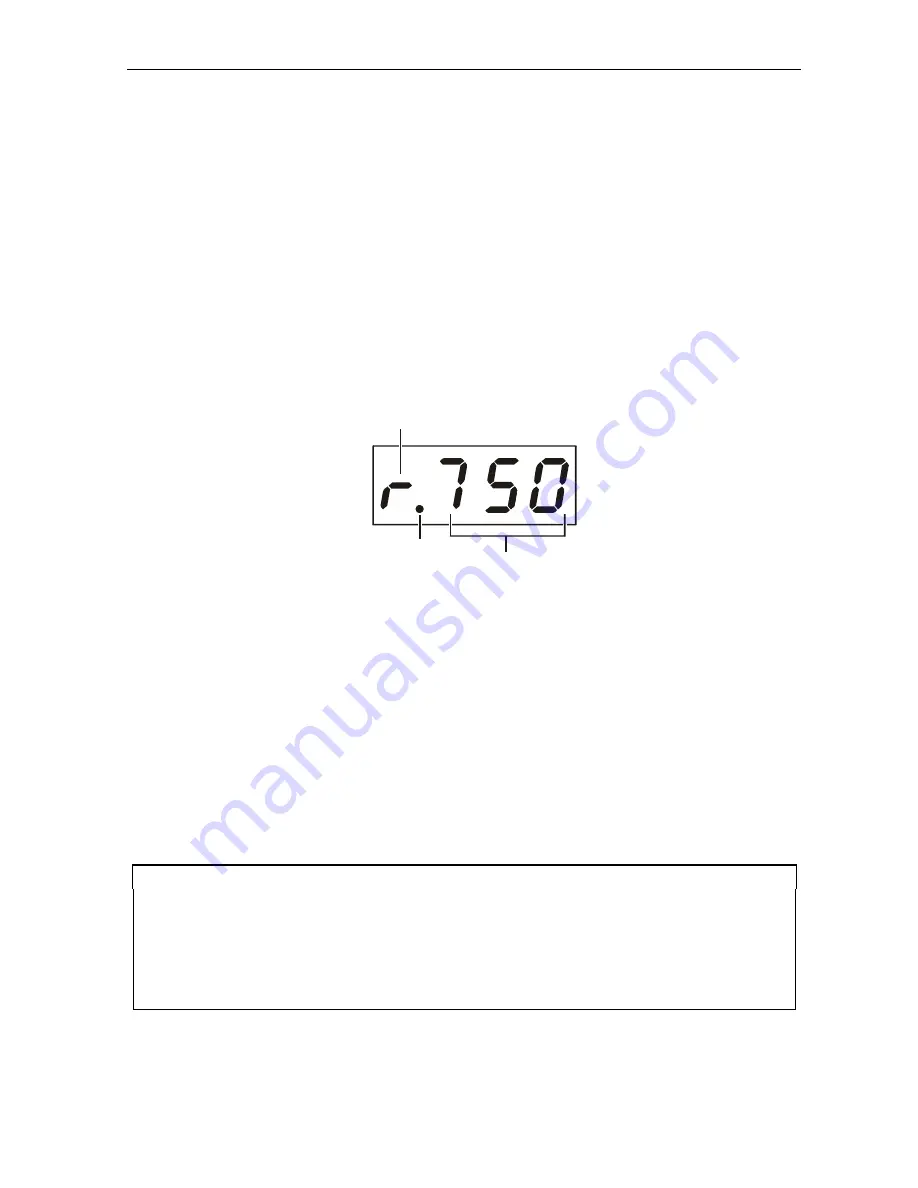
Diagnostics D-31
DCP501 Installation Manual
D 10: Application Code Modules
This diagnostic displays the currently downloaded code modules. This can be a multi-page
display. Press
SELECT
to display additional pages. The LEDs show the downloaded status.
The LED diagnostic indicates the current download status. The data received indicator lights
when downloaded data is received. The download packet counter counts down toward zero,
indicating the remaining packets of the current module to be received. This counter will initially
be blank, and after segment zero is received it shows the remaining packets. The data received
indicator can be lit even if no additional packets are stored.
Figure D-22 and Figure D-23 illustrate the application code module for LEDs and OSDs:
Figure D-22
Application code module LEDs
MUTE
MUTE
P
Forward
Channel frequency
(MHz)
Receiving status
Carrier
lock
Table D-28 lists the mode for the first LED that indicates the current status of the download:
Table D-28
First LED indicating current status of download
First LED
Mode
I
Idle
−
no download in progress
C
Connected to download PID
−
awaiting data
D
Download in progress
Figure D-23
APP (application) CODE MODULES OSD
10
APP. CODE MODULES
MODULE
VER
STATUS
ID
DCT_ROM
07.40
DISABLD
0000
dct_plat
07.44
ENABLED
0001
Appl_____
2.00
DOWNLD
07DA
Summary of Contents for DCP501 - DVD Player / AV Receiver
Page 188: ...486724 001 09 02 MGBI ...













































