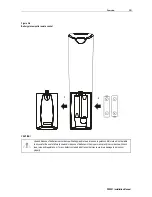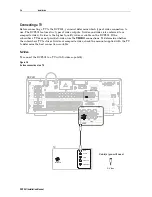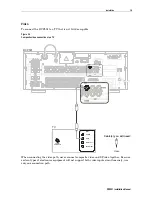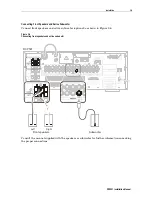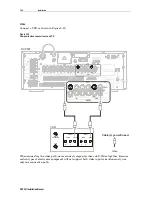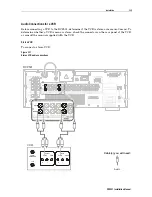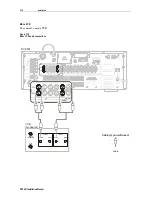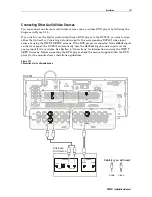3-4
Installation
DCP501 Installation Manual
Connecting a TV
Before connecting a TV to the DCP501, you must determine which type of video connection to
use. The DCP501 features two types of video outputs: S-video and video (also referred to as
composite video). S-video is the highest quality video available on the DCP501. If the
subscriber’s TV does not provide S-video, use the
VIDEO
connections. To determine whether
the subscriber’s TV features S-video or composite video, check the manual supplied with the TV
to determine the best connection available.
S-Video
To connect the DCP501 to a TV with S-video capability:
Figure 3-2
S-video connections to a TV
À LA PLUIE NI À L’HUMIDITE”.
MODEL NO.: DCP 501
DCP501
Cable(s) you will need:
CABLE/
ANTENNA IN
INPUT
S-VIDEO
VIDEO
AUDIO LEFT
AUDIO RIGHT
TV
S-Video
Summary of Contents for DCP501 - DVD Player / AV Receiver
Page 188: ...486724 001 09 02 MGBI ...