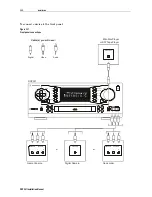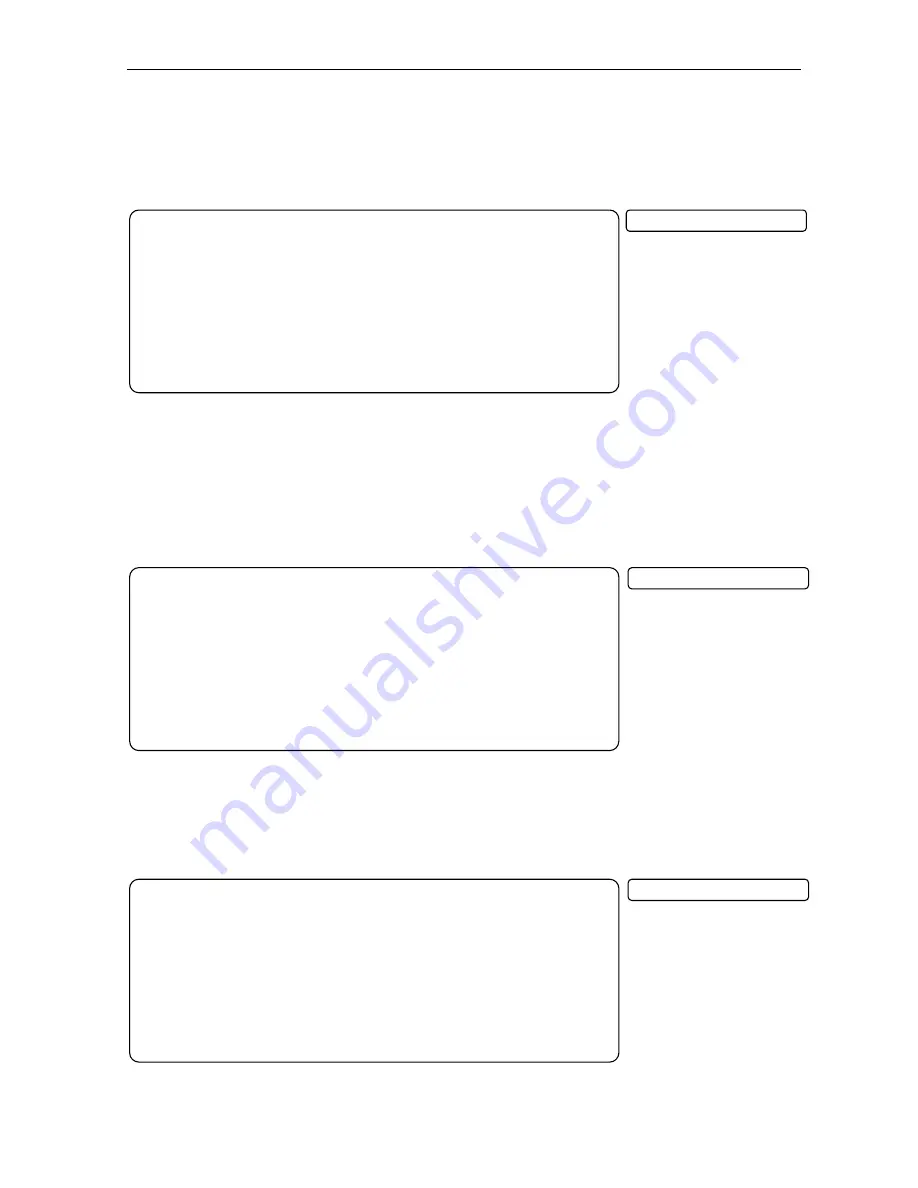
O p e r a t i o n
4 - 1 1
DC P5 01 In s ta ll at io n Man u a l
*
L E F T /
R I G H T S E T U P *
L E F T / R I G H T :
S M A L L
!
D I
S T A N C E
:
1 0 f t
R E T U R N
T O
M E N U
*
L E F T /
R I G H T S E T U P *
L E F T / R I G H T :
S M A L L
D I
S T A N C E
:
1 0 f t
!
R E T U R N
T O
M
E N U
*
S P E A K E R
S
E
T
U P
*
S U B W
O O F E R
S E T U P
L E F T / R I G H T
S E T U P
!
C E N T E R
S E T U P
S U R R O U N D
S E T U P
S P E A K E R
R E S E T
R E T U R N
T O
M E N U
25
Press
SELECT
or
OK
and the currently selected setting flashes. In this example,
1 0 f t
flashes.
On-screen Display
DCP501 Display
26
Press
CURSOR
left/right (
<<<<
>>>>
) to adjust the distance between the left/right speakers from a
minimum of 3 feet to a maximum of 40 feet.
27
Press
SELECT
or
OK
to accept your selection and your selection stops flashing.
28
Press down arrow (
∨
∨
∨
∨
).
On-screen Display
DCP501 Display
29
Press
SELECT
or
OK
.
30
CENTER SETUP
: Press down arrow (
∨
∨
∨
∨
).
On-screen Display
DCP501 Display
1 0
f t
M E N U
C E N T E R
Summary of Contents for DCP501 - DVD Player / AV Receiver
Page 188: ...486724 001 09 02 MGBI ...