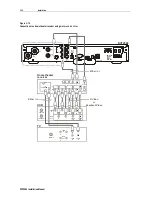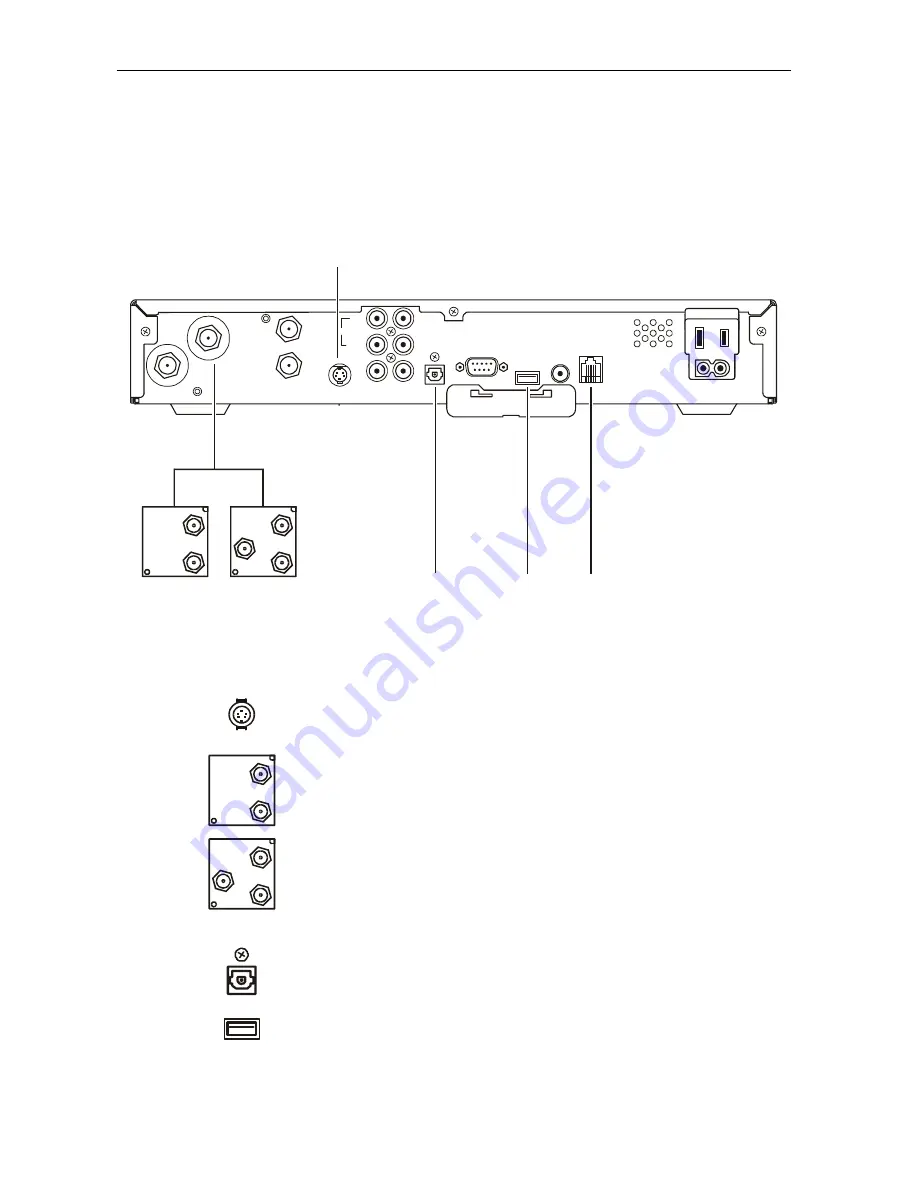
2-4 Overview
DCT2500 Installation Manual
Options
The following options enable you to meet individual subscriber needs:
Figure 2-3
Options available for the DCT2500
AUDIO
TO
RF IN
TO
TV/VCR
RF IN
CABLE
IN
DIGITAL
AUDIO
OPTICAL
DIGITAL
AUDIO
COAX
VIDEO
DATA
USB
IR
PHONE
TV PASS CARD
SWITCHED
105-125V
60Hz
4A MAX
500W MAX
S-VIDEO
R
TO TV
TO VCR
L
CABLE IN
A
B
RF
OUT
RF
IN
CONV
IN
1
2
3
4
6
5
DCT2500
Table 2-3
Options
Key Option Name Function
1
S-VIDEO
S-VIDEO
An S-Video connector for sending high quality video to
external devices (high-end VCR or TV) that accept
S-Video.
2
CABLE IN
A
B
A/B In
Used in a dual cable system to receive both cables;
verify the location of the A and B connectors on the
A/B In module
3
RF
OUT
RF
IN
CONV
IN
RF Bypass
Enables the cable signal to bypass the DCT2500 and
go directly to a TV or VCR
4
DIGITAL
AUDIO
OPTICAL
Optical
A Toslink connector to connect the DCT2500 to a
digital home theater receiver.
5
USB
USB
USB is used to connect to devices such as keyboards,
joysticks, scanners, disk storage, PCs, printers, and
digital cameras, if supported.