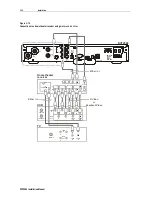Installation 3-13
DCT2500 Installation Manual
Operational Check
The operational check tests the communication link between the remote control and the
DCT2500 to verify the DCT2500 response to remote control commands:
Table 3-1
Operational check procedures
Feature Testing
Procedure
Power on
!
Press
POWER
to turn on the DCT2500.
!
Turn the TV on and tune it to the DCT2500 output channel 3 or 4.
Channel Selection
!
Scan through the channels using the
CHANNEL
56
keys on the DCT2500 and
the
CHANNEL
+ - keys on the remote control.
!
Tune to several channels by entering the channel number with the numeric keys
on the remote control.
Volume Control
!
Use the TV volume control to adjust the sound volume to a moderate level.
!
Press
VOLUME
+ - on the remote control to increase the volume to its upper limit,
lowest level, and to a comfortable level.
!
Press
MUTE
to turn the sound completely off. Press
MUTE
again to restore the
sound.
If the DCT2500 does not operate properly, refer to Section 5, “Troubleshooting.”