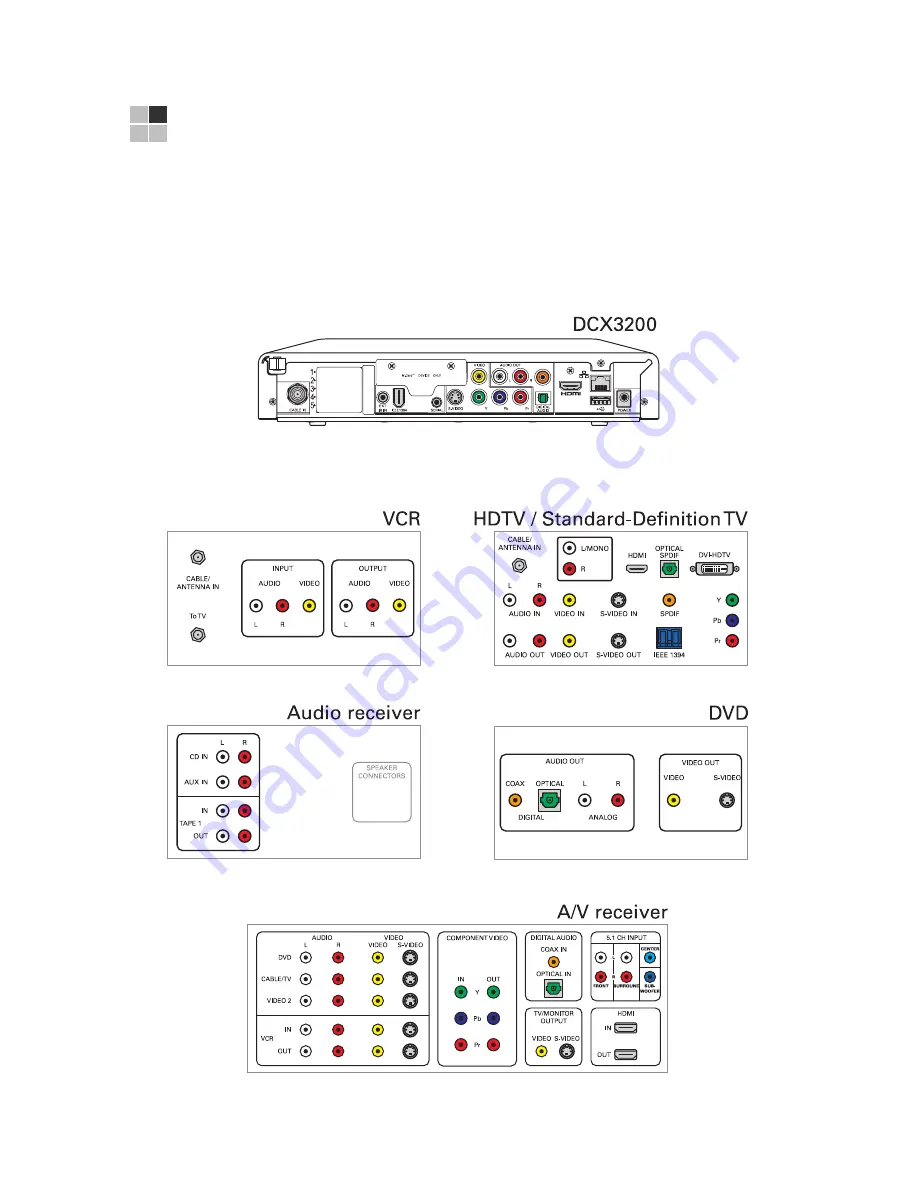
23
4 RECORDING YOUR CONNECTIONS
Use this diagram to record connections between your home
entertainment components. You can use this diagram to reconnect your
system if you move the equipment or add new equipment.
Disconnect the power from the DCX set-top before connecting or
changing cable connections. Do not place another component or object
on top of the DCX set-top.
Summary of Contents for DCX3200 P2
Page 1: ...USER GUIDE DCX3200 P2 ...
Page 2: ......
Page 14: ......
Page 16: ......
Page 30: ...3 CONNECTING YOUR DCX SET TOP 20 Connecting Your DCX Set top to an SDTV and VCR DVD Recorder ...
Page 36: ......
Page 50: ......
Page 56: ......









































