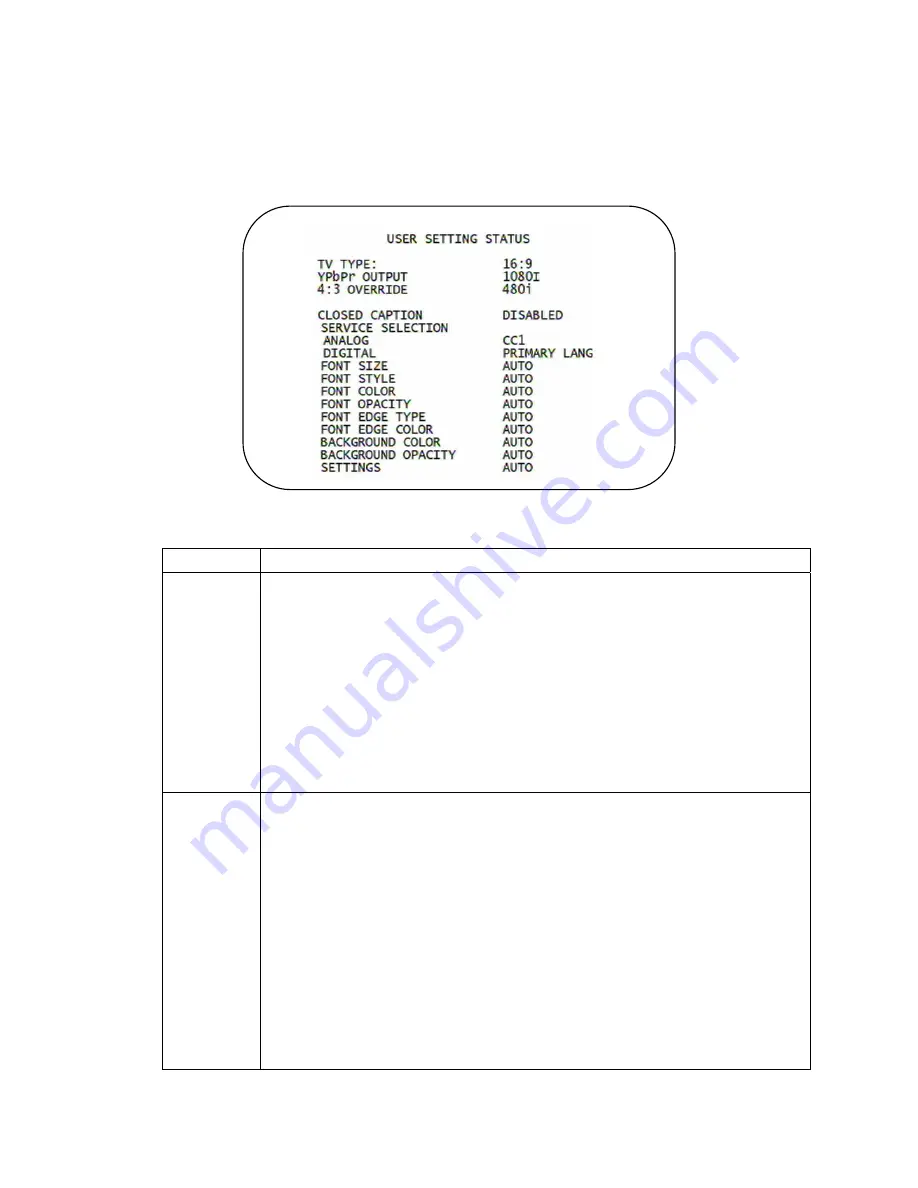
4 DIAGNOSTICS
49
User Setting Status
This diagnostic displays the user settings. The format may vary. The information on the
OSD and LED is updated when you display the diagnostic.
The User Setting Status fields are:
Setting Description
TV Type
Allows you to specify the style of television connected to the DCH receiver. Options
include 16:9, 4:3 LETTERBOX, and 4:3 PAN SCAN. By default, the 16:9 option is
selected. The options are used as follows:
•
16:9 designates that a widescreen television is connected to the DCH
receiver.
•
4:3 LETTERBOX designates that a standard screen television is
connected to the DCH receiver and that widescreen programs should
be scaled to fit the screen with black bars above and below the
picture.
•
4:3 PAN SCAN designates that a standard screen television is
connected to the DCH receiver and that widescreen programs should
be cropped so that the picture fills the entire screen.
HDMI/YPbPr
Output
Allows you to specify the video output format of the DCH receiver for all content (when
the 4:3 override setting is Off) or for all 480p, 720p and 1080i content (when the 4:3
override is used). Options include 1080i, 720p, 480p, and 480i. By default, the 1080i
option is selected. The options are used as follows:
•
1080i – The DCH receiver will present programs in the High Definition
1080i format (1920 x 1080 pixels).
•
720p – The DCH receiver will present programs in the High Definition
720p format (1280 x 720 pixels).
•
480p – The DCH receiver will present programs in the Enhanced
Definition 480p format (720 x 480 pixels).
•
480i – The DCH receiver will present programs in the Standard
Definition 480i format (720 x 480 pixels).
Some televisions many only support certain video formats. Please consult your
television’s user manual for more information on format compatibility.
The DCH receiver can detect when the HDMI connection is in use. If you are not using
Summary of Contents for DH6200
Page 1: ...INSTALLATION MANUAL DCH6200 Installation Manual ...
Page 2: ......
Page 6: ......
Page 10: ......
Page 18: ......
Page 57: ...4 DIAGNOSTICS 47 ...
Page 68: ......














































