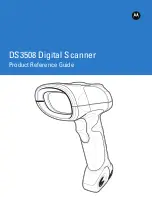4
DS3508 Product Reference Guide
Signature Capture File Format Selector ................................................................. 5-17
Signature Capture Bits Per Pixel ............................................................................ 5-18
Signature Capture Width ......................................................................................... 5-19
Signature Capture Height ....................................................................................... 5-19
Signature Capture JPEG Quality ............................................................................ 5-19
Video View Finder ................................................................................................... 5-20
Video View Finder Image Size ................................................................................ 5-20
Introduction ................................................................................................................... 6-1
Connecting a USB Interface ......................................................................................... 6-2
USB Parameter Defaults .............................................................................................. 6-3
USB Host Parameters .................................................................................................. 6-4
USB Device Type .................................................................................................... 6-4
................................................................................................................................ 6-5
Symbol Native API (SNAPI) Status Handshaking ................................................... 6-5
USB Country Keyboard Types - Country Codes ..................................................... 6-6
USB Keystroke Delay ............................................................................................. 6-8
USB CAPS Lock Override ...................................................................................... 6-8
USB Ignore Unknown Characters ........................................................................... 6-9
Emulate Keypad ...................................................................................................... 6-9
Emulate Keypad with Leading Zero ........................................................................ 6-10
USB Keyboard FN 1 Substitution ............................................................................ 6-10
Function Key Mapping ............................................................................................ 6-11
Simulated Caps Lock .............................................................................................. 6-11
Convert Case .......................................................................................................... 6-12
USB Static CDC ...................................................................................................... 6-12
USB Polling Interval ................................................................................................ 6-13
Quick Keypad Emulation ......................................................................................... 6-15
Introduction ................................................................................................................... 7-1
Connecting an RS-232 Interface .................................................................................. 7-2
RS-232 Parameter Defaults .......................................................................................... 7-3
RS-232 Host Parameters .............................................................................................. 7-4
RS-232 Host Types ................................................................................................. 7-6
Baud Rate ............................................................................................................... 7-8
Parity ....................................................................................................................... 7-9
Data Bits ................................................................................................................. 7-9
Stop Bit Select ........................................................................................................ 7-10
Check Receive Errors ............................................................................................. 7-10
Hardware Handshaking .......................................................................................... 7-11
Software Handshaking ............................................................................................ 7-13
Host Serial Response Time-out .............................................................................. 7-15
RTS Line State ........................................................................................................ 7-16
Summary of Contents for DS3508
Page 1: ...DS3508 Digital Scanner Product Reference Guide ...
Page 2: ......
Page 3: ...DS3508 Digital Scanner Product Reference Guide 72E 124801 05 Revision A March 2011 ...
Page 6: ...iv DS3508 Product Reference Guide ...
Page 7: ...v ...
Page 8: ...vi DS3508 Product Reference Guide ...
Page 28: ...1 6 DS3508 Product Reference Guide ...
Page 168: ...7 24 DS3508 Product Reference Guide ...
Page 174: ...8 6 DS3508 Product Reference Guide ...
Page 228: ...10 32 DS3508 Product Reference Guide ...
Page 295: ...Symbologies 11 67 Enable UPU FICS Postal 01h Disable UPU FICS Postal 00h ...
Page 314: ...11 86 DS3508 Product Reference Guide ...
Page 316: ...12 2 DS9808 Product Reference Guide ...
Page 318: ...13 2 DS3508 Product Reference Guide ...
Page 330: ...A 12 DS3508 Product Reference Guide ...
Page 338: ...B 8 DS3508 Product Reference Guide ...
Page 339: ...Appendix C Sample Bar Codes Code 39 UPC EAN UPC A 100 123ABC 0 12345 67890 5 ...
Page 342: ...C 4 DS3508 Product Reference Guide Maxicode QR Code US Postnet UK Postal ...
Page 367: ...Index 7 ...
Page 368: ...Index 8 DS3508 Product Reference Guide ...
Page 369: ...Index 9 ...
Page 370: ...Index 10 DS3508 Product Reference Guide ...
Page 371: ...Index 11 ...
Page 372: ...Index 12 DS3508 Product Reference Guide ...
Page 384: ......
Page 385: ......