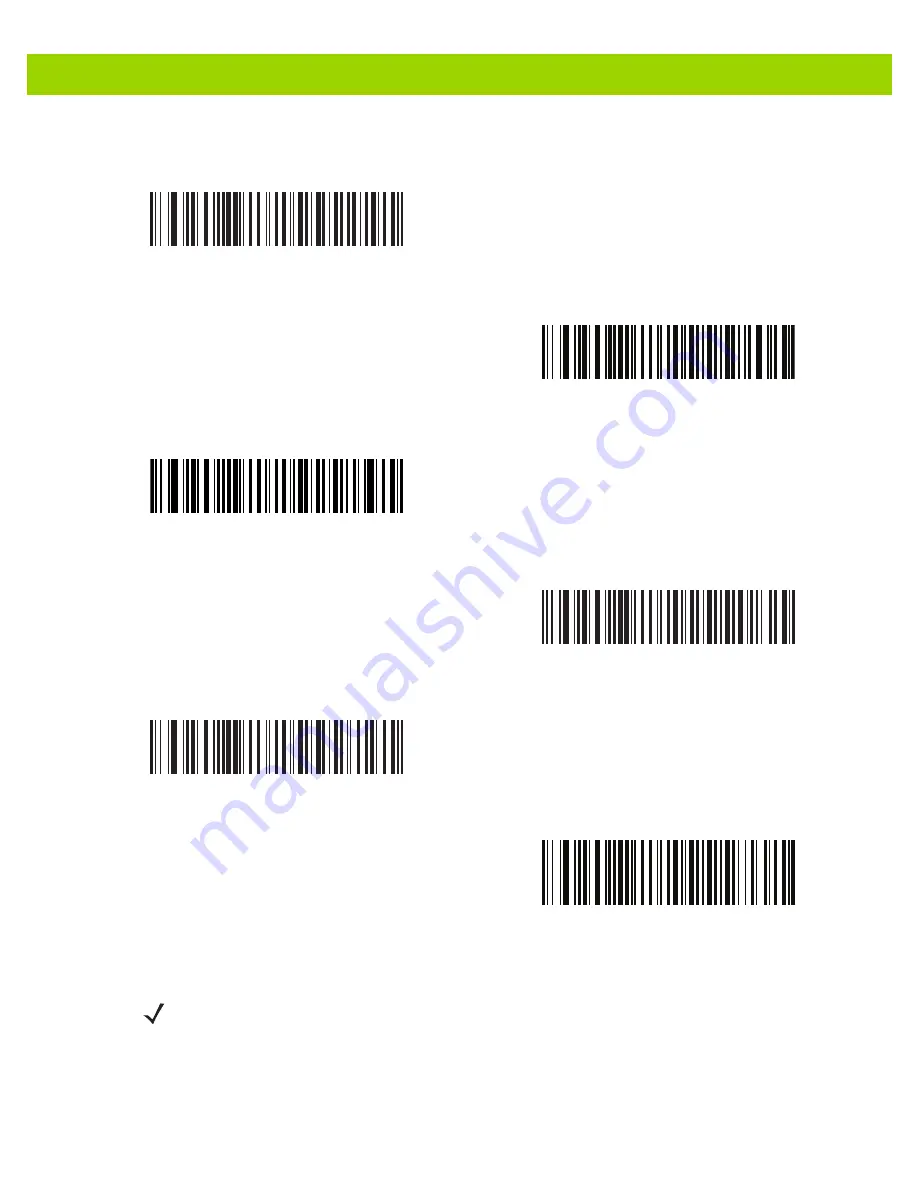
USB Interface
3 - 5
USB Device Type (continued)
Simple COM Port Emulation
USB CDC Host
SSI over USB CDC
Symbol Native API (SNAPI) with Imaging Interface
Symbol Native API (SNAPI) without Imaging Interface
Toshiba TEC Host
NOTE
Before selecting USB CDC Host, install the CDC INF file on the host to ensure the imager does not stall
during power up (due to a failure to enumerate USB). If the imager stalls, to recover it:
1
.
Install the CDC INF file
or
2. After power-up, hold the trigger for 10 seconds, which allows the imager to power up using an
alternate
USB configuration. Upon power-up, scan another
USB Device Type
.
Summary of Contents for DS4800 Series
Page 1: ...DS4800 SERIES CORDED DIGITAL IMAGER PRODUCT REFERENCE GUIDE ...
Page 2: ......
Page 3: ...DS4800 SERIES CORDED DIGITAL IMAGER PRODUCT REFERENCE GUIDE MN000099A01 Revision A April 2014 ...
Page 20: ...xviii DS4800 Series Corded Digital Imager Product Reference Guide ...
Page 26: ...1 6 DS4800 Series Corded Digital Imager Product Reference Guide ...
Page 120: ...5 20 DS4800 Series Corded Digital Imager Product Reference Guide ...
Page 228: ...7 20 DS4800 Series Corded Digital Imager Product Reference Guide ...
Page 260: ...8 32 DS4800 Series Corded Digital Imager Product Reference Guide ...
Page 305: ...Driver s License Set Up DS4801 DL 9 45 ...
Page 306: ...9 46 DS4800 Series Corded Digital Imager Product Reference Guide ...
Page 310: ...11 2 DS4800 Series Corded Digital Imager Product Reference Guide ...
Page 328: ...A 12 DS4800 Series Corded Digital Imager Product Reference Guide ...
Page 368: ...D 10 DS4800 Series Corded Digital Imager Product Reference Guide ...
Page 376: ...E 8 DS4800 Series Corded Digital Imager Product Reference Guide ...
Page 377: ...APPENDIX F SAMPLE BAR CODES Code 39 UPC EAN UPC A 100 123ABC 0 12345 67890 5 ...
Page 380: ...F 4 DS4800 Series Corded Digital Imager Product Reference Guide QR Code US Postnet UK Postal ...
Page 418: ...Index 8 DS4800 Series Corded Digital Imager Product Reference Guide ...
Page 420: ......
Page 421: ......
















































