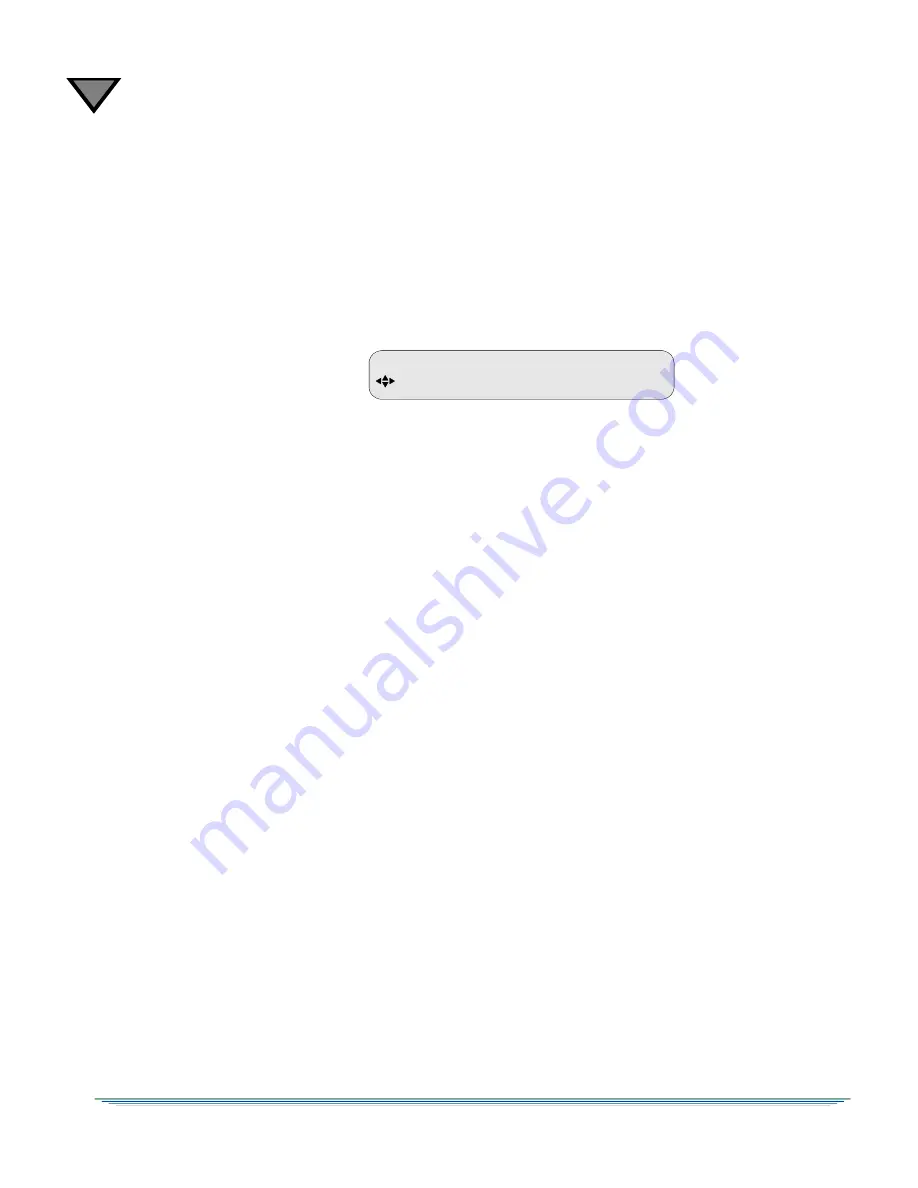
3
66
Ad Insertion Test Menu
Ad insertion signals are generated by the DSR-6100, but controlled by the uplink
programmer. Local cable companies use ad insertion signals to control and to
queue the insertion of commercials in cable headends. There are two ways to
provide ad insertion. One is a dedicated digital DTMF differential output for cue
tones. The other way is to use a dedicated contact closure relay. Use the Ad
Insertion Test menu to turn on and off the cue tones and the relays.
CAUTION: Output to the customers may be interrupted. When turned on, the ad
insertion signals can be sent to the local headed equipment.
Press the
buttons until the Ad Insertion Test menu appears.
Cue Tone Field
Default: Off
Use this field to turn on and off the cue tone test. Press the
4
button until the cursor
is at the Cue Tone label, and press the ENTER button to move into the field. Press
the
buttons to display the two options: On and Off. If On is selected, the DSR-
6100 generates a DTMF code (0-9*#ABCD) on the cue tone output. This field
returns to the default value (Off) when the ENTER button is pressed to exit the
field.
Relay Field
Default: Off
Use the Relay field to individually turn On and Off each of the three ad insertion
relays. Press the
4
button until the cursor is at the Relay label and press the ENTER
button to move into the field. Press the
buttons to display the options. The
available options are Off, Relay1 On, Relay2 On, and Relay3 On. This field returns
to the default value (Off) when the ENTER button is pressed to exit the field.
Note: To review cue tone and relay signal connections on the back panel, see
Figure 2-2 on page 10.
E Off Off
AD INSERTION TEST
Cue Tone
Relay
















































