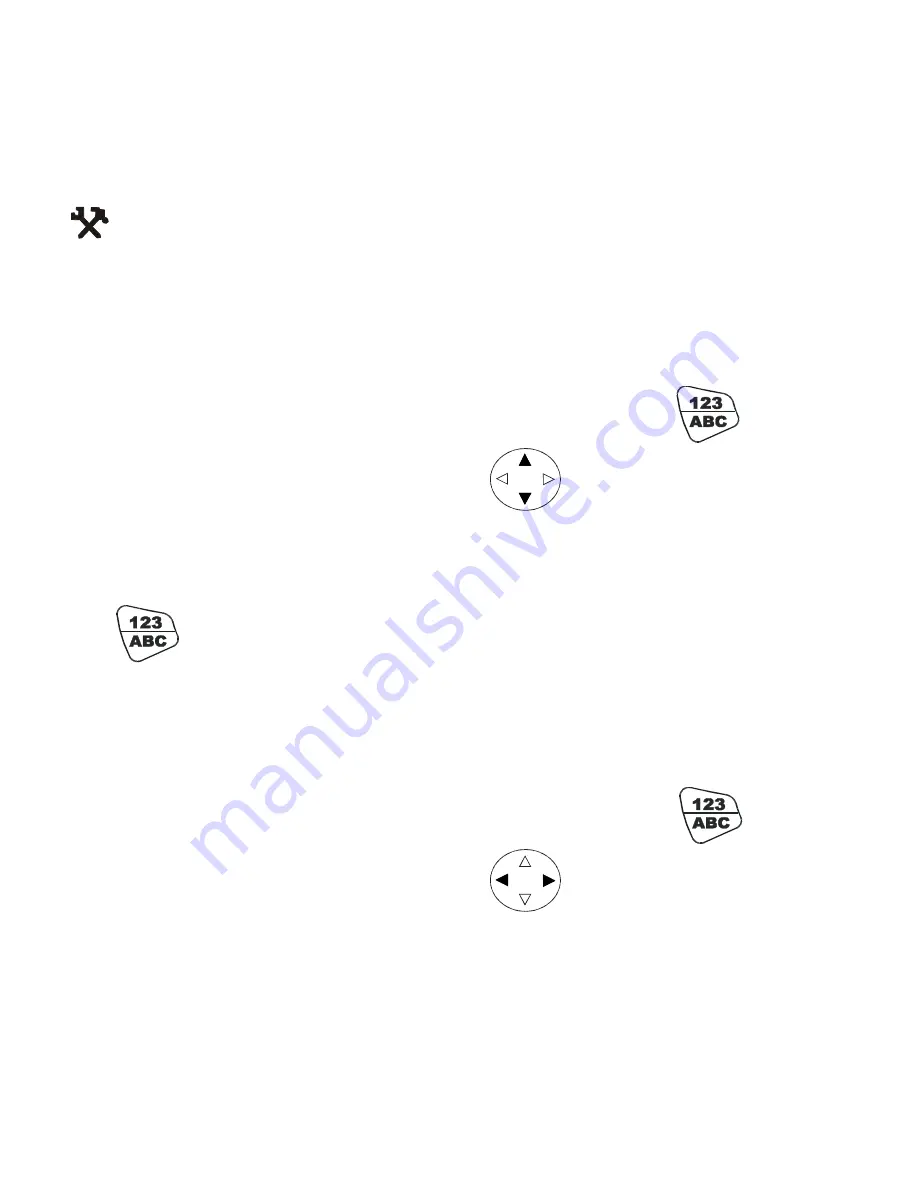
14
?
Help:
This key is pressed to popup help window when Help application
is available. To know more about the key, consult the software application
guide of the IMD.
Configuration:
The configuration key is pressed to popup mainte-
nance application window, when maintenance application is avail-
able. To know more about the key, consult the software application guide
of the IMD.
Screen Back-Light Adjustment
The screen Back-light can be adjusted by simultaneously holding
pressed and pressing the up or down arrows
to increase or
decrease the screen Back-light.
Turning on & off the Screen Back-light
Hold
press for 2 seconds - the screen Back-light will turn on. To
turn off - hold pressed for another 2 seconds.
When not in use, Back-light turns off automatically after 10 seconds.
Keypad Back-Light Adjustment
The keypad back-light can be adjusted by simultaneously holding
pressed and pressing the right or left arrows
to increase or
decrease the screen back-light.














































