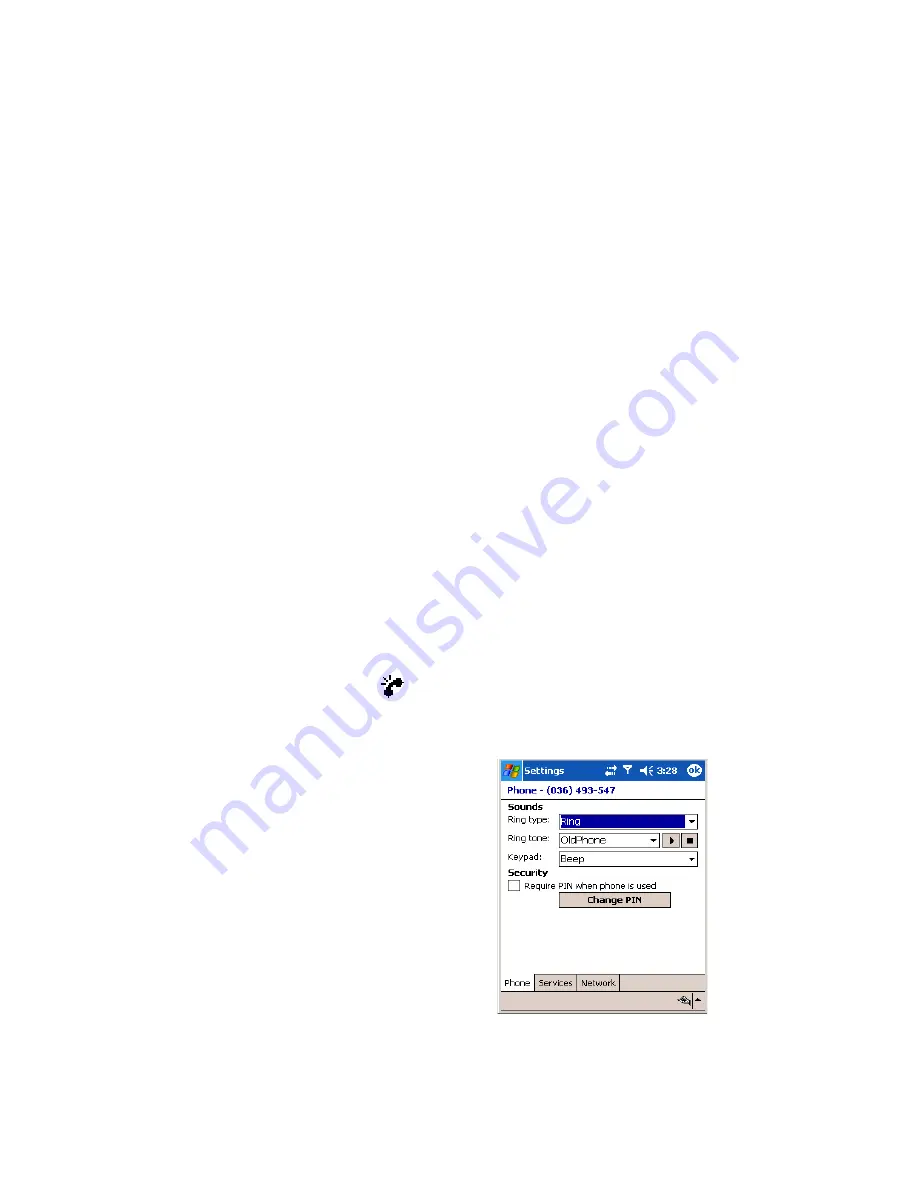
37
To create a speed dial from Contacts, tap and hold the con-
tact name, tap Add to Speed Dial, and then select an avail-
able location for the new speed dial.
Change phone settings
You can customize phone settings, such as the ring type and
ring tone to be used for incoming calls, and the keypad tone
to be used when entering phone numbers.
1.
Tap
Settings > Phone.
2.
To change phone settings from the Phone keypad, tap
Menu > Options > Phone tab
.
3.
From the Phone keypad, tap
Menu > Options > Services
tab.
4.
Tap Voice Mail and Text Messages, and tap Get Settings.
5.
Enter the voice mail or text message phone number in
the appropriate box.
Change the ringer volume
As you move between loud and quiet surroundings through-
out your day, you may want to change the ringer volume to
suit your situation.
1.
Tap the volume icon on the upper Taskbar.
2.
Move the Phone
slider to the desired volume level.
Change the ring type
You can change the way that you
are notified of incoming calls. For
example, you can choose to be
notified by using an increasing
ring or single ring tone.
1.
From the Phone keypad, tap
Tools > Options > Phone
tab.
2.
In the Ring type list, tap the
desired option.
Change the ring tone
You can select a ring tone to notify you of incoming calls.
Summary of Contents for F4705A
Page 1: ...HC700 G HCe700 G Handheld Computers Models F4705A F4707A F4708A Quick Start Guide a ...
Page 2: ......
Page 14: ...xii ...
Page 18: ...xvi ...
Page 22: ...4 buff the screen A clean screen ensures smooth gliding of the stylus over the surface ...
Page 68: ...50 Blank Page ...
Page 71: ......








































