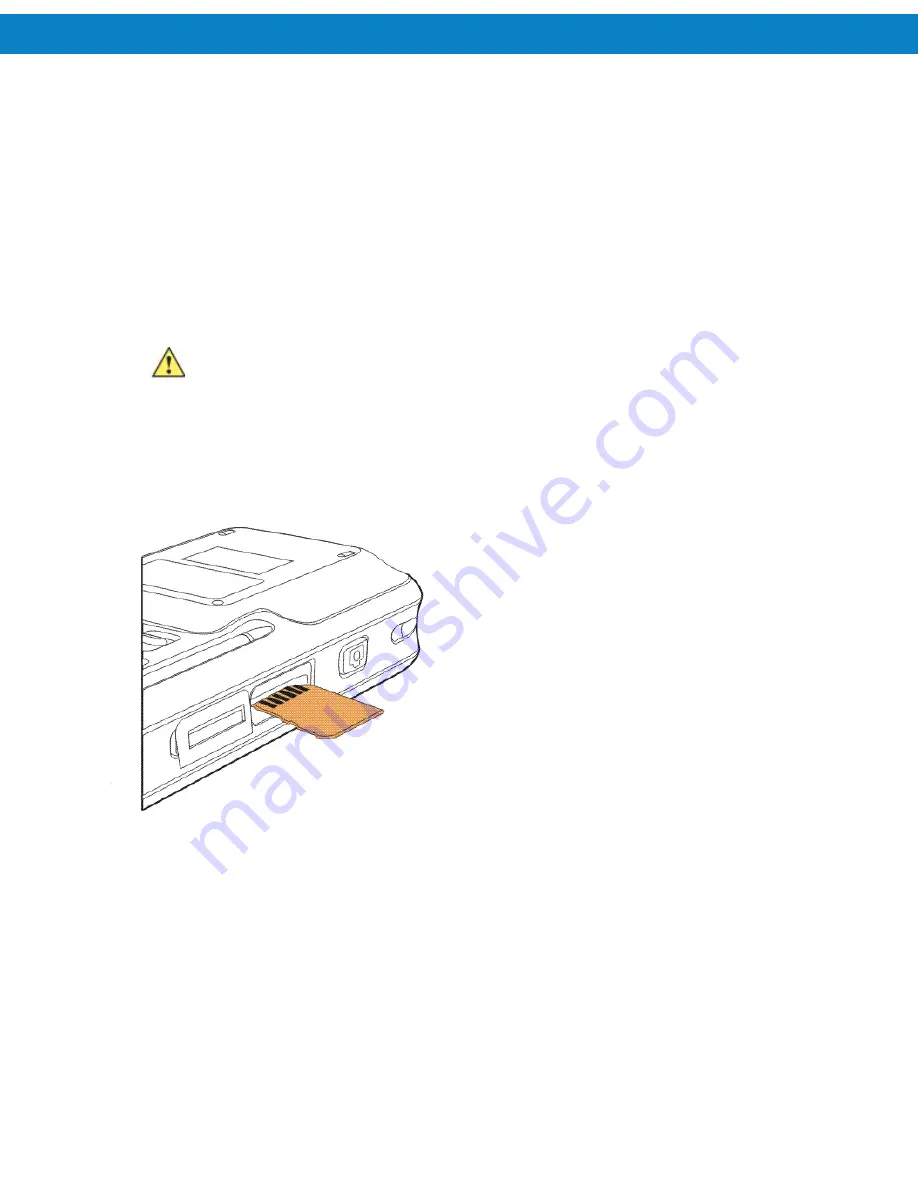
Getting Started
21
Checking Battery Status
To check the charge status of the main battery in the FR68 Series, tap
Start
>
Settings
>
System
tab
>
Power
icon to display the
Power
window.
To save battery power, tap the
Advanced
tab and set the FR68 Series to turn off after a specified
number of minutes.
Micro Secure Digital (microSD) Card
The microSD card slot provides secondary non-volatile storage. The slot is located on the side of the
FR68 Series (see
Figure 1-5
). Refer to the documentation provided with the card for more information,
and follow the manufacturer’s recommendations for use.
CAUTION
Follow proper ESD precautions to avoid damaging the microSD card. Proper ESD precautions
include, but are not limited to, working on an ESD mat and ensuring that the operator is
properly grounded.
To install the microSD card:
1
.
Power off the FR68 Series.
2
.
Open
the memory card cover on the side of the FR68 Series.
Figure 1-5
Card Installation
3
.
Insert the card with the card contacts facing up and the cut corner on the left, until you feel it
clicks into place.
4
.
Close
the memory card cover .
To remove the microSD card:
1
.
Power off the FR68 Series.
2
.
Open
the memory card cover.
3
.
Carefully press and release the card to eject it.
4
.
Remove the card from the card slot.
5
.
Replace the memory card cover.
Summary of Contents for FR68 Series
Page 1: ...FR68 Series Mobile Computer User Guide ...
Page 2: ......
Page 3: ...FR68 Series Mobile Computer User Guide 72E 119055 01 Rev B August 2009 ...
Page 6: ...4 ...
Page 12: ...10 ...
Page 16: ...14 ...
Page 62: ...Using 60 ...
Page 70: ...68 ...
Page 76: ...74 ...
Page 100: ...98 ...
Page 134: ...132 ...
Page 138: ...136 ...
Page 141: ......







































