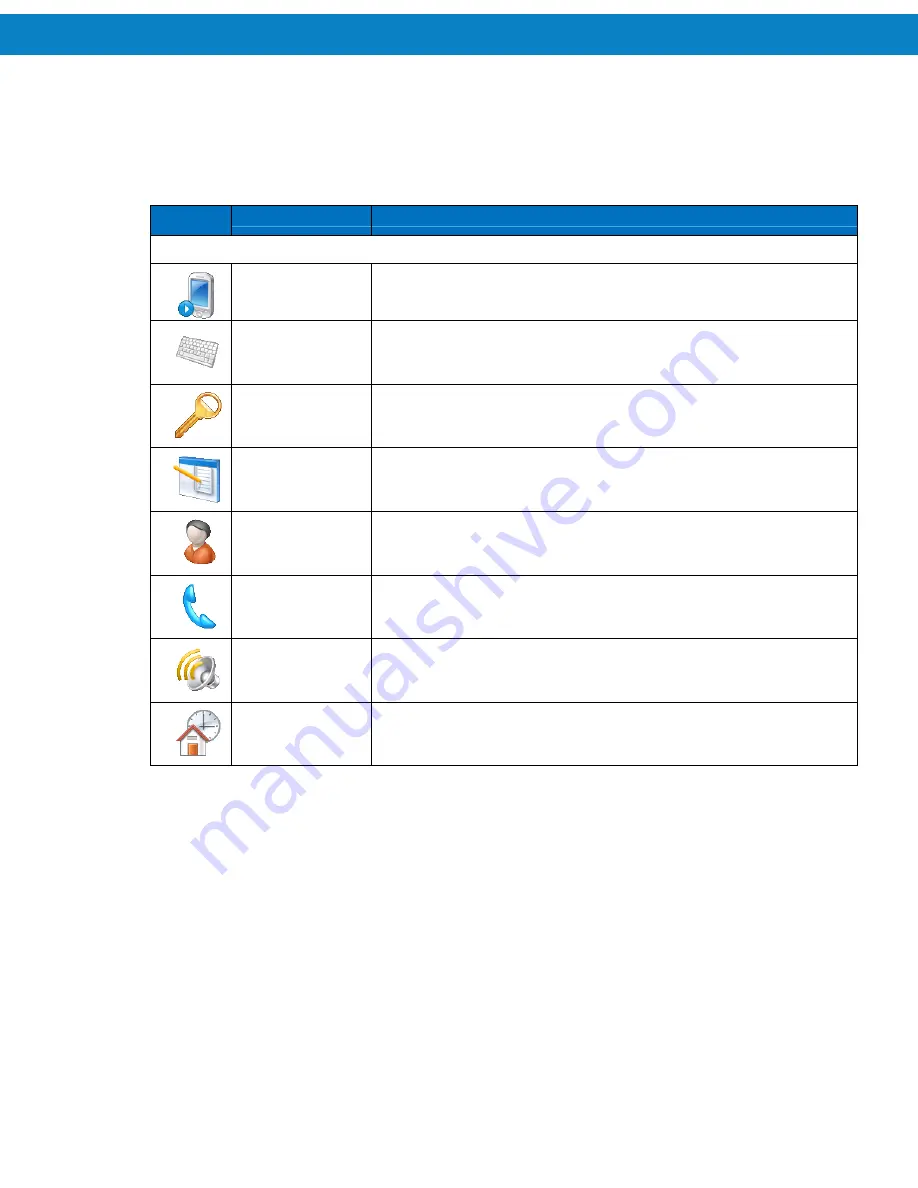
Using the FR68 Series
30
Settings
Table 2-5
lists control applications preinstalled on the FR68 Series. Tap
Start
>
Settings
to open the
Settings
window.
Table 2-5
Settings in the Setting Window
Icon
Name
Description
Personal Tab
Buttons
Assign a program to a button.
Input
Set options for each of the input methods.
Lock
Set a password for the FR68 Series.
Menus
Set what programs appear in the Start menu.
Owner Information
Enter personal information on the FR68 Series.
Phone
Make and receive calls, switch between calls, and set up Conference
Call.
Sounds &
Notifications
Enable sounds for events, notifications, and more, and set the type of
notification for different events.
Today
Customize the appearance and the information to be displayed on the
Today screen.
Summary of Contents for FR68 Series
Page 1: ...FR68 Series Mobile Computer User Guide ...
Page 2: ......
Page 3: ...FR68 Series Mobile Computer User Guide 72E 119055 01 Rev B August 2009 ...
Page 6: ...4 ...
Page 12: ...10 ...
Page 16: ...14 ...
Page 62: ...Using 60 ...
Page 70: ...68 ...
Page 76: ...74 ...
Page 100: ...98 ...
Page 134: ...132 ...
Page 138: ...136 ...
Page 141: ......















































