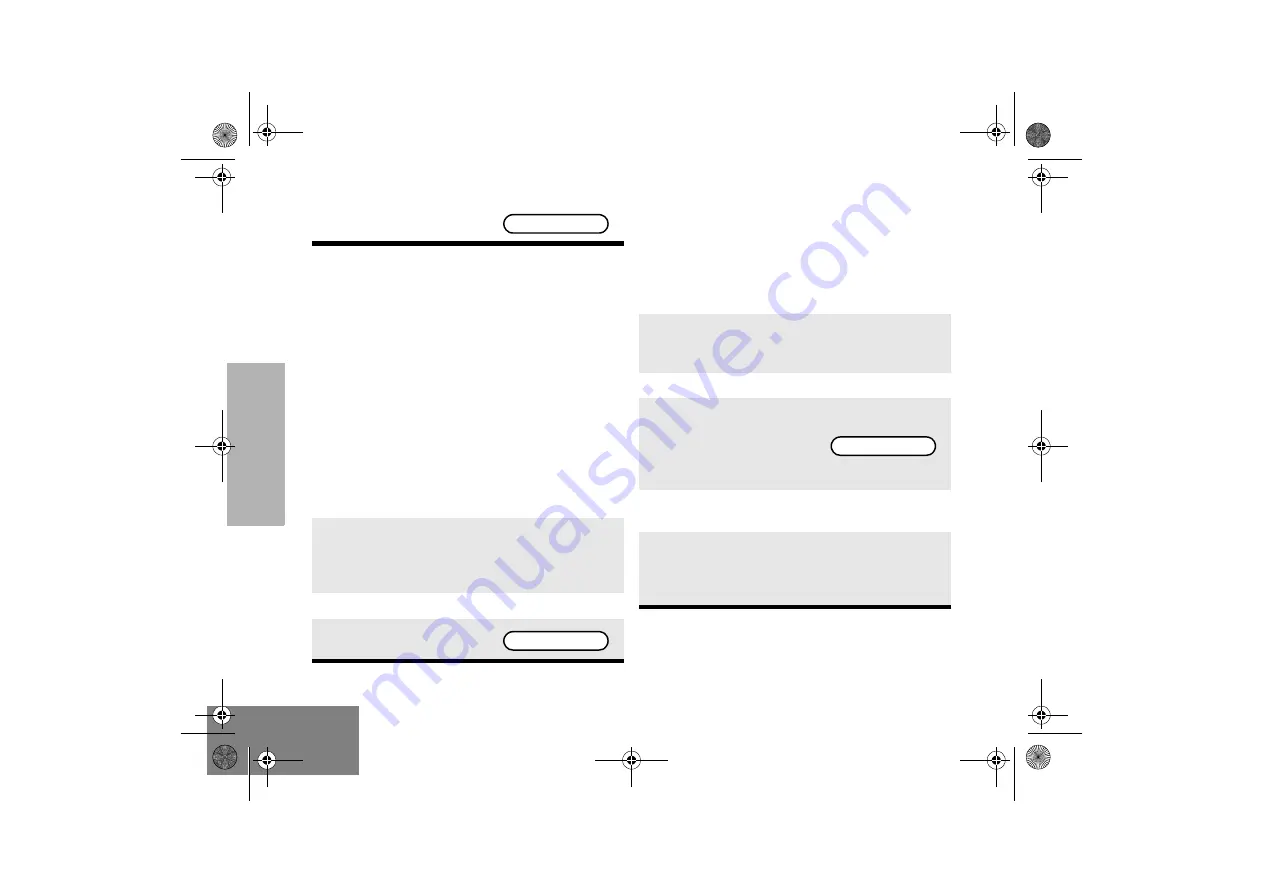
T
RUNKE
D FE
ATURE
S
28
English
Note:
Once engaged in a private conversation, if
the radio is left idle for more than one minute, a
momentary warning alert sounds every six
seconds to remind you that dispatch calls are not
being heard. After two minutes, a permanent
invalid mode tone sounds.
Leaving a Call Alert Page
(GP580 radios only)
CALL ALERT OPERATION
Answering a Call Alert Page with a Group
Call
Note:
When you received a Call Alert page, you
can enter Private Call mode and call the paging
radio using the latest ID received.
11.
The radio will return to
the home display.
1.
If the party you want to have a Private Call
does not answer the call within twenty
seconds, you can choose to leave a Call Alert
page. This leaves your radio’s ID
number with the called radio so you can be
called back later.
2.
Press the PTT switch to send the Call Alert
page. You will hear five beeps, indicating that
the system has received your ID number and
the radio you are calling is on the air.
3.
Press
.
.
4.
The radio will return to
the home display.
PLANT POLICE
PLANT POLICE
1.
Upon receiving a Call Alert page, four alert
tones sounds (repeats every 5 seconds).
2.
The green LED lights and the Call Received
annunciator,
F
, blinks indicating a call is
received.
3.
Press the PTT switch to answer the page.
4.
The display shows the
current talkgroup. The
audible alert, LED and
call received annunciator
turns off.
5.
The ID number of the radio that paged you is
stored as “the last ID number received.”
6.
Have your conversation in the normal manner;
all members of your talkgroup will hear your
response. Press the PTT switch to talk;
release the switch to listen.
FIRE DEPT
UG_540_580 _EN.fm Page 28 Wednesday, August 14, 2002 10:13 AM
















































