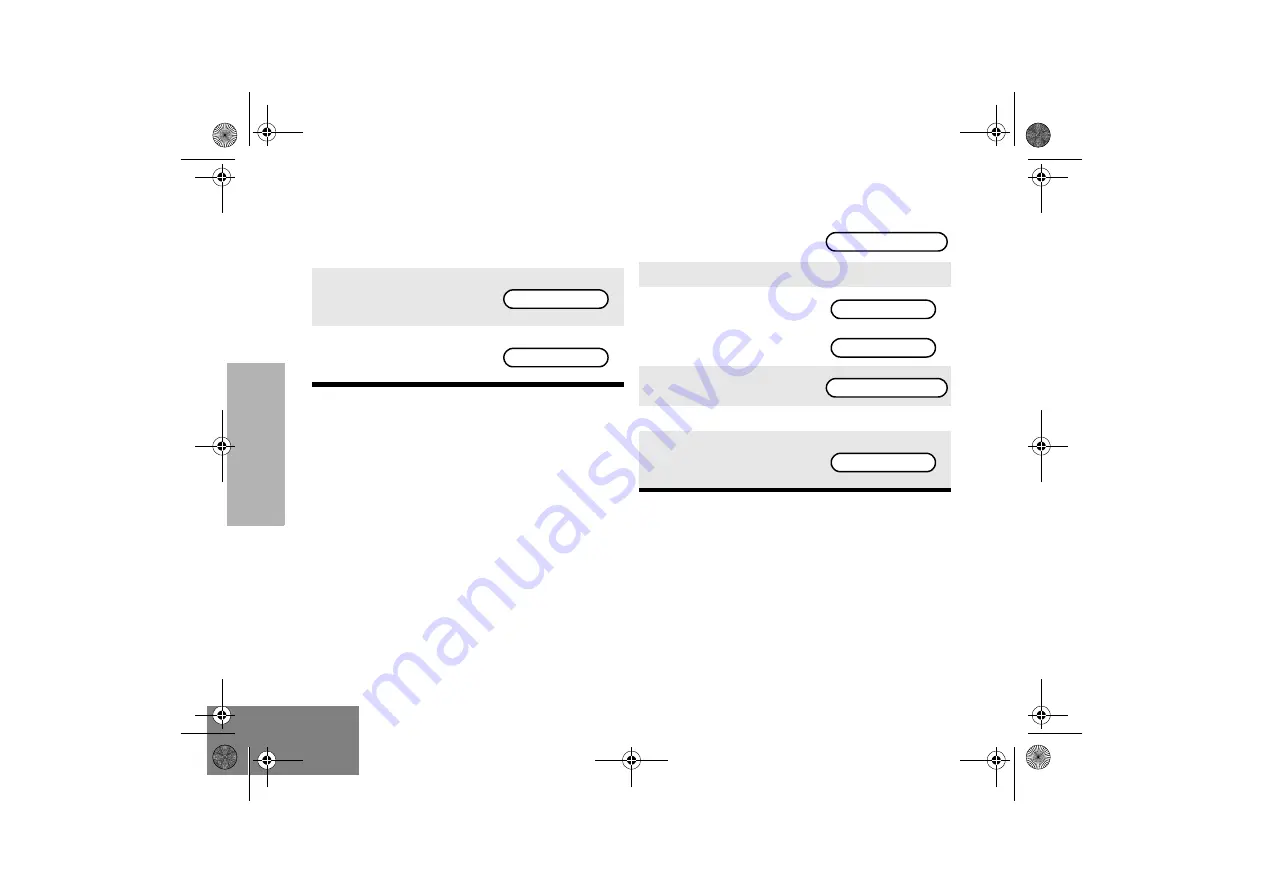
T
RUNKE
D FE
ATURE
S
32
English
Forcing a Site Change
Locking and Unlocking a Site
1.
Press and hold down the search button to
force the change to a new site.
2.
You will hear a tone
while the radio scans for
a new site.
3.
The radio automatically
returns to the home
display.
SCANNING SITE
PLANT POLICE
1.
Press
/
until
SITE
is
displayed.
2.
Press
l
(the softkey below
SITE
).
3.
The current lock state is
momentarily displayed.
or
4.
The display changes to
5.
Press the key below the desired lock state.
6.
The radio automatically
returns to the home
display.
SITE PAGE CALL
SITE LOCKED
SITE UNLOCKED
LOCK
UNLK
PLANT POLICE
UG_540_580 _EN.fm Page 32 Wednesday, August 14, 2002 10:13 AM
















































