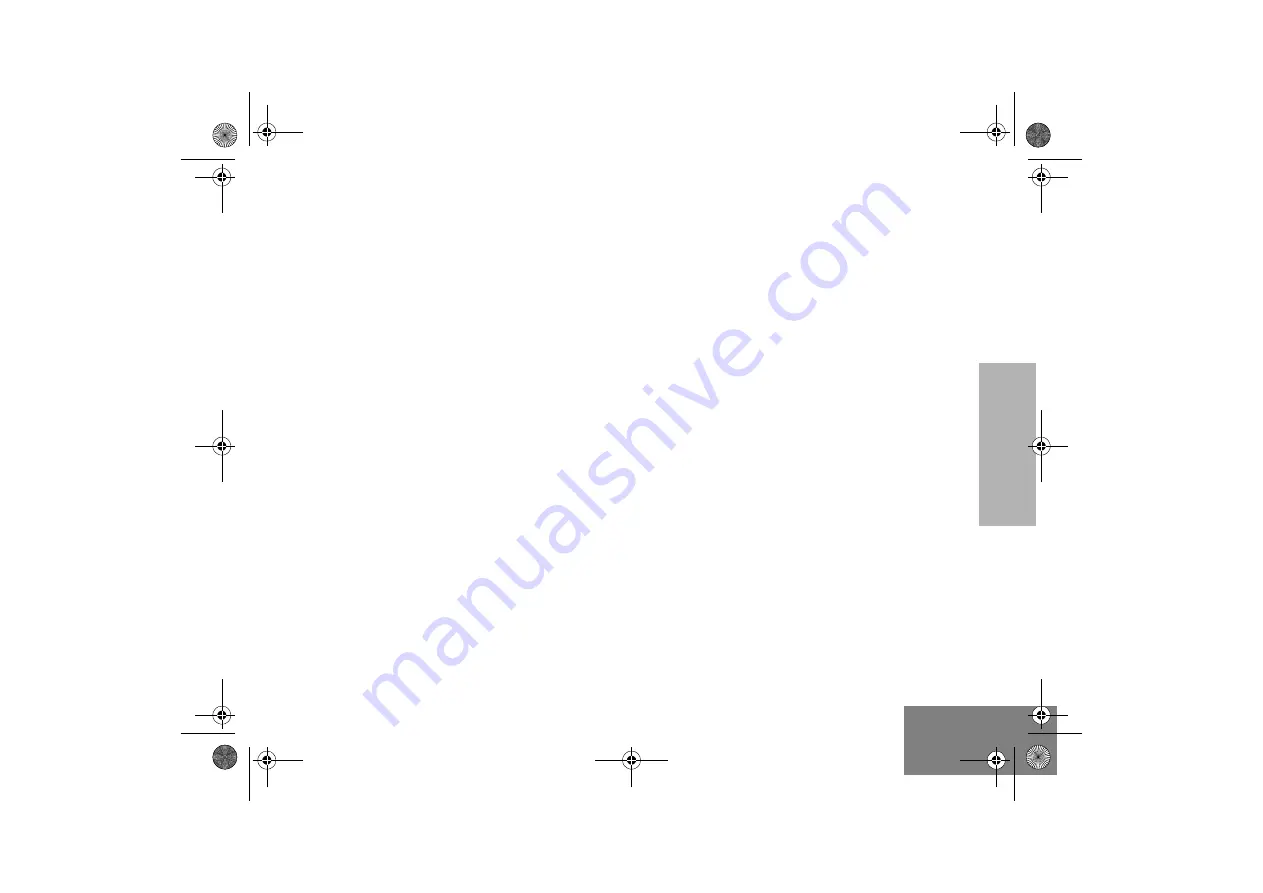
T
E
L
EPH
ON
E
O
P
E
RATION
45
English
•
When the maximum number of digits have
been entered (buffered dial only), the cursor will
disappear.
•
In the edit mode, the
,
key functions as a
backspace key. Pressing this key erases the last
digit entered, and moves the cursor to the left.
When the last digit on the display is erased,
additional presses of this key causes the last
member of the preprogrammed telephone list to
be displayed; pressing the
/
key displays the
first member of the list.
•
After reaching the number you are calling,
you may need to dial an extension number
before you can reach your party. Here, enter the
extension number from the keypad or (if so
programmed) use the arrow keys to find the
extension number in the telephone list. If you
have live dial, the number is sent as the keys are
pressed. If you have buffered dial, press the PTT
switch again to send out the extension number.
•
Motorola trunked systems and many
conventional telephone interconnections
generate a high-pitched go-ahead tone when the
radio's PTT switch is released. This is heard by
the land-line party and is an indicator to begin
talking.
•
The conventional telephone feature allows
you to use your conventional radio similar to a
standard telephone. To make a call through the
telephone system, your radio must send access
and hangup codes to the system. Unless
otherwise indicated, the conventional telephone
sections in this manual assume that the access
and hangup codes have been programmed into
the radio by the CPS. These codes will then be
automatically transmitted.
UG_540_580 _EN.fm Page 45 Wednesday, August 14, 2002 10:13 AM
















































