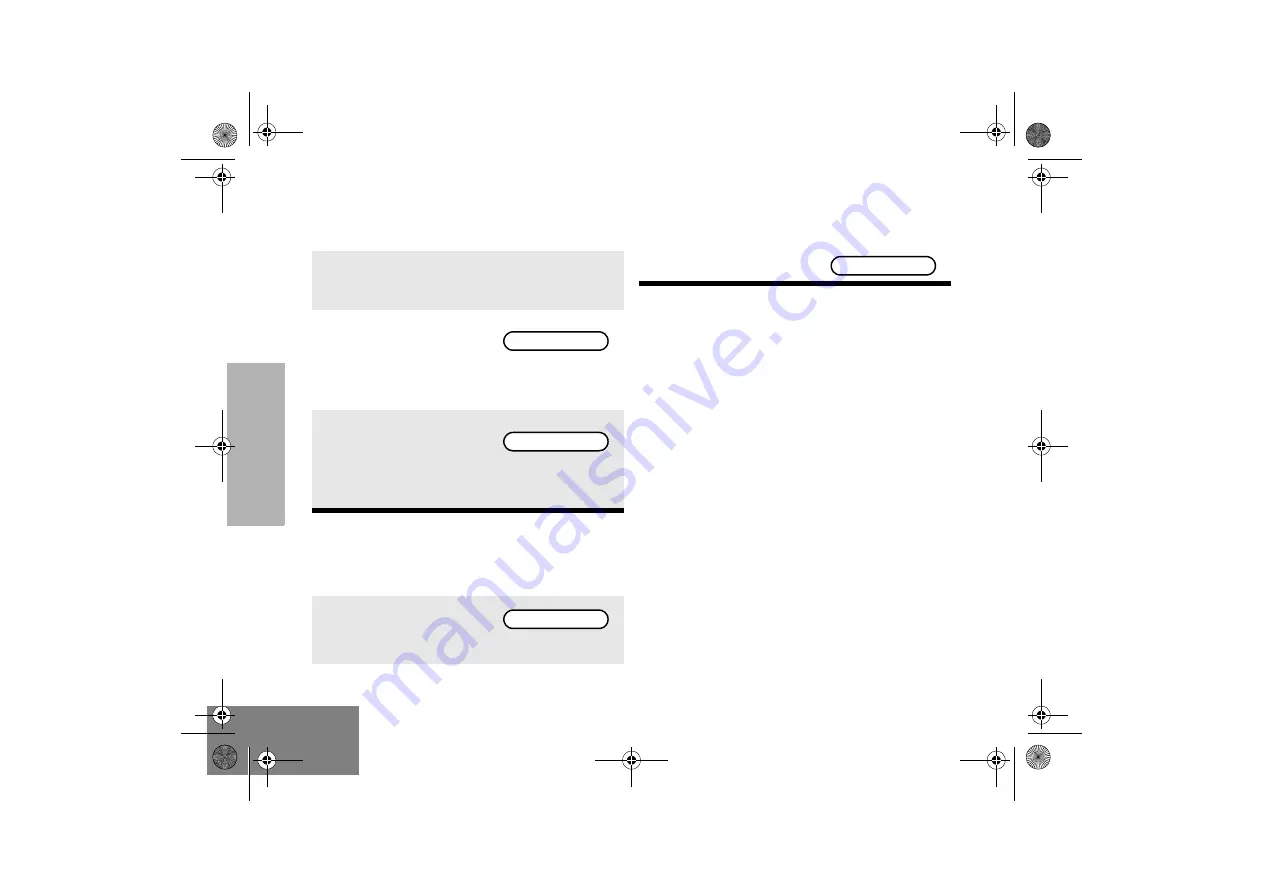
S
M
AR
TZONE
OP
E
RATION
52
English
Viewing the Current Site
Forcing a Site Change
Locking and Unlocking a Site
As in an AMSS radio, you can force the radio to stay
locked onto a site, regardless of whether the signal
level of an adjacent site is higher or not. Of course,
locking a radio onto a particular site defeats the
automatic site switching mechanisms of the radio.
However, you can still force the radio to scan to
another site while site locked. The radio automatically
becomes site locked to the next site it finds. Refer to
Locking and Unlocking a Site
on page 32 to change
the radio’s locked state.
Preferred Site Selection
SmartZone radios can have up to eight sites that are
individually set as either
always preferred
,
most
preferred
, or
least preferred
. The default value is no
preference. This feature is programmed via the CPS.
1.
Press the search button.
a.
If the radio is presently locked on a site, the
display shows either the name of the current
site or the site number.
b.
If the radio is scanning
for a new site, the
display shows
until it locks onto a new site. This is a timed
display which disappears after a few seconds.
c.
If the radio has not
received a site ID, the
radio displays
until either the display times out or the radio
receives the site ID.
1.
Press and hold down the search button to
force the change to a new site.
2.
You will hear a tone and
the display shows
while the radio scans for a new site.
SCANNING SITE
SITE XX
SCANNING SITE
3.
When a new site is found, the new site's name
will be momentarily displayed if it is known,
otherwise
SITE XX
UG_540_580 _EN.fm Page 52 Wednesday, August 14, 2002 10:13 AM











































