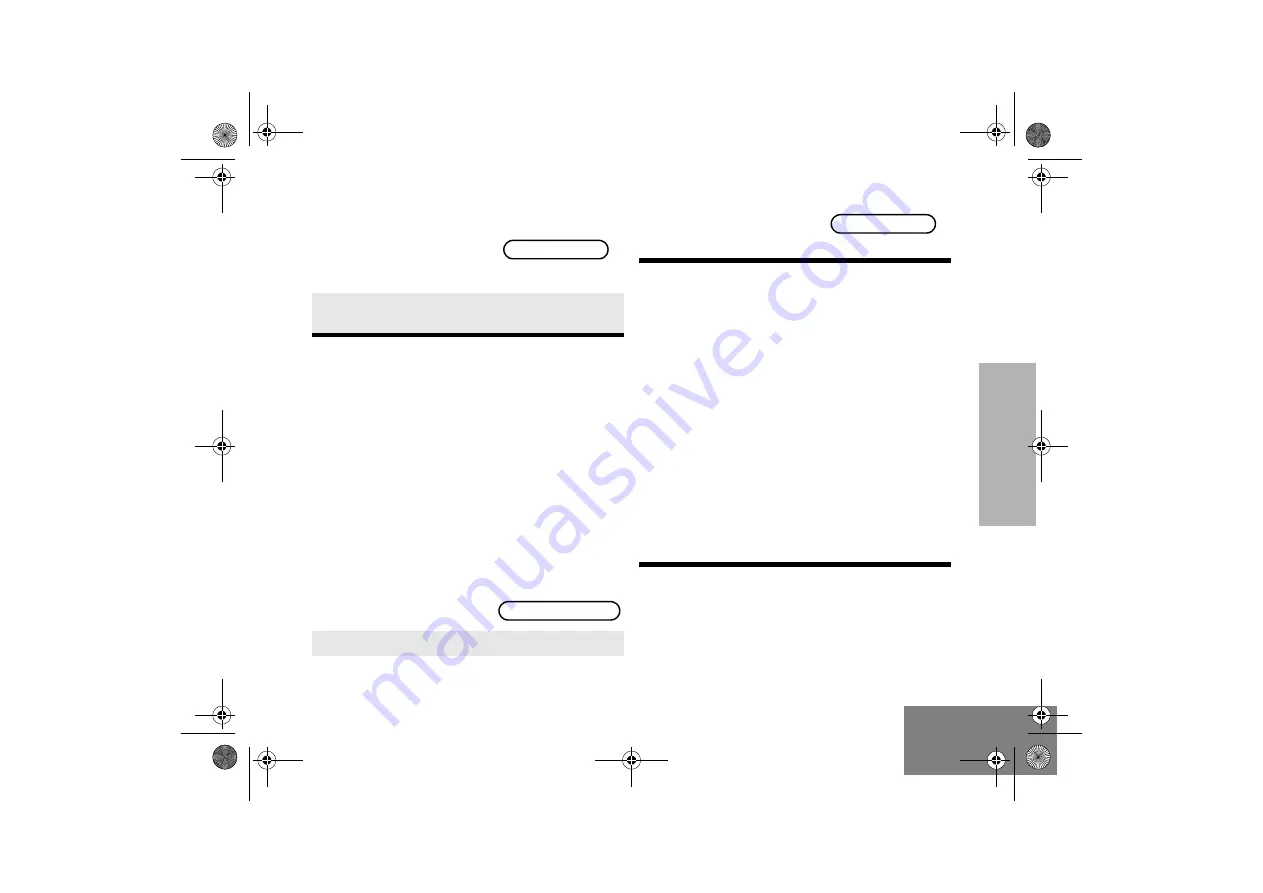
ST
A
T
-A
LER
T
FE
ATUR
E
S
59
English
Note:
The green flashing LED, alert tone, and
flashing annunciator will continue until the Call
Alert is acknowledged (press PTT, or press and
release the monitor button).
Making a Call Alert (GP580 radios only)
There are three phases in making a call alert,
namely
• initiating a call alert,
• entering the radio ID number that you wish to
page, and
• sending the call alert.
Initiating a Call Alert
Note:
The same list is shared by both Call Alert and
Selective Call features.
•
If your radio has been so programmed, you
can press the page button for quick access to
the Call Alert feature. This will take you directly
to step 3.
Entering the Radio ID Number that you
wish to Page
The procedure for entering the Radio ID Number is
exactly the same as the process outlined in the
Selective Call
section. Please refer to “Entering the
Desired Radio ID Number” on page 57.
Sending the Call Alert
If the page is unsuccessful
5.
The display shows the
current mode. The audi-
ble alert, LED and call
received annunciator
turns off.
6.
The ID number of the radio that paged you is
stored as “the last ID number received.”
1.
Press
/
until
PAGE
is
displayed.
2.
Press
l
(the softkey below
PAGE
).
FIRE DEPT
PAGE PHON VIEW
3.
The display shows the
last ID number
transmitted or received.
4.
Press the PTT switch to transmit the ID
number.
5a.
If the called radio fails to acknowledge the
alert, a low-pitched alert tone sounds and the
display changes to “
NO ACKNOWLEDGE
”.
ID: 2350
UG_540_580 _EN.fm Page 59 Wednesday, August 14, 2002 10:13 AM




































