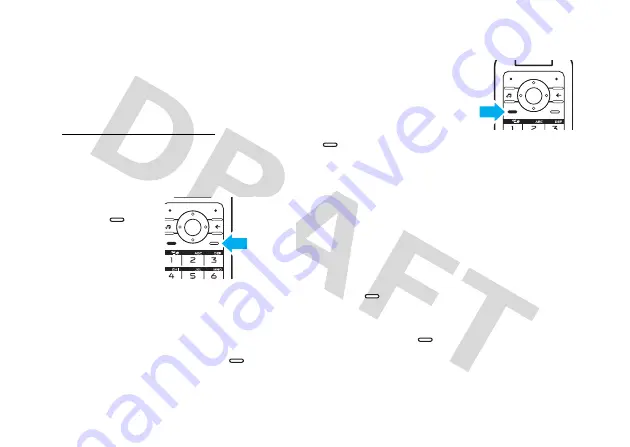
22
get started
Note:
Motorola batteries have circuitry that protects
the battery from damage from overcharging.
Tip:
You can also use a PC USB port to charge your
phone battery. Before connecting your phone to your
PC, download and install the charging software driver
from
www.motorola.com/support/Grant
.
turn it on & off
To turn on your phone
,
press and hold
for a
few seconds or until the
display turns on.
If prompted, enter your
four-digit unlock code. Your phone’s four-digit
unlock
code
is originally set to
1234
or the last four digits of
your phone number (see page 31).
To turn off your phone
, press and hold
for a few
seconds.
make a call
Enter a phone
number and press
send key
to make a call.
To “hang up,” press
.
Tip:
Is your caller saying they can’t hear you? Make
sure your finger is not covering the microphone (see
page 2).
answer a call
When your phone rings and/or vibrates, open the flip
or press
to answer. See page 36 for answer
options.
To “hang up”, press
.
Power/End
Key
Send Key
Summary of Contents for Grant
Page 1: ...User s Guide motorola Grant ...
Page 3: ......
Page 81: ...78 index WebAccess 50 WHO information 71 Windows Media Player 46 ...
Page 82: ...www motorola com 68XXXXX289 A ...
















































