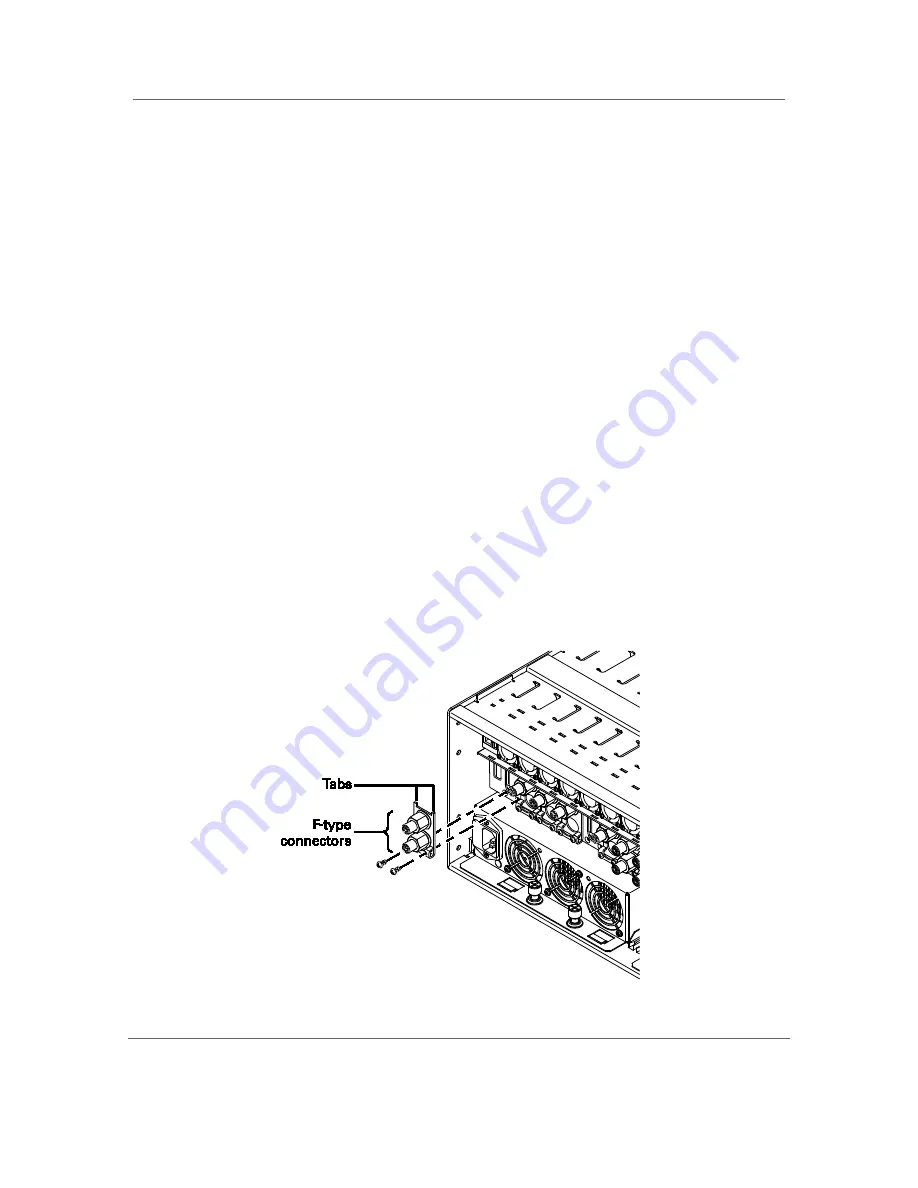
Installation and Setup
B
GX2 EA1000C*/* Multi-Wavelength DWDM 1550 nm Laser Transmitter
•
User Guide
18
589569-001-a
Unpacking the GX2-EA1000C*/*
1.
Unpack the GX2-EA1000C*/* and inspect it for damage. If damaged, set it aside in
its original packing material and contact the Motorola Customer Service department
for further instructions. See Section 1, “Introduction.”
2.
Record the model number, serial number, and related information for future
reference. This information is on a label on the side of the module.
Installing the RF Interface Connectors (if required)
The GX2-HSG* enables you to install the GX2-EA1000C*/* in any application module
slot. To accommodate this feature, you need to install RF interface connectors.
Note: The RF interface connectors are not provided with the GX2-EA1000C*/* but are
available upon request.
To install the two RF G-to-F connectors on the rear of the GX2-HSG*:
1.
Locate the plate containing the two G- to F-type connectors and the two mounting
screws included in the GX2-EA1000C*/* shipping carton.
2.
Identify the slot that the GX2-EA1000C*/* will occupy in the GX2-HSG*.
3.
Hold the connector plate so that the F side of the G- to F-type connectors face
outward and the tabs are in the up position.
4.
Insert the tabs on the mounting plate into the slots on the rear of the GX2-HSG* that
correspond to the location of the GX2-EA1000C*/*.
5.
Secure the plate with the two screws provided.
Figure 8: Installing the RF interface connectors on the rear of the GX2-HSG*
















































