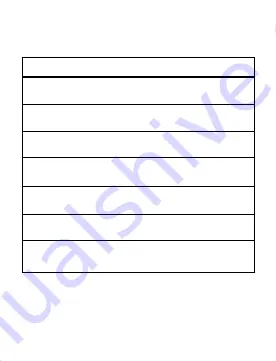
Status light
Headset Status
LED Indicator
OFF mode charging
(charging)
Long RED
OFF mode charging
(fully charged)
Long BLUE
Pairing
Flash BLUE and RED
alternately
Connected and Stand-
by/Listening music/calling
Flash BLUE once every
5 seconds
Incoming Call
Flash BLUE once every
1 seconds
Battery capacity less
than 15%
Flash RED
Power off
Flash RED for 1 second
7






























