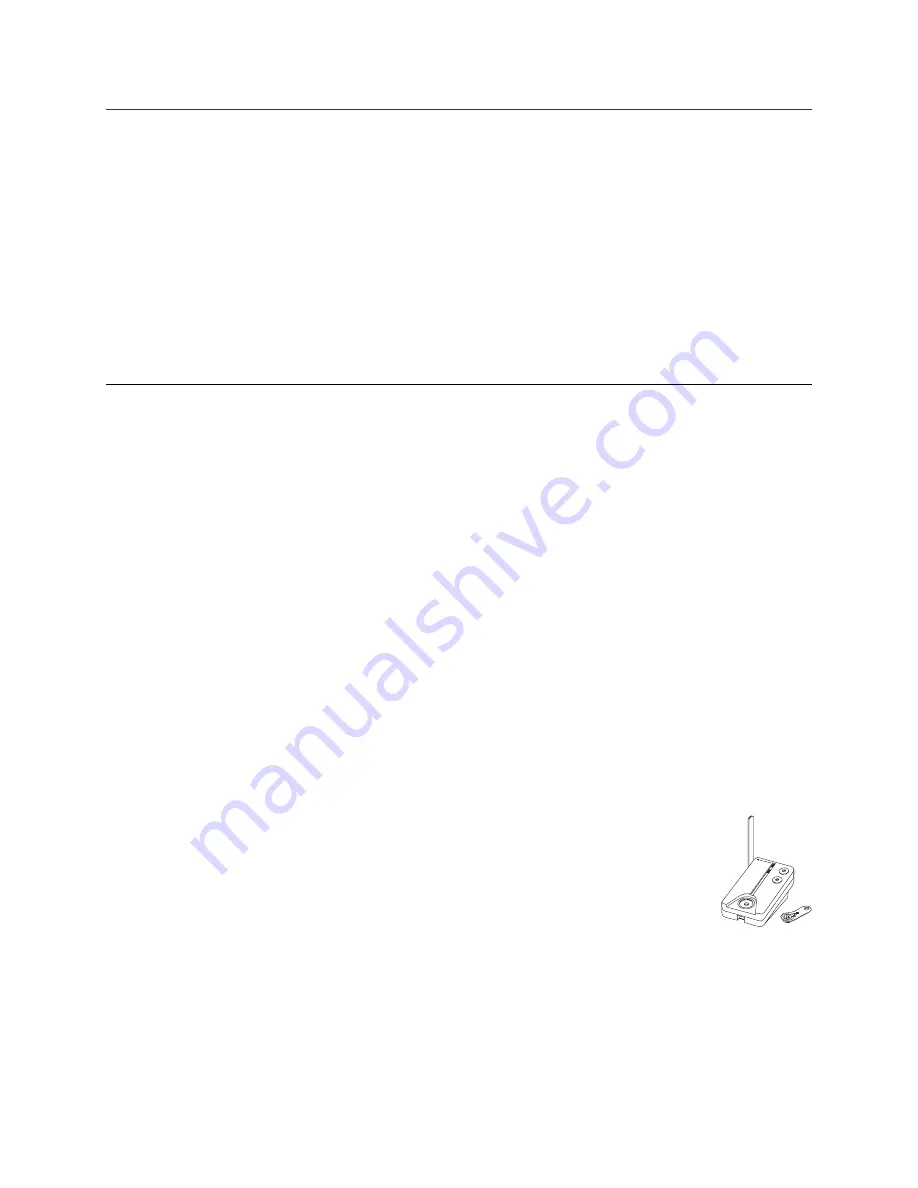
4
Installation Hints
Please consider the following points when mounting the module:
•
The Motorola Wireless Keypad module is constructed of UV-resistant ABS plastic. Do not install the
module where it is subjected directly to the weather elements.
•
This device’s communication range is up to 60 feet (18 m) from the Wireless System Controller in a
typical home, depending on the number of obstacles. These can include metal framing, thick walls, and
other wireless devices operating at 418 MHz. It is recommended that different positions be tried for
optimal results.
•
If battery operation is preferred, pry off the back cover by lifting the cover at the bottom area where the
AC power supply would be connected. Lift and slide the cover down to remove it, and install the
batteries.
Installing Your Wireless Keypad
Your module can either be mounted on a wall or sit on a horizontal surface using the included tabletop
mount adapter.
1
Make sure you have completed the discovery process.
2
Ensure that fresh batteries have been installed or that the AC adapter is connected.
nds deeper into the frame than can be seen; therefore, ensure
1
e holes on the drilling template found later in this guide, mark the position of the holes to be
/32" drill bit. Drill a hole for each of the mounting screws
2
to the wall. When mounting the screws to the wall, leave
1/16" (1.6 mm) space between the screw head and the wall. Using the mounting holes, slide the module
down on to the screws until it is firmly seated.
The module can be placed on any horizontal surface. Attach the tabletop adapter by pressing
it on to the underside of the Keypad module.
Wall Mount Your Wireless Keypad
Warning: When mounting near a window, drilling too close to the glass could break the glass, possibly cause
it to shatter, and cause injury. The window exte
your screw is beyond the glass before drilling.
Using th
drilled.
For drywall or other composite surfaces, use a 7
and insert a plastic wall anchor into each hole.
For other solid surfaces, use a 1/16" drill bit. Drill a pilot hole for each of the mounting screws.
Using the screws provided, secure the module
Table Mount Your Wireless Keypad
DATA
STATU
S
HO M E
A WAY
K EY
Summary of Contents for HMSC7075
Page 1: ......




























