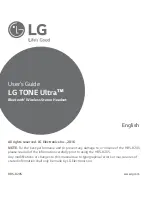145
Using a Memory Card With Your Handset
To format a memory card:
From the main menu, select
Settings >
Memory Card > Format Card
.
Accessing Files on a Memory Card
Pictures, videos, and audio files stored on a
memory card are accessed using your handset's
media center.
Music files and podcasts stored on the memory
card can be played using your handset's audio
player.
Saving Files to a Memory Card
When a memory card is in your handset, you can
save these media items to it:
•
Pictures received in Private calls
•
Pictures and videos taken with your handset’s
camera
•
Pictures, videos, and audio received via
Bluetooth
•
Pictures, videos, and audio recordings received
in MMS messages
Setting Your Storage Preference
You can choose whether media items are saved to
your handset’s memory or to a memory card.
To set the media storage option in Settings:
1
From the main menu, select
Settings >
Memory Card > Store Media
.
2
Select
On Phone
to set your handset to save
media items to the handset’s memory.
-or-
Select
Prefer On Card
to set your handset to
save media items to a memory card if it is in the
handset. If a memory card is not in the handset,
even if you choose
Prefer On Card
, the media
items are saved to your handset’s memory.
If you set the media storage option to save to your
handset’s memory, when you insert a memory card
your handset prompts you to switch to storing to
the memory card.
Removing a Memory Card
Important: Do not remove a memory card before
selecting the Remove Card option.
Removing a memory card before
selecting the Remove Card option
could result in loss of data.
1
From the main menu, select
Settings >
Memory Card > Remove Card
.
Tip:
The
Remove Card
option can also be
accessed by pressing
m
while using the
camera, media center, or audio player.