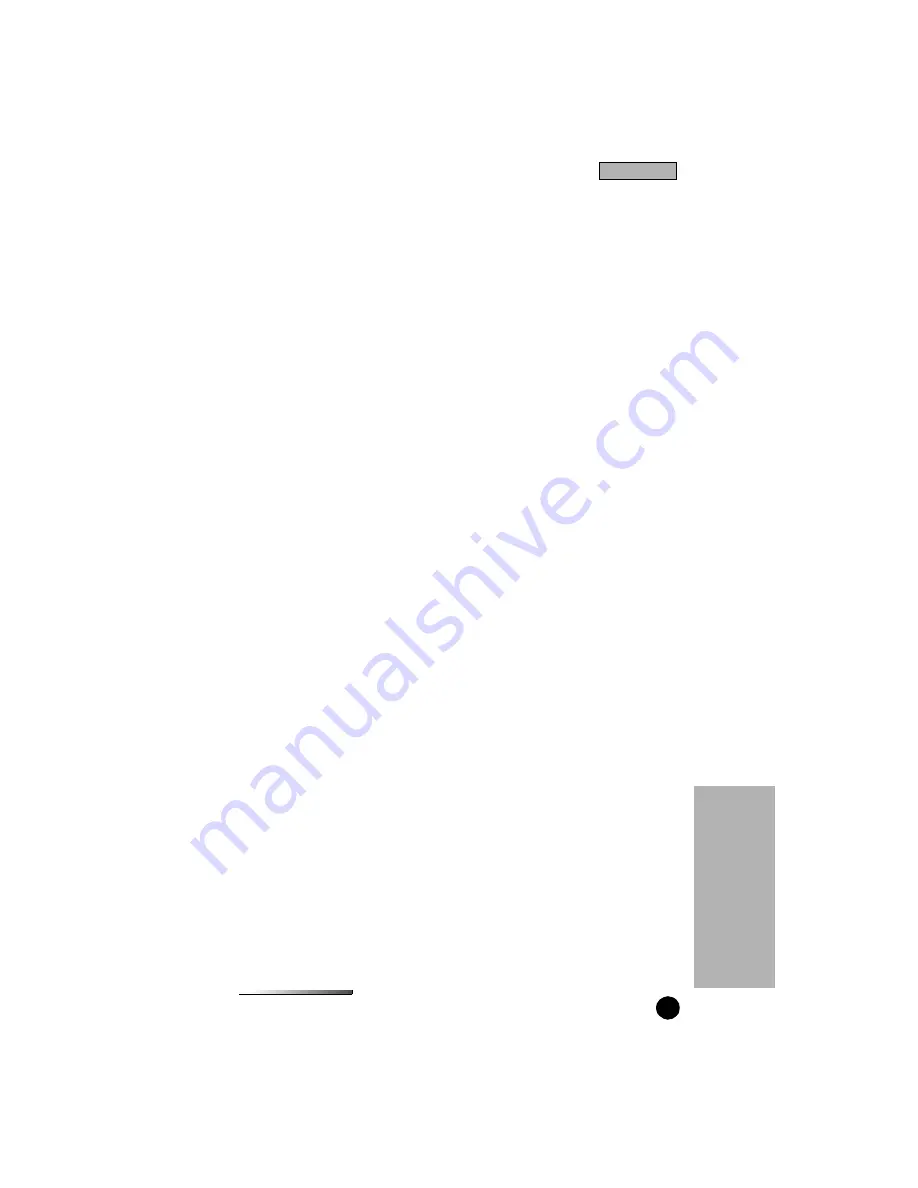
GETTING STARTED
iDEN
53
COMPANIONPRO RECOVER WIZARD
When programming an iDEN
®
phone, CompanionPro places a backup file in the
backup directory as specified in the configuration page of the Options Dialog,
page 64. CompanionPro uses the backup file to recover from communication
failures. Use the Recover Wizard to restore the backup file to the phone if, after
programming, the phone does not power up correcetly.
Start the “Recover Wizard” by selecting the Recover Wizard from the Tools
menu, or by clicking the button on the iDEN toolbar.
After connecting the phone (needing recovery) to the PC using the appropriate
cable and starting the Recover Wizard, the following events take place:
1.
The Recover Wizard reads the phone information and looks for the codeplug
backup file for this phone.
2.
If found, the Recover Wizard automatically recovers the phone.
3.
If no backup codeplug file is found on the
PC
for the phone, an error
message displays.
4.
If a backup codeplug file is found on the
PC
for the phone, a progress bar
displays as the backup codeplug is written to the phone.
5.
After successful recovery, a success message displays.
Ov
ervi
ew
Overview
















































