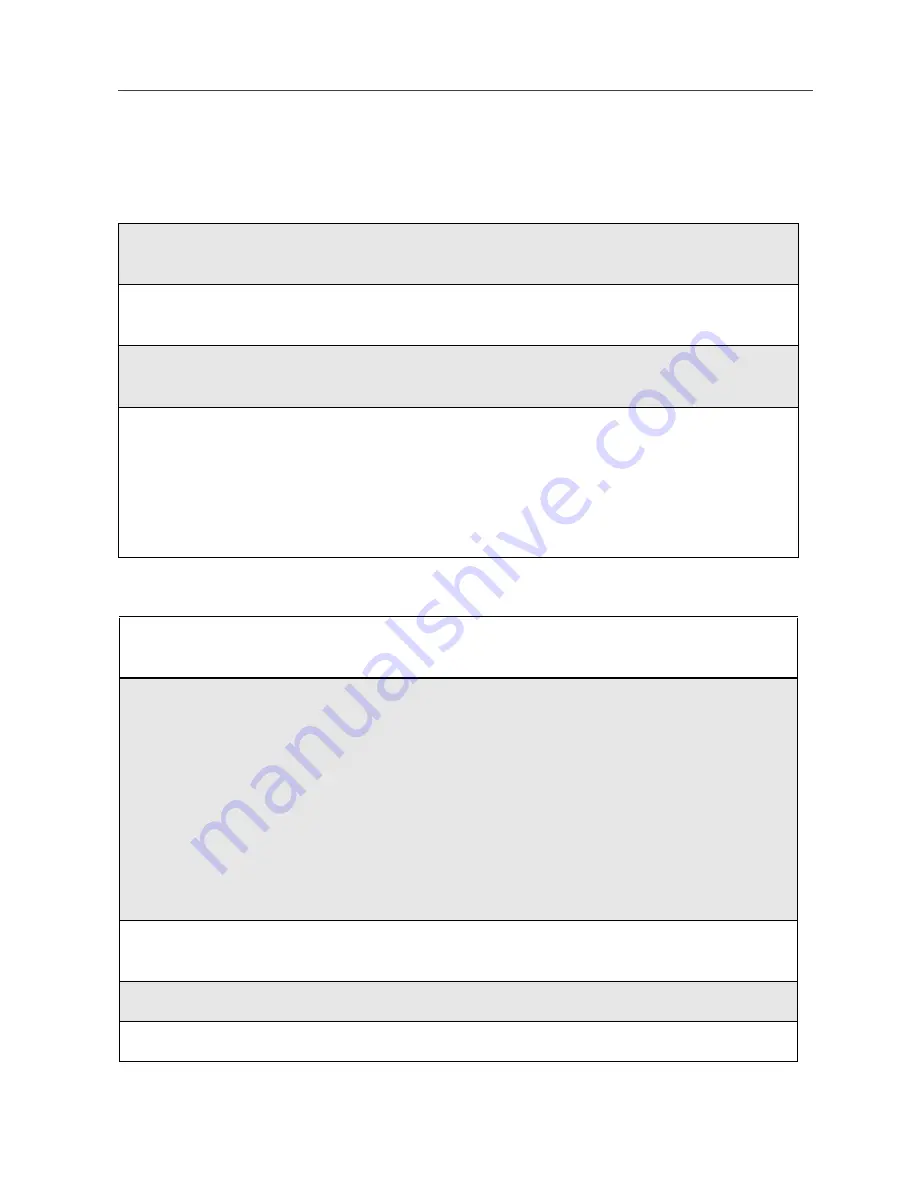
95
Advanced Voice Mail Features
Delivery Options
After you have created a message, you can assign the message to a category
before you send it. Below is a list of the options that can be applied to a
message:
To set a special delivery option:
Urgent
Recipient will hear this message before other
messages.
Private
Recipient cannot copy the message to another
mailbox or phone number.
Notification of Non-
Delivery
You will be notified if the recipient has not listened
to your message by a certain date and time.
Future Delivery
You can specify a time and date (up to three months
in advance) for the message to be delivered. (See
“Time and Date Charts” on page 98.)
Important: Once a message has been sent for future
delivery, it cannot be retrieved or deleted.
1
After recording your message but before sending it, press
5
for
Delivery Options.
2
Press the number that corresponds with the desired delivery option:
•
Press
1
for Urgent.
•
Press
2
for Private.
•
Press
3
for Notification of Non-Delivery. At prompt, specify
time and date.
•
Press
4
for Future Delivery of Messages. At prompt, specify time
and date.
•
Press
9
to send the message immediately.
3
The list of options will be presented again. Select an additional option
or press
9
to send the message.
4
Enter the destination mailbox or Group List number of the recipient(s).
5
Press
#
to send.
Summary of Contents for iDEN i88s
Page 2: ...nextel com ...
Page 8: ...vi ...
Page 10: ...viii nextel com ...
Page 68: ...58 nextel com ...
Page 110: ...100 ...
Page 140: ...130 nextel com ...
Page 152: ...142 nextel com ...
Page 156: ...146 nextel com ...
Page 162: ...152 nextel com ...
Page 166: ...156 nextel com ...
Page 174: ...164 nextel com ...
Page 200: ...190 nextel com ...
















































