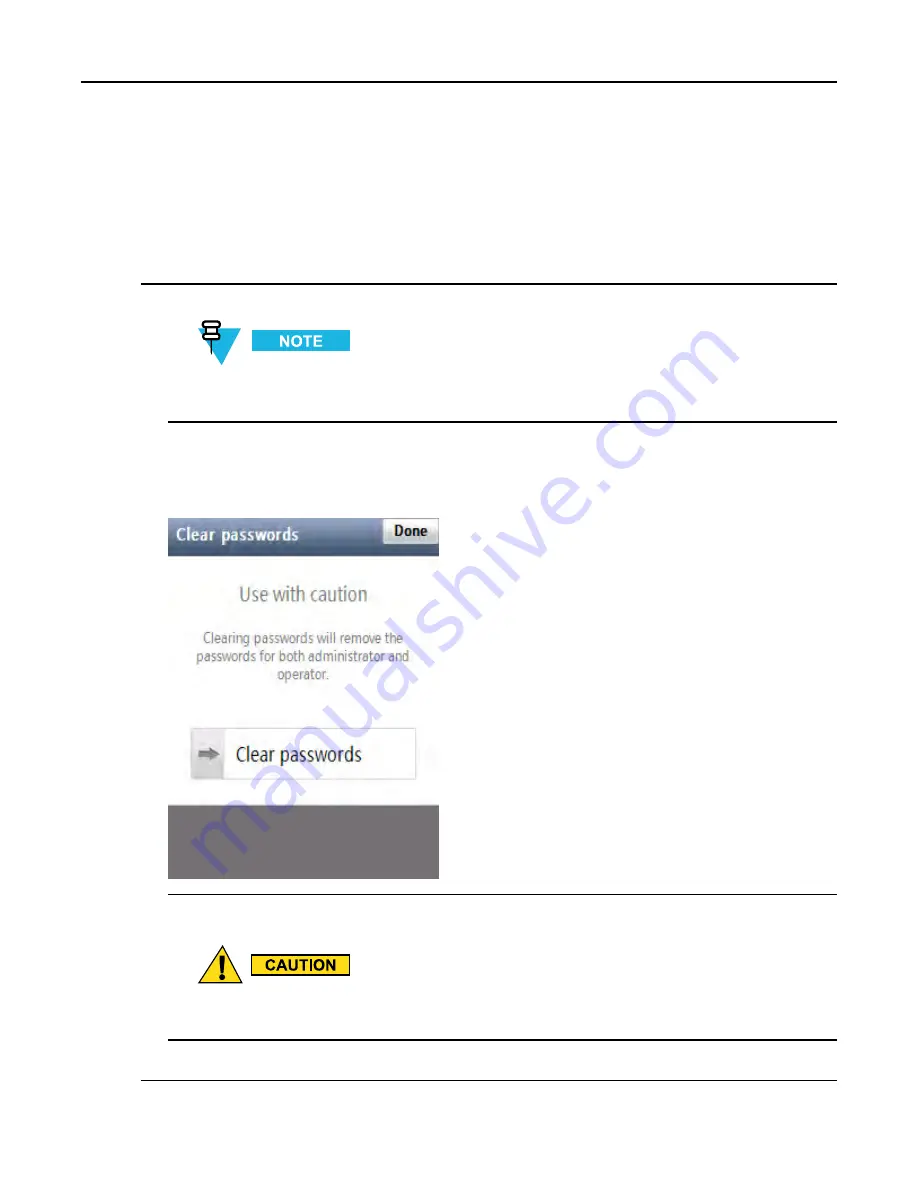
KVL 4000 Key Variable Loader ASTRO 25 User Guide
2.1.4.3 Clearing KVL Passwords
Prerequisites:
Only an Administrator can clear passwords.
Procedure Steps
1
Log on as an Administrator.
If you are prompted for upgrades, select
No, not now
.
Step result:
The KVL main screen appears.
2
Select
Settings → Security → Passwords → Clear passwords
.
Step result:
A screen with the
Clear passwords
slider appears.
Figure 2-3
Clear Passwords Screen
3
Touch the slider and drag it from left to right. Alternatively, highlight the slider, and use the navigation key
on the PDA to move it.
Clearing passwords removes the passwords for both administrator and operator.
Step result:
The passwords have been cleared.
4
Tap
Done
on the consecutive screens to return to the KVL main screen.
2-10
6871018P37-F - January 2013
Summary of Contents for KVL 4000
Page 2: ......
Page 4: ......
Page 8: ......
Page 12: ......
Page 16: ......
Page 18: ......
Page 20: ......
Page 24: ......
Page 32: ......
Page 44: ......
Page 92: ......
Page 126: ......
Page 136: ......
Page 150: ......
Page 156: ......
Page 180: ......
Page 188: ......
Page 198: ......
Page 204: ......
Page 210: ......
Page 226: ......
Page 232: ......
Page 234: ......














































