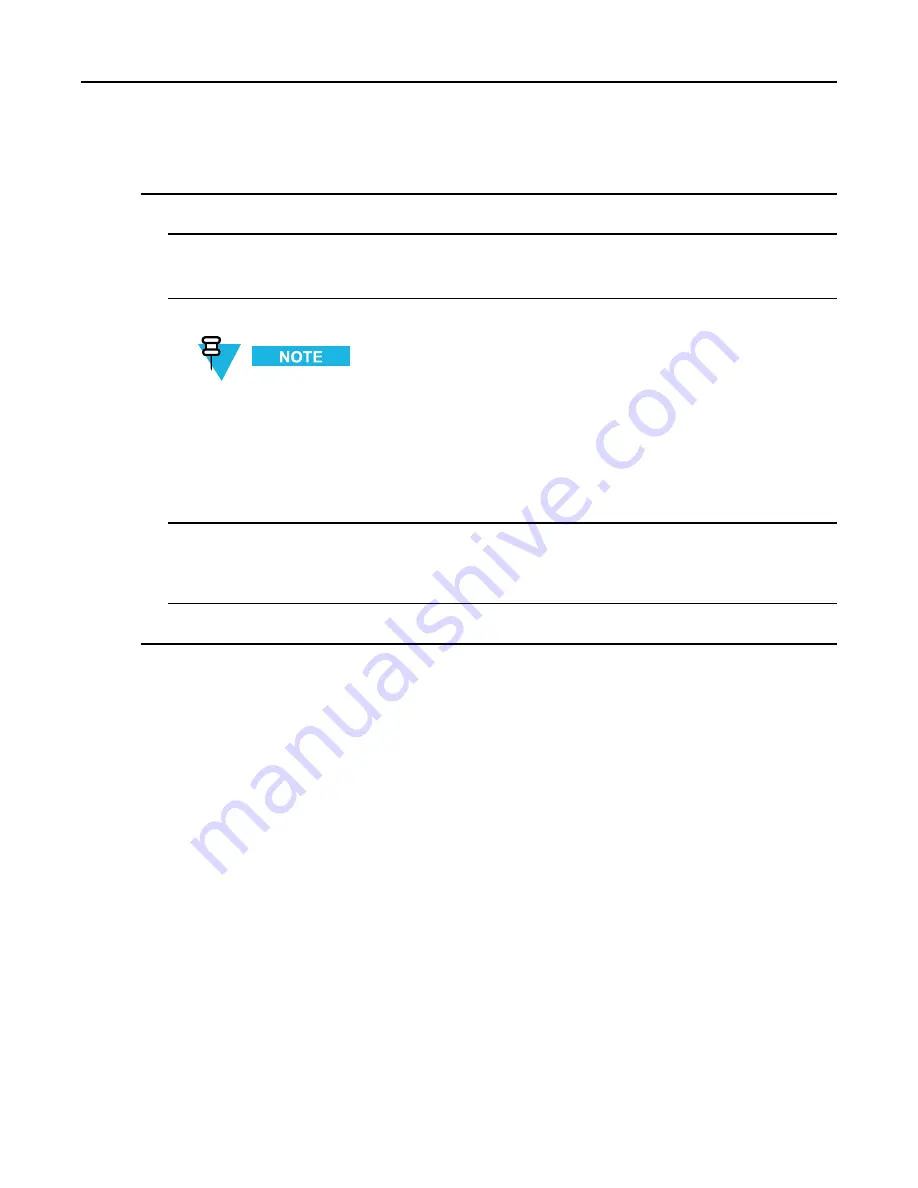
7.4.4 Changing the Target's RSI and KMF RSI
Procedure Steps
1
Perform
7.4.2 Viewing the Target's RSI and KMF RSI, page 7-20
2
Tap the
RSI
or
KMF RSI
list item, depending on which one you want to change.
Step result:
A screen with the decimal keypad appears.
3
Delete the existing value using the
< Del
key, and enter the new value using the decimal keypad.
• The available values range from 1 through 9999999. The default value is 9999999.
• As you enter the digits they appear in the info field. If you have entered a 7-digit value, the
keypad becomes disabled.
• To delete a digit you have entered, tap the
< Del
key, or hold it to delete all entered digits. To
abort the operation and return to the previous screen, tap
Cancel
.
4
When you have entered the correct value, tap
Done
.
Step result:
The value is changed and you return to the previous screen. When the value is updated in the
target device, the
completed
tone is played.
5
Disconnect the target device, and tap
Done
on the consecutive screens to return to the KVL main screen.
6871018P37-F - January 2013
7-23
Summary of Contents for KVL 4000
Page 2: ......
Page 4: ......
Page 8: ......
Page 12: ......
Page 16: ......
Page 18: ......
Page 20: ......
Page 24: ......
Page 32: ......
Page 44: ......
Page 92: ......
Page 126: ......
Page 136: ......
Page 150: ......
Page 156: ......
Page 180: ......
Page 188: ......
Page 198: ......
Page 204: ......
Page 210: ......
Page 226: ......
Page 232: ......
Page 234: ......













































