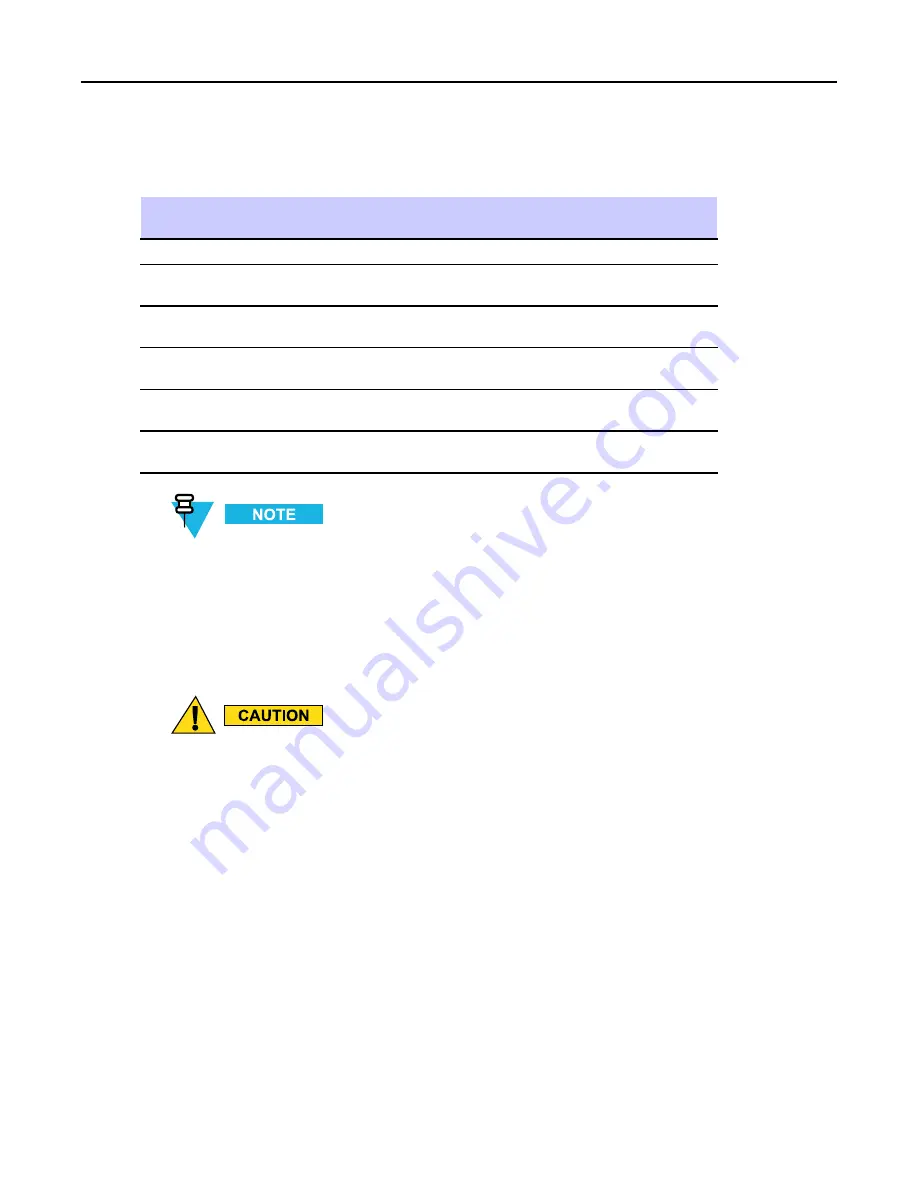
KVL 4000 Key Variable Loader ASTRO 25 User Guide
Table 1-1
PDA Controls and Ports Used in the KVL Operation (cont'd.)
Callout
Number
Item
Description
10
Shift Key
Press twice to access and lock capital letters.
11
PDA Keypad
Use it for all cases when alphanumeric text entry
is required.
12
Orange Key
Press twice to access and lock the secondary
layer of characters.
13
Power Button
Press to power on or suspend the KVL; press and
hold for 5 seconds to reboot.
14
I/O Connector
Use to connect the PDA to the Security Adapter
or to a PC through the USB Programming Cable.
15
Stylus
You can use it instead of your finger to tap and
drag items on the screen.
For more information on the PDA, see the
MC55 Enterprise Digital Assistant User Guide
(72E-108859)
(available at
http://www.motorola.com/enterprisemobility/manuals
).
1.2.1.2 Security Adapter
The Security Adapter is an integral component of the KVL 4000, providing secure storage of encryption keys,
cryptographic operations, and port access for the KVL 4000.
Always make sure to exit the KVL application on the PDA before disconnecting the Security
Adapter. Otherwise, you may lose any unsaved work or cause data corruption.
1-4
6871018P37-F - January 2013
Summary of Contents for KVL 4000
Page 2: ......
Page 4: ......
Page 8: ......
Page 12: ......
Page 16: ......
Page 18: ......
Page 20: ......
Page 24: ......
Page 32: ......
Page 44: ......
Page 92: ......
Page 126: ......
Page 136: ......
Page 150: ......
Page 156: ......
Page 180: ......
Page 188: ......
Page 198: ......
Page 204: ......
Page 210: ......
Page 226: ......
Page 232: ......
Page 234: ......









































