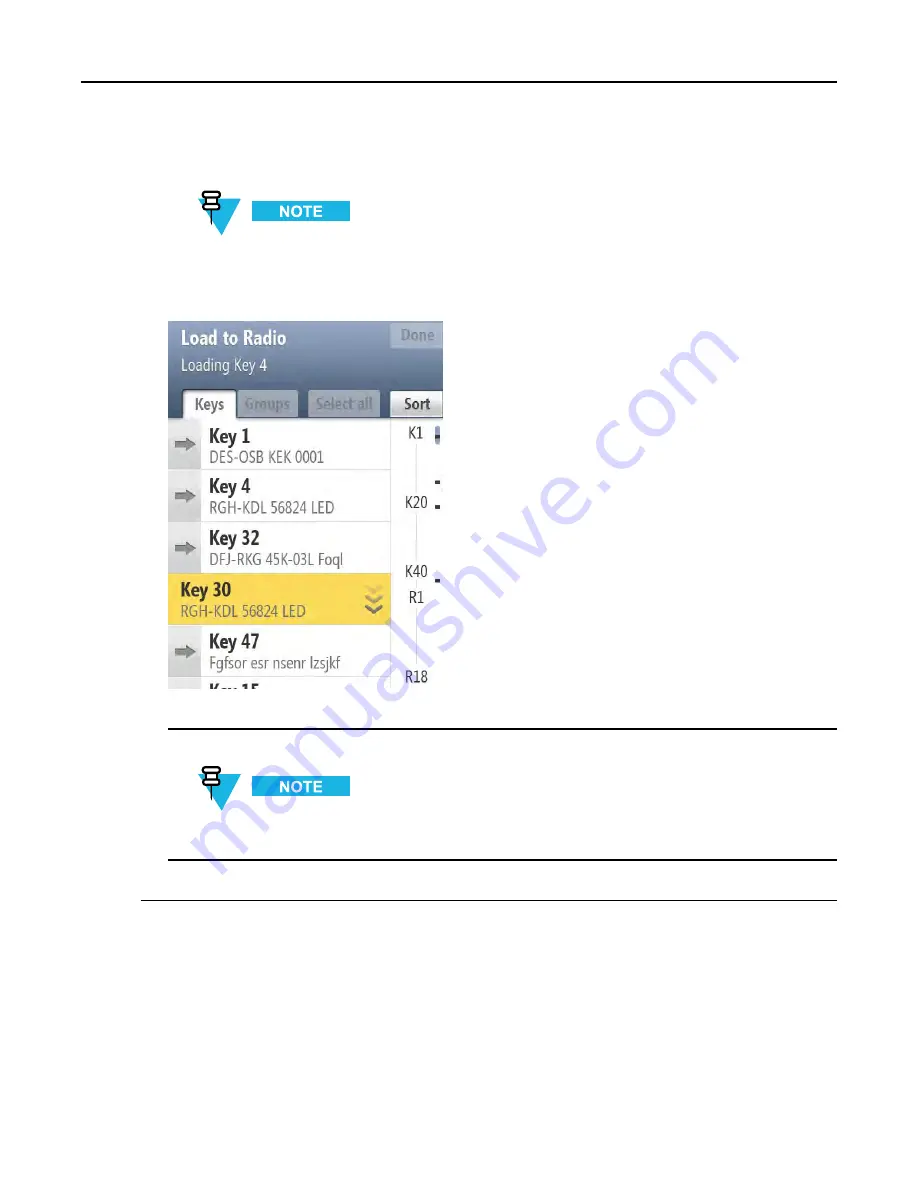
4.2 Loading a Key Group
3
Select the key you want to load by dragging the slider to the right.
KVL displays an animation indicating a busy loading state. During this time, you can scroll to find the
next key.
Figure 4-2
Loading a Key (Example)
Step result:
The key has been loaded to the target device.
4
Select another key to load, or tap
Done
.
If you want to load the same key to another target device, disconnect the current target device and connect
another one. The loading process starts automatically.
5
Tap
Done
to return to the KVL main screen.
4.2 Loading a Key Group
Prerequisites:
There are key groups in the KVL database.
When and where to use:
Use these steps to load a key group into a target device.
6871018P37-F - January 2013
4-3
Summary of Contents for KVL 4000
Page 2: ......
Page 4: ......
Page 8: ......
Page 12: ......
Page 16: ......
Page 18: ......
Page 20: ......
Page 24: ......
Page 32: ......
Page 44: ......
Page 92: ......
Page 126: ......
Page 136: ......
Page 150: ......
Page 156: ......
Page 180: ......
Page 188: ......
Page 198: ......
Page 204: ......
Page 210: ......
Page 226: ......
Page 232: ......
Page 234: ......











































