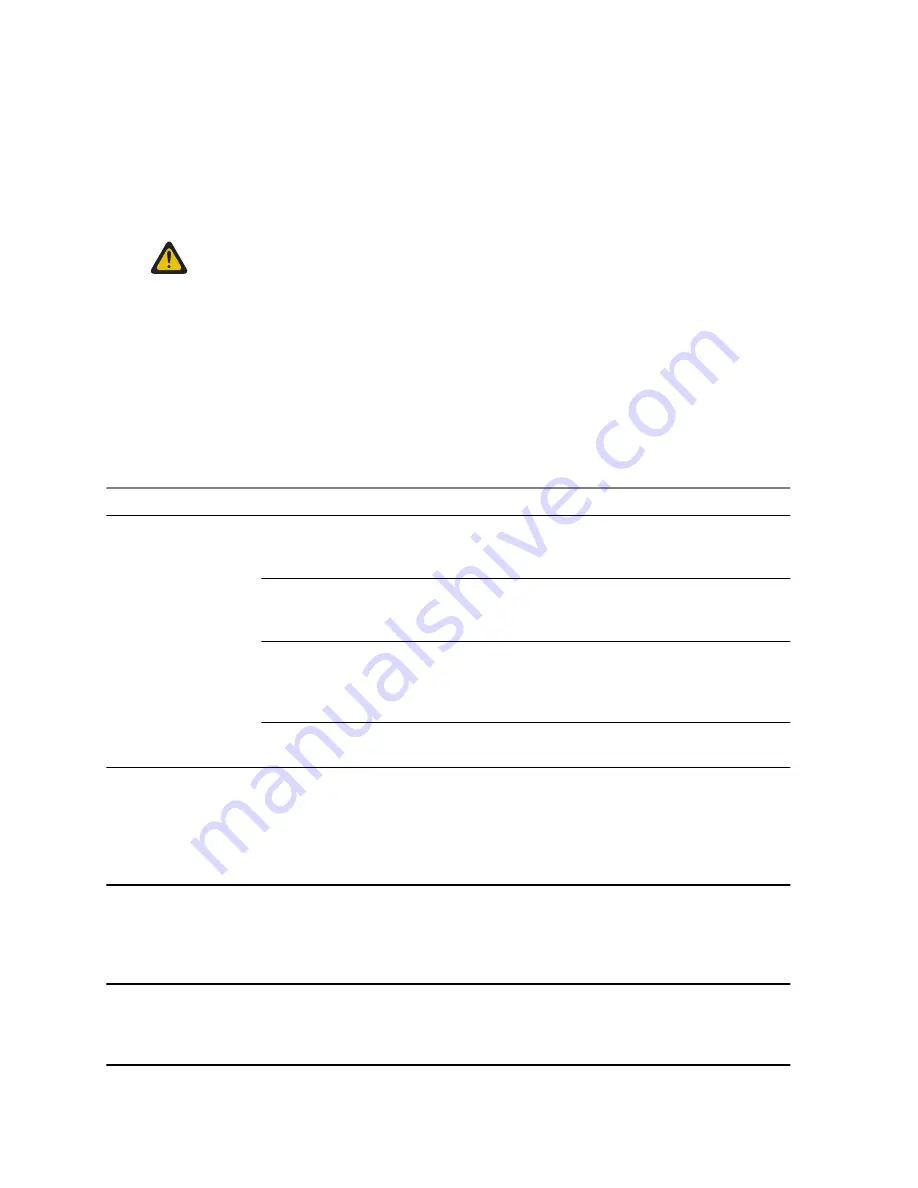
2 Dip the cotton portion of the cotton-tipped applicator in isopropyl alcohol.
3 Gently, rub the cotton portion of the cotton-tipped applicator back-and-forth across the contacts.
Do not leave any cotton residue on the contacts.
4 Use the cotton-tipped applicator dipped in alcohol to remove any grease and dirt near the
contacts area.
5 Use a dry cotton-tipped applicator and repeat steps 4 and 5 at least three times.
CAUTION: Do not point nozzle at yourself and others. Ensure that the nozzle or tube is
away from your face.
6 Spray compressed air on the connector area by pointing the tube/nozzle about ½ inch away
from the surface.
7 Inspect the area for any grease or dirt, repeat if required.
11.7
Troubleshooting
This section lists common problems and solutions to fix the problems.
Table 9: Troubleshooting the LEX Series Device
Problem
Cause
Solution
After pressing the
Power button, does
not turn on.
Battery is
completely
discharged.
Re-charge or replace the battery.
Battery not
installed
properly.
Install the battery properly. See
Power button
not held
down long
enough.
Press the Power button until the Motorola Solutions splash
screen is displayed.
Device not
responding.
Reset the device.
After pressing the
Power button, the
device does not
turn on but a
charge battery icon
Appears.
Battery
charge level
is very low.
Re-charge or replace the battery.
After connecting
the device to a Ca-
ble, a battery
charging icon Ap-
pears.
Battery is de-
pleted but is
charging.
Press and hold the Power button to turn on.
When charging, the
LED slowly blinks
red.
The device is
at an ex-
tremely low-
power state.
Charge the device for a few minutes. The LED changes to
flashing green then press the Power button to turn on the
device. If LED continuously blinks red, check power con-
nections. Disconnect and reconnect connections.
Table continued…
MN002858A01-A
Chapter 11: Maintenance and Troubleshooting
164
Summary of Contents for LEX L10g
Page 2: ......
Page 4: ...This page intentionally left blank ...
Page 8: ...This page intentionally left blank ...
Page 18: ...This page intentionally left blank ...
Page 20: ...This page intentionally left blank ...
Page 24: ...This page intentionally left blank ...
Page 30: ...This page intentionally left blank ...
Page 108: ...This page intentionally left blank ...
Page 128: ...This page intentionally left blank ...
Page 150: ...This page intentionally left blank ...
Page 156: ...This page intentionally left blank ...








































