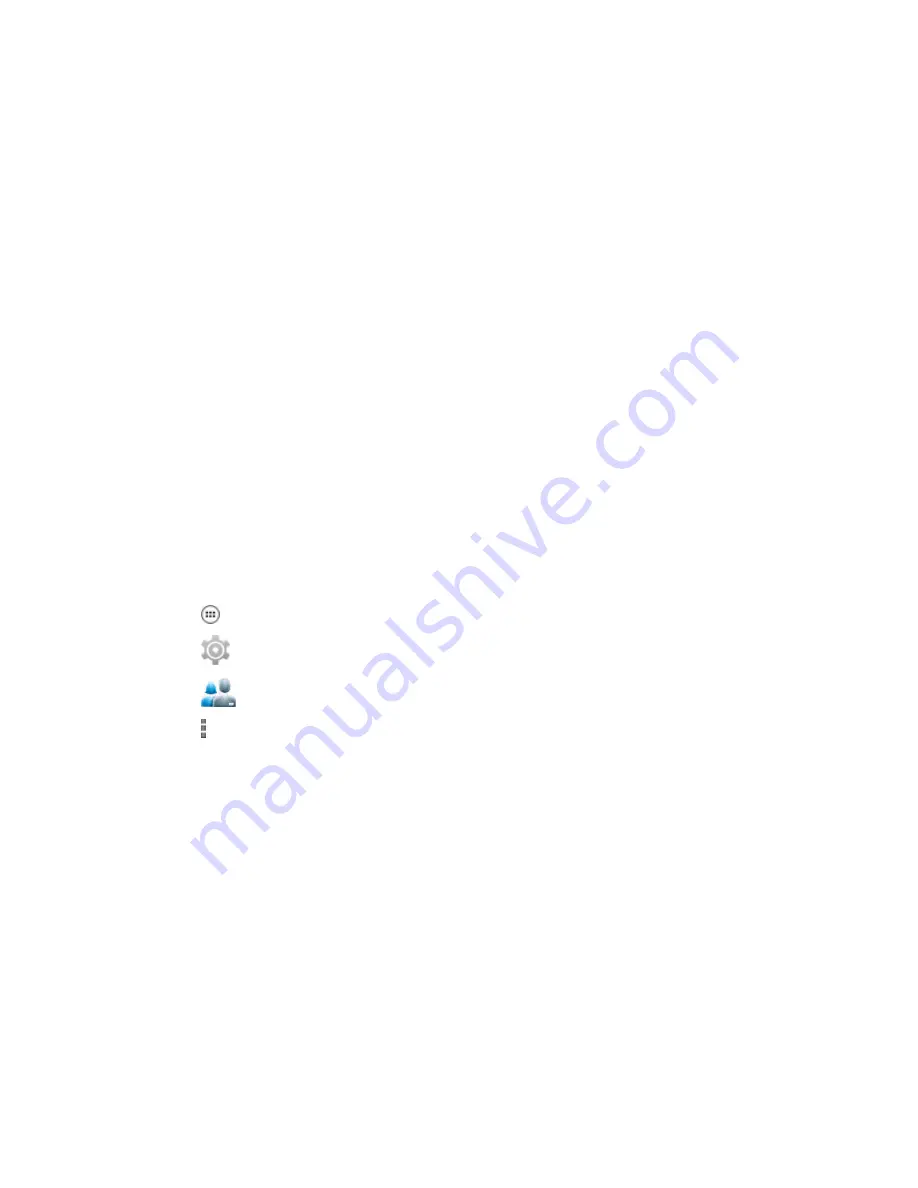
When and where to use: Use this procedure anytime a backup is necessary.
Procedure:
1 Connect the device to a computer using the supplied USB cable.
The first time you connect to a computer the following message is displayed:
Installing Device Driver Software
After the driver software is installed, the following message is displayed:
Your device is ready to use
2 Click the Start button and then select Computer.
3 Select the LEX L10g Portable Device.
4 Select Internal storage.
5 Navigate to the files that you want to back up.
6 Copy the files/folders to a secure location on your computer.
11.8.1.1
Backing up Contacts with Android
To back up contacts, the contacts must be exported to a VCF file which must be copied to a secure
location.
Prerequisites: Contacts must exist in the contact list.
When and where to use: Use this procedure to periodically back up your contacts.
Procedure:
1 Tap
.
2 Tap
.
3 Tap
.
4 Tap .
5 Select Import/export.
MN002858A01-A
Chapter 11: Maintenance and Troubleshooting
167
Summary of Contents for LEX L10g
Page 2: ......
Page 4: ...This page intentionally left blank ...
Page 8: ...This page intentionally left blank ...
Page 18: ...This page intentionally left blank ...
Page 20: ...This page intentionally left blank ...
Page 24: ...This page intentionally left blank ...
Page 30: ...This page intentionally left blank ...
Page 108: ...This page intentionally left blank ...
Page 128: ...This page intentionally left blank ...
Page 150: ...This page intentionally left blank ...
Page 156: ...This page intentionally left blank ...








































