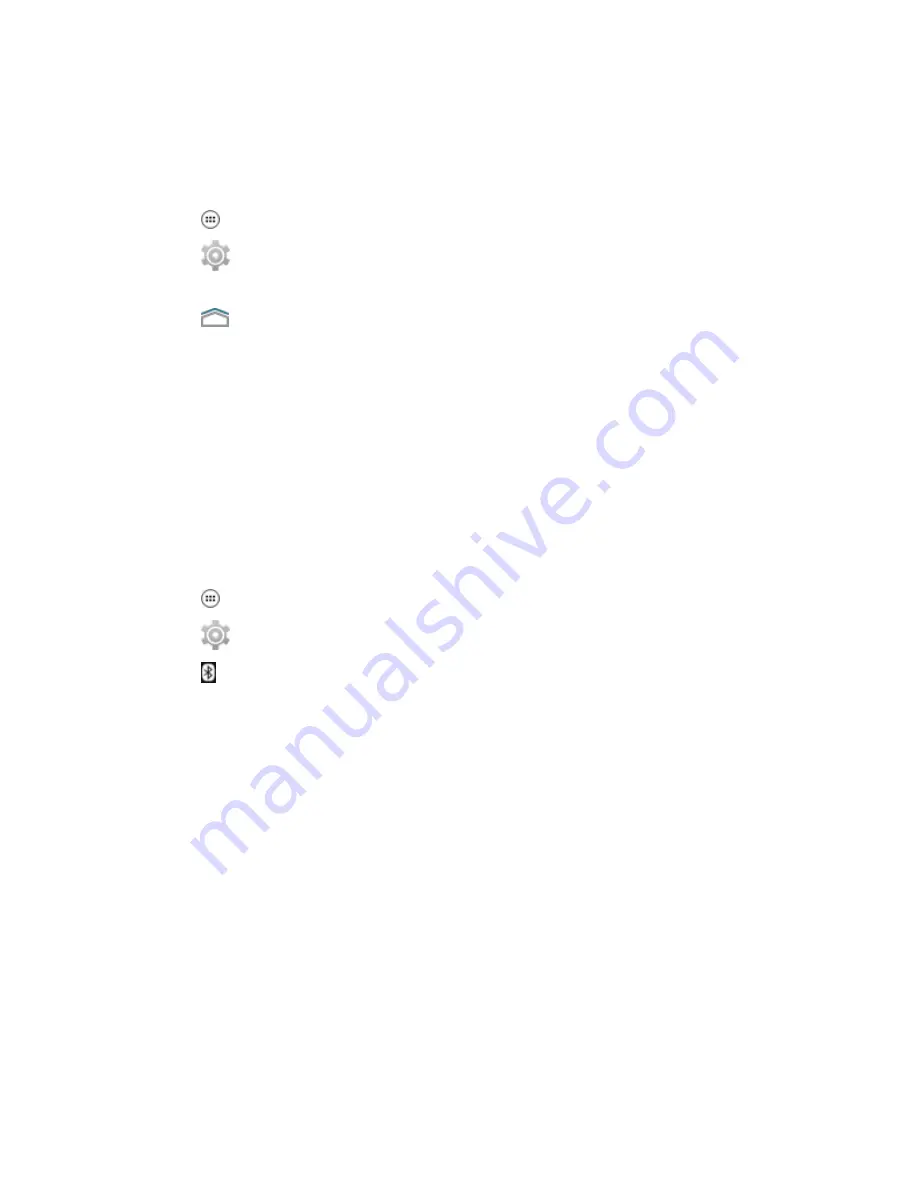
8.3.5.2
Disabling Bluetooth
Use this procedure to disable Bluetooth.
Procedure:
1 Tap
.
2 Tap
.
3 Slide the Bluetooth switch to the OFF position.
4 Tap
.
8.3.6
Discovering Bluetooth Devices
The LEX L10g can receive information from discovered devices without pairing. However, once paired,
the device and a paired device exchange information automatically when the Bluetooth radio is on. To
find Bluetooth devices in the area:
Prerequisites: Ensure that Bluetooth is enabled on both devices. Ensure that the Bluetooth device to
discover is in discoverable mode. Ensure that the two devices are within 10 meters (32.8 feet) of one
another.
When and where to use: Use this procedure to discover Bluetooth devices.
Procedure:
1 Tap
.
2 Tap
.
3 Tap
Bluetooth.
4 Tap SEARCH FOR DEVICES.
The LEX L10g begins searching for discoverable Bluetooth devices in the area and displays
them under AVAILABLE DEVICES.
5 Scroll through the list and tap a device.
The Bluetooth pairing request dialog box displays.
MN002858A01-A
Chapter 8: Wireless
145
Summary of Contents for LEX L10g
Page 2: ......
Page 4: ...This page intentionally left blank ...
Page 8: ...This page intentionally left blank ...
Page 18: ...This page intentionally left blank ...
Page 20: ...This page intentionally left blank ...
Page 24: ...This page intentionally left blank ...
Page 30: ...This page intentionally left blank ...
Page 108: ...This page intentionally left blank ...
Page 128: ...This page intentionally left blank ...
Page 150: ...This page intentionally left blank ...
Page 156: ...This page intentionally left blank ...





































