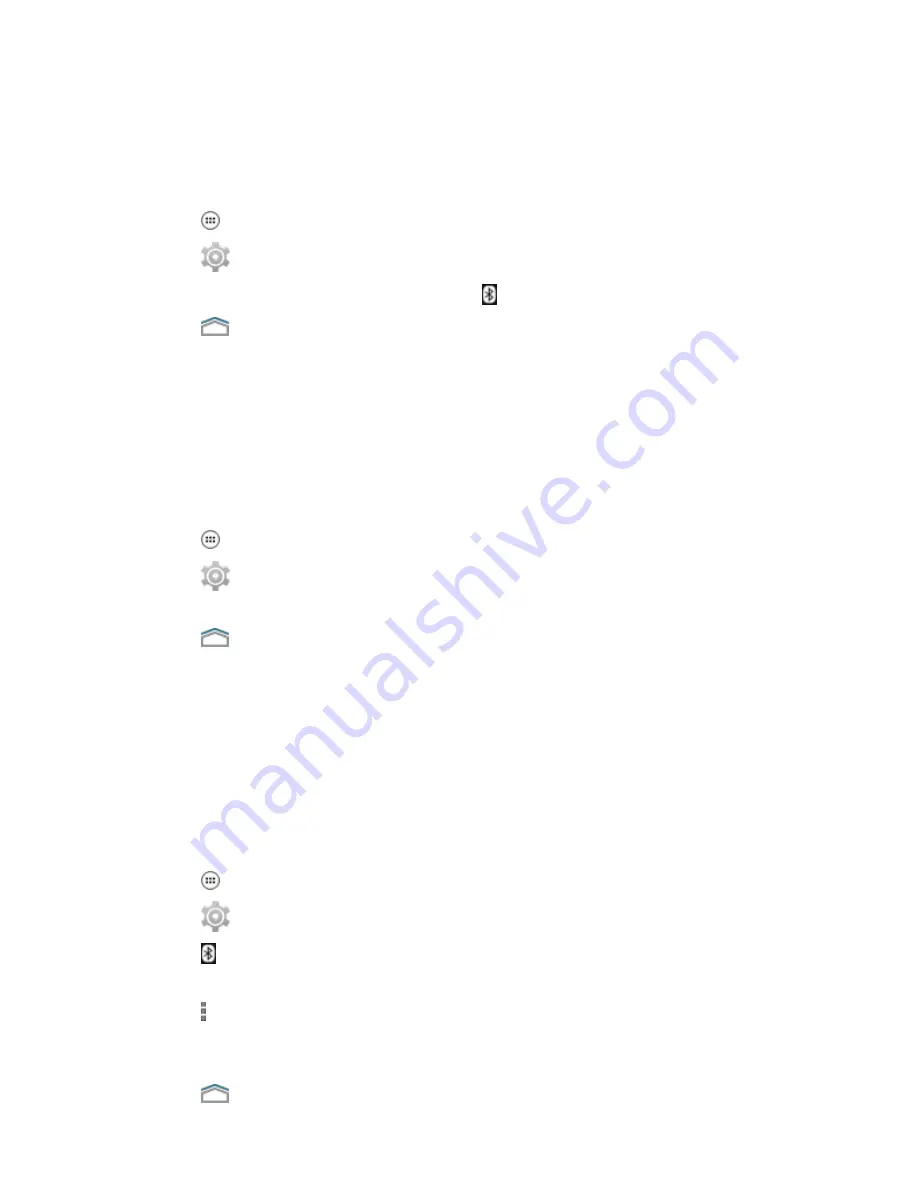
9.3.5.1
Enabling Bluetooth
When and where to use: Use this procedure to enable Bluetooth.
Procedure:
1 Tap
.
2 Tap
.
3 Slide the Bluetooth switch to the ON position.
also appears in the Status bar.
4 Tap
.
Return to Process
Bluetooth Radio Power for Android
on page 154
9.3.5.2
Disabling Bluetooth
Use this procedure to disable Bluetooth.
Procedure:
1 Tap
.
2 Tap
.
3 Slide the Bluetooth switch to the OFF position.
4 Tap
.
Return to Process
Bluetooth Radio Power for Android
on page 154
9.3.6
Changing the Bluetooth Name
By default, the LEX L10i has a generic Bluetooth name that is visible to other devices when connected.
When and where to use: Use this procedure to change the Bluetooth name.
Procedure:
1 Tap
.
2 Tap
.
3 Tap
Bluetooth.
4 If Bluetooth is not on, slide the switch to the ON position.
5 Tap .
6 Tap Rename Phone.
7 Enter a name and tap Rename.
8 Tap
.
MN002347A01-B
Chapter 9: Wireless
155
Summary of Contents for LEX L10i
Page 2: ......
Page 4: ...This page intentionally left blank ...
Page 6: ...This page intentionally left blank ...
Page 8: ...This page intentionally left blank ...
Page 18: ...This page intentionally left blank ...
Page 20: ...This page intentionally left blank ...
Page 24: ...This page intentionally left blank ...
Page 32: ...This page intentionally left blank ...
Page 100: ...This page intentionally left blank ...
Page 106: ...This page intentionally left blank ...
Page 110: ...This page intentionally left blank ...
Page 164: ...This page intentionally left blank ...





































