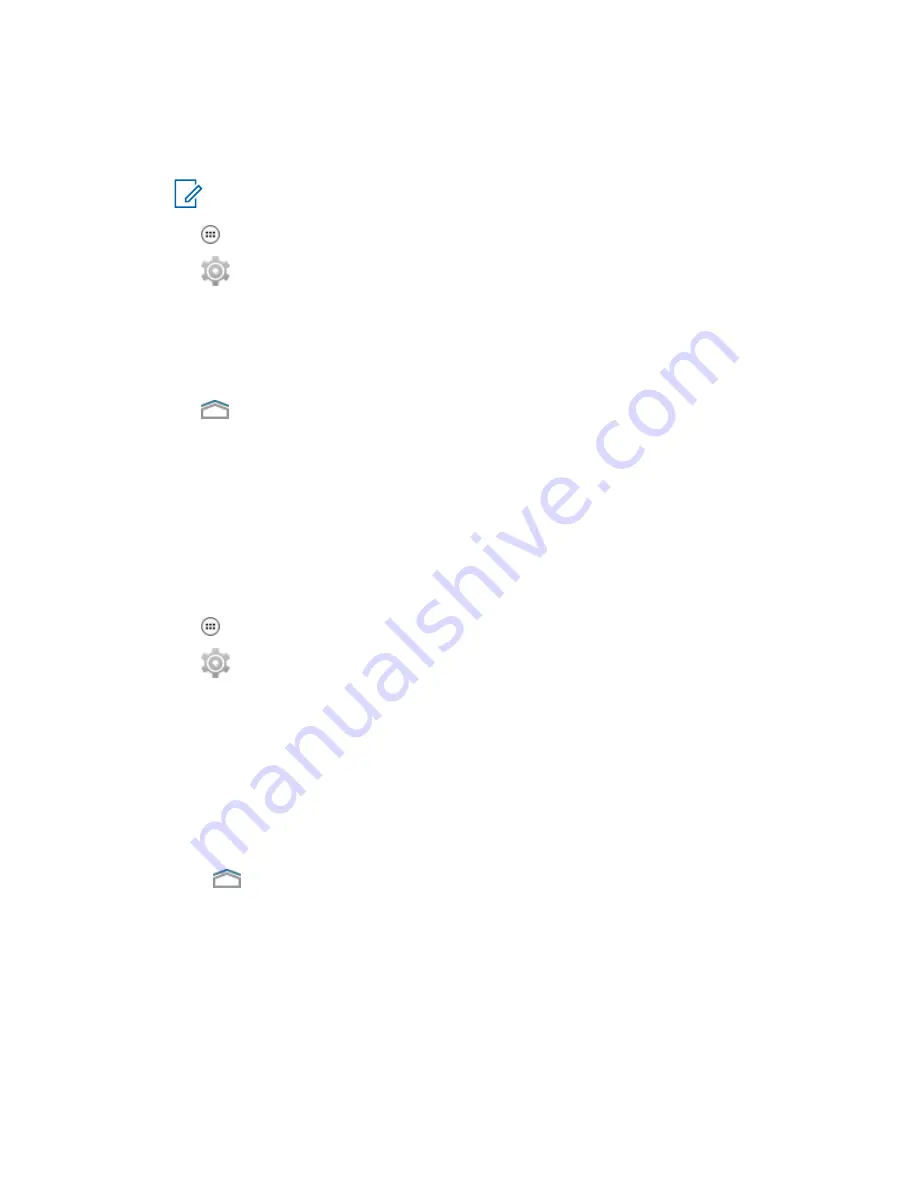
When and where to use: Use this procedure when you want to set your screen to automatically
rotate:
Procedure:
1
NOTICE: Some applications may not support screen rotation.
Tap
.
2 Tap
.
3 Tap Display.
4 Tap When device is rotated and select one of the following:
•
Select Rotate the contents of the screen so that the screen rotates.
•
Select Stay in portrait view so that the screen does not rotate.
5 Tap
.
Return to Process
2.11.8
Setting the Font Size
When and where to use: Use this procedure to change the font size.
Procedure:
1 Tap
.
2 Tap
.
3 Tap Display.
4 Tap Font size.
5 Select one of the font size values:
•
Small
•
Normal (default)
•
Large
•
Huge
6 Press
.
Return to Process
MN002347A01-B
Chapter 2: Getting Started
59
Summary of Contents for LEX L10i
Page 2: ......
Page 4: ...This page intentionally left blank ...
Page 6: ...This page intentionally left blank ...
Page 8: ...This page intentionally left blank ...
Page 18: ...This page intentionally left blank ...
Page 20: ...This page intentionally left blank ...
Page 24: ...This page intentionally left blank ...
Page 32: ...This page intentionally left blank ...
Page 100: ...This page intentionally left blank ...
Page 106: ...This page intentionally left blank ...
Page 110: ...This page intentionally left blank ...
Page 164: ...This page intentionally left blank ...







































