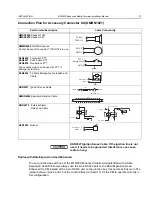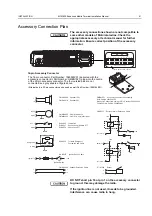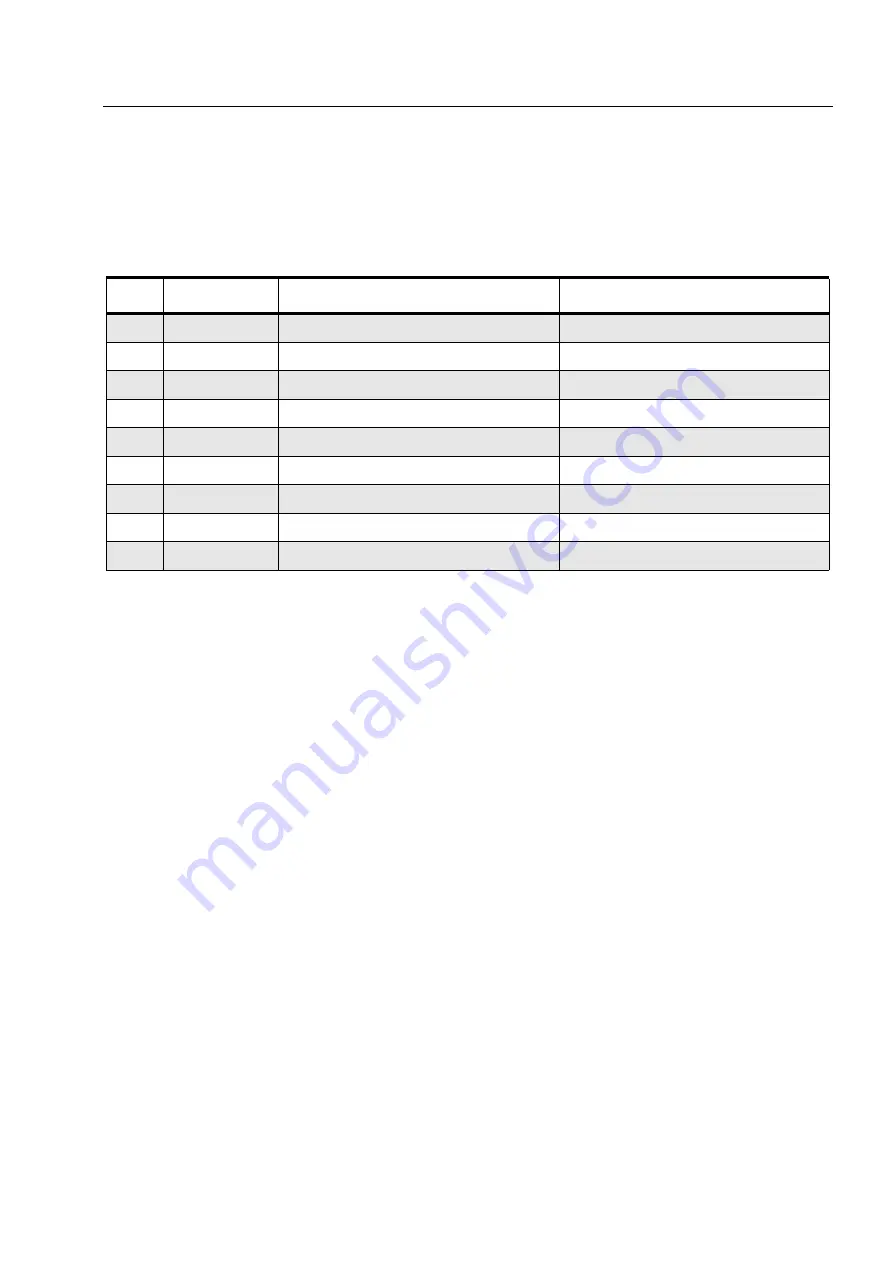
INSTALLATION
MTM800
Enhanced Mobile Terminal Installation Manual
65
9-Pin subD Connector
The pin assignment of this 9-pin subD connector will follow the requirements of an RS232 standard
interface with RS232 voltage level. The cable (see section “Connecting Cables” on page 69) which
has to be used is a standardized serial interface cable which allows to connect a data device with an
RS232 Interface such as for example PC, Laptop, Console.
Table 13 9-Pin subD Connector
Pin
Function
Description
PC Direction
1
DCD
Data Carrier Detect
Input
2
RXD
Received Data
Serial IN
3
TXD
Transmitted Data
Serial OUT
4
DTR
Data Terminal Ready
Output
5
GND
Ground
Output
6
DSR
Data Set Ready
Input
7
RTS
Request to Send
Output
8
CTS
Clear to Send
Input
9
RI
Ring Indicator
Input
Summary of Contents for M80NCA6TZ5AN
Page 2: ......
Page 4: ...4 MTM800 Enhanced Mobile Terminal Installation Manual THIS PAGE INTENTIONALLY LEFT BLANK ...
Page 8: ...8 MTM800 Enhanced Mobile Terminal Installation Manual THIS PAGE INTENTIONALLY LEFT BLANK ...
Page 20: ...20 MTM800 Enhanced Mobile Terminal Installation Manual THIS PAGE INTENTIONALLY LEFT BLANK ...
Page 78: ...78 MTM800 Enhanced Mobile Terminal Installation Manual INSTALLATION ...
Page 79: ...INSTALLATION MTM800 Enhanced Mobile Terminal Installation Manual 79 ...
Page 80: ...80 MTM800 Enhanced Mobile Terminal Installation Manual INSTALLATION ...
Page 81: ...INSTALLATION MTM800 Enhanced Mobile Terminal Installation Manual 81 ...
Page 82: ...82 MTM800 Enhanced Mobile Terminal Installation Manual INSTALLATION ...
Page 83: ...INSTALLATION MTM800 Enhanced Mobile Terminal Installation Manual 83 ...
Page 84: ...84 MTM800 Enhanced Mobile Terminal Installation Manual THIS PAGE INTENTIONALLY LEFT BLANK ...
Page 90: ...90 MTM800 Enhanced Mobile Terminal Installation Manual UPGRADING THE TERMINAL ...