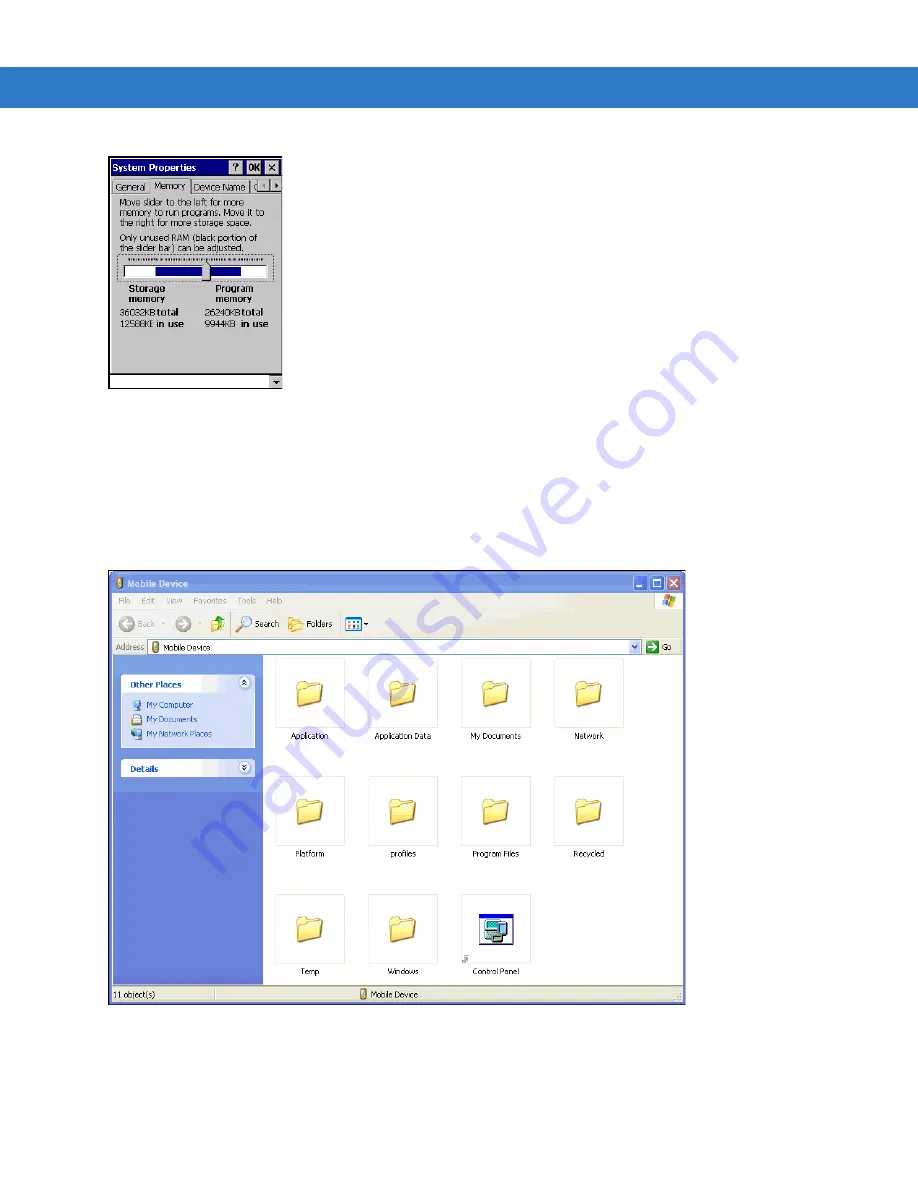
9 - 20 MC17/MC17T Product Reference Guide
Figure 9-15
Memory Tab
9.
Select
OK
to close the
System Properties
window.
10.
Close the
Control Panel
window.
11.
On the host computer, open a
Windows Explorer
window and navigate to the C:\Program Files\Symbol
Device Configuration Packages\MC17xxc50Ben\V1.x folder.
12.
In the
ActiveSync
window, click the
Explore
button. A
Windows Explorer
window appears.
Figure 9-16
Explorer Window
13.
Copy the
/OSupdate
folder to the
/Temp
folder on the mobile computer.
14.
Using the remote control software, navigate to /Temp/OSUpdate folder on the mobile computer. Select
View
>
Details
to display the whole filename.
Summary of Contents for MC17
Page 1: ...MC17 MC17T Product Reference Guide ...
Page 2: ......
Page 3: ...MC17 MC17T Product Reference Guide 72E 100467 03 Rev A October 2008 ...
Page 6: ...iv MC17 MC17T Product Reference Guide ...
Page 12: ...x MC17 MC17T Product Reference Guide ...
Page 38: ...1 20 MC17 MC17T Product Reference Guide ...
Page 60: ...3 6 MC17 MC17T Product Reference Guide ...
Page 66: ...4 6 MC17 MC17T Product Reference Guide ...
Page 96: ...8 12 MC17 MC17T Product Reference Guide ...
Page 122: ...9 26 MC17 MC17T Product Reference Guide ...
Page 130: ...10 8 MC17 MC17T Product Reference Guide ...
Page 146: ...B 10 MC17 MC17T Product Reference Guide ...
Page 158: ...Glossary 10 MC17 MC17T Product Reference Guide ...
Page 162: ...Index 4 MC17 MC17T Product Reference Guide ...
Page 163: ......
















































