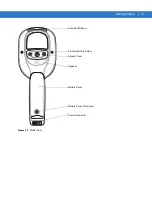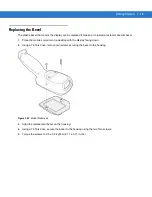1 - 6
MC17/MC17T Product Reference Guide
Getting Started
In order to start using the mobile computer for the first time:
•
Install the battery
•
Charge the battery.
Connecting the Battery
Before using the mobile computer for the first time, connect the battery connector to the printed circuit board (PCB)
connector.
1.
Remove tape securing battery cover to handle.
2.
Remove screw from screw hole (under tape).
Table 1-3
Keypad Descriptions
Key
Description
Scroll Left Key
Moves the cursor focus to the left.
Enter Key
Executes a selected item or function.
Scroll Right Key
Moves the cursor focus to the right.
Up Arrow Key
Moves the cursor focus up.
Scan Key
Enables the laser scanner when a scanning application is active.
Down Arrow Key
Moves the cursor focus down.
Summary of Contents for MC17
Page 1: ...MC17 MC17T Product Reference Guide ...
Page 2: ......
Page 3: ...MC17 MC17T Product Reference Guide 72E 100467 03 Rev A October 2008 ...
Page 6: ...iv MC17 MC17T Product Reference Guide ...
Page 12: ...x MC17 MC17T Product Reference Guide ...
Page 38: ...1 20 MC17 MC17T Product Reference Guide ...
Page 60: ...3 6 MC17 MC17T Product Reference Guide ...
Page 66: ...4 6 MC17 MC17T Product Reference Guide ...
Page 96: ...8 12 MC17 MC17T Product Reference Guide ...
Page 122: ...9 26 MC17 MC17T Product Reference Guide ...
Page 130: ...10 8 MC17 MC17T Product Reference Guide ...
Page 146: ...B 10 MC17 MC17T Product Reference Guide ...
Page 158: ...Glossary 10 MC17 MC17T Product Reference Guide ...
Page 162: ...Index 4 MC17 MC17T Product Reference Guide ...
Page 163: ......