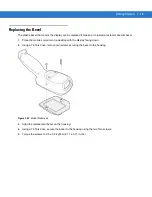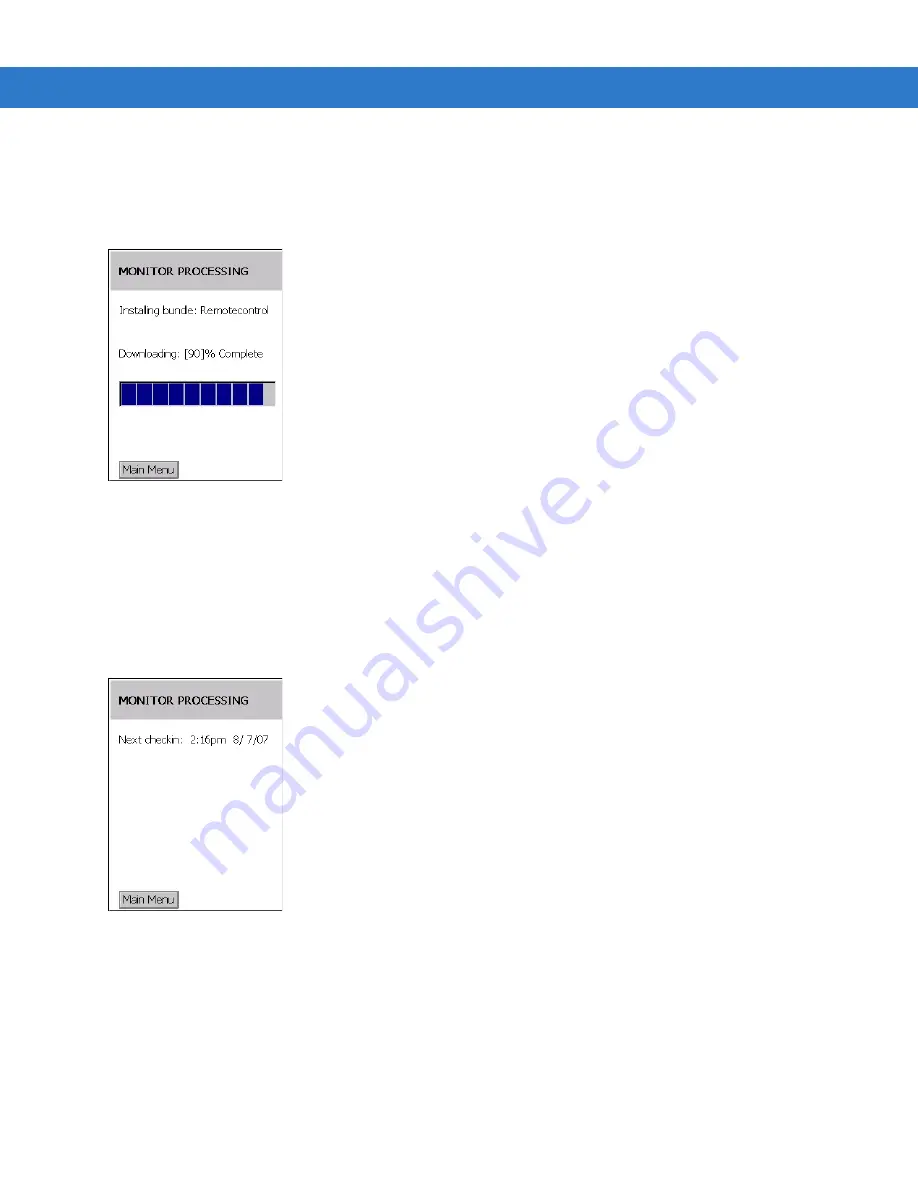
2 - 12 MC17/MC17T Product Reference Guide
Monitor Processing
Use the
Monitor Processing
option to view the status of packages being processed.
Use the up/down arrow keys to select the
Monitor Processing
option and press the center function key.
Figure 2-19
Monitor Processing Window
Press the left function key to return to the
Main Menu
.
Force Check-In
Use the
Force Check-In
option to check instantly for pending package downloads instead of waiting for the next
automatic check that the client performs.
Use the up/down arrow keys to select the
Force Check-In
option and press the center function key.
Figure 2-20
Force Check-in Window
Press the left function key to return to the
Main Menu
.
Package List
Use the
Package List
option to display the packages that have been installed on the mobile computer.
Use the up/down arrow keys to select the
Package List
option and press the center function key.
Summary of Contents for MC17
Page 1: ...MC17 MC17T Product Reference Guide ...
Page 2: ......
Page 3: ...MC17 MC17T Product Reference Guide 72E 100467 03 Rev A October 2008 ...
Page 6: ...iv MC17 MC17T Product Reference Guide ...
Page 12: ...x MC17 MC17T Product Reference Guide ...
Page 38: ...1 20 MC17 MC17T Product Reference Guide ...
Page 60: ...3 6 MC17 MC17T Product Reference Guide ...
Page 66: ...4 6 MC17 MC17T Product Reference Guide ...
Page 96: ...8 12 MC17 MC17T Product Reference Guide ...
Page 122: ...9 26 MC17 MC17T Product Reference Guide ...
Page 130: ...10 8 MC17 MC17T Product Reference Guide ...
Page 146: ...B 10 MC17 MC17T Product Reference Guide ...
Page 158: ...Glossary 10 MC17 MC17T Product Reference Guide ...
Page 162: ...Index 4 MC17 MC17T Product Reference Guide ...
Page 163: ......