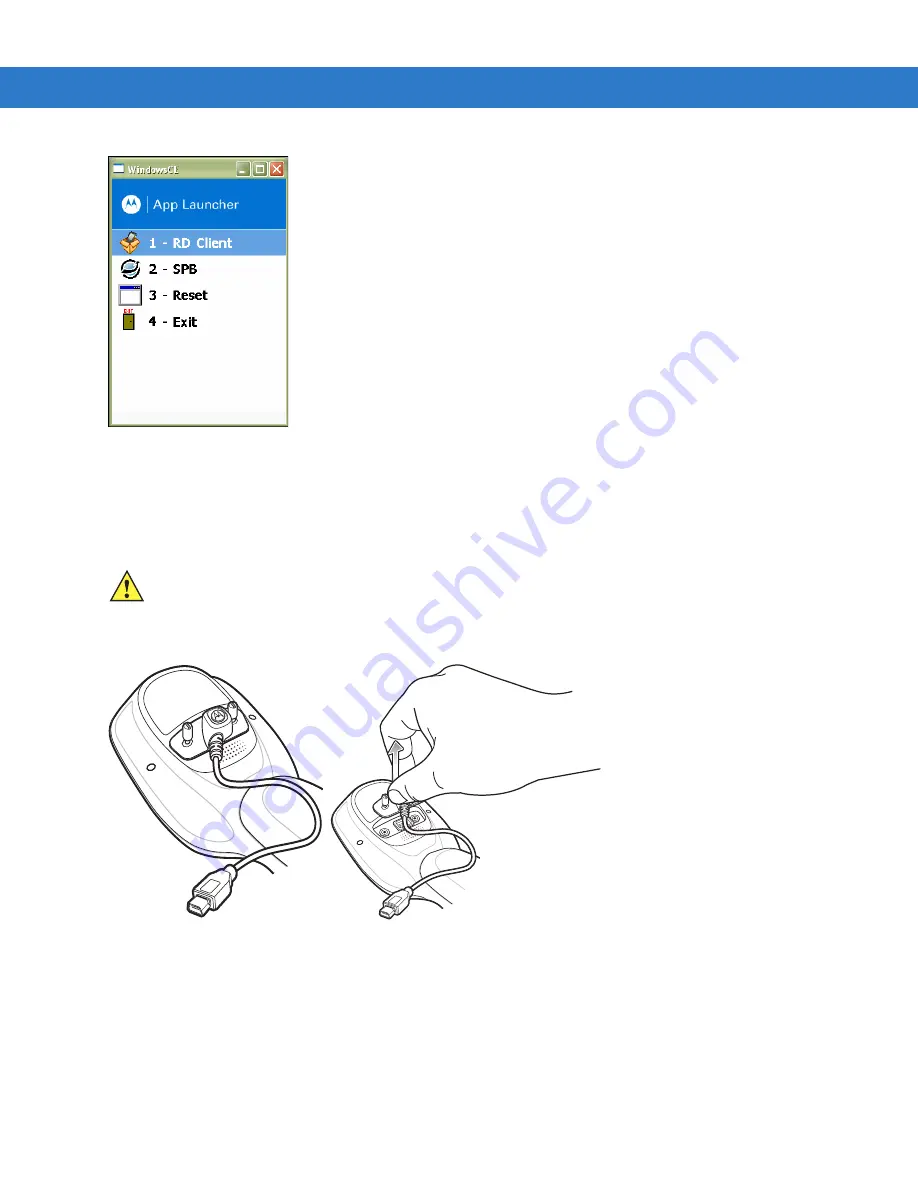
Using the Windows CE Desktop
5 - 5
Figure 5-7
ActiveSync Remote Display Window
Use the host computer mouse to control the WinCE desktop.
Development Cable Removal
1.
Loosen the two thumb screws securing the Development cable to the back housing and lift cable straight up.
Figure 5-8
Remove Development Cable
2.
Using a T8 Torx drive, secure with access cover to the mobile computer using the two Torx screws.
CAUTION
Follow proper Electro-Static Discharge (ESD) precautions to avoid damaging the MC17. Proper ESD
precautions include, but are not limited to, working on an ESD mat and ensuring that the operator is
properly grounded.
Summary of Contents for MC17
Page 1: ...MC17 MC17T Product Reference Guide ...
Page 2: ......
Page 3: ...MC17 MC17T Product Reference Guide 72E 100467 03 Rev A October 2008 ...
Page 6: ...iv MC17 MC17T Product Reference Guide ...
Page 12: ...x MC17 MC17T Product Reference Guide ...
Page 38: ...1 20 MC17 MC17T Product Reference Guide ...
Page 60: ...3 6 MC17 MC17T Product Reference Guide ...
Page 66: ...4 6 MC17 MC17T Product Reference Guide ...
Page 96: ...8 12 MC17 MC17T Product Reference Guide ...
Page 122: ...9 26 MC17 MC17T Product Reference Guide ...
Page 130: ...10 8 MC17 MC17T Product Reference Guide ...
Page 146: ...B 10 MC17 MC17T Product Reference Guide ...
Page 158: ...Glossary 10 MC17 MC17T Product Reference Guide ...
Page 162: ...Index 4 MC17 MC17T Product Reference Guide ...
Page 163: ......
















































