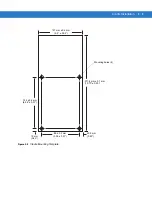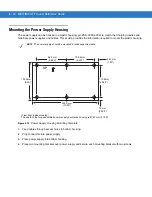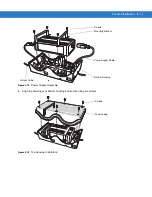Chapter 9 Application Deployment
Software Installation on Development PC
To develop applications to run on the mobile computer, use one or all of the following:
•
EnterpriseMobility Developer Kit (EMDK) for C
•
Enterprise Mobility Developer Kit (EMDK) for .NET
•
Enterprise Mobility Developer Kit (EMDK) for Java
•
Enterprise Mobility Developer Kit (EMDK) for Pocket Browser
•
Windows CE Platform SDK for MC17xxc50
•
Device Configuration Package (DCP) for MC17xxc50.
Refer to the
Developer Guide
, p/n 72E-71161-xx, for detailed information on the EMDKs.
The Windows CE Platform SDK for the MC17xxc50 is used in conjunction with the EMDK for C to create Windows
CE applications for the MC17xxc50 mobile computer. The Platform SDK installs a new Windows CE device type
and its associated libraries onto the development PC.
The Device Configuration Package (DCP) is required to create and download hex images that represent flash
partitions to the mobile computer. The DCP includes the user documentation, flash partitions, Terminal
Configuration Manager (TCM) and the associated TCM scripts.
Device Configuration Package
To install the DCP for MC17xxc50:
1.
Download the DCP from the Support Central web site,
http://www.motorola.com/enterprisemobility/support
:
a.
On http://www.motorola.com/enterprisemobility/support
, select
Software Downloads
.
b.
Select
Mobile Computers
and then select
MC17
.
c.
Select the
Device Configuration Package (DCP)
.
d.
Save the .exe file to the development computer.
2.
Locate the .exe file on the development computer, double-click the file, and follow the install screen prompts.
Summary of Contents for MC17
Page 1: ...MC17 MC17T Product Reference Guide ...
Page 2: ......
Page 3: ...MC17 MC17T Product Reference Guide 72E 100467 03 Rev A October 2008 ...
Page 6: ...iv MC17 MC17T Product Reference Guide ...
Page 12: ...x MC17 MC17T Product Reference Guide ...
Page 38: ...1 20 MC17 MC17T Product Reference Guide ...
Page 60: ...3 6 MC17 MC17T Product Reference Guide ...
Page 66: ...4 6 MC17 MC17T Product Reference Guide ...
Page 96: ...8 12 MC17 MC17T Product Reference Guide ...
Page 122: ...9 26 MC17 MC17T Product Reference Guide ...
Page 130: ...10 8 MC17 MC17T Product Reference Guide ...
Page 146: ...B 10 MC17 MC17T Product Reference Guide ...
Page 158: ...Glossary 10 MC17 MC17T Product Reference Guide ...
Page 162: ...Index 4 MC17 MC17T Product Reference Guide ...
Page 163: ......