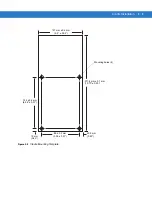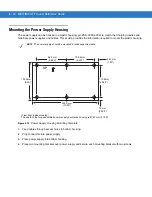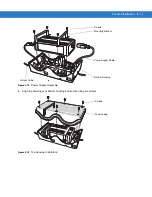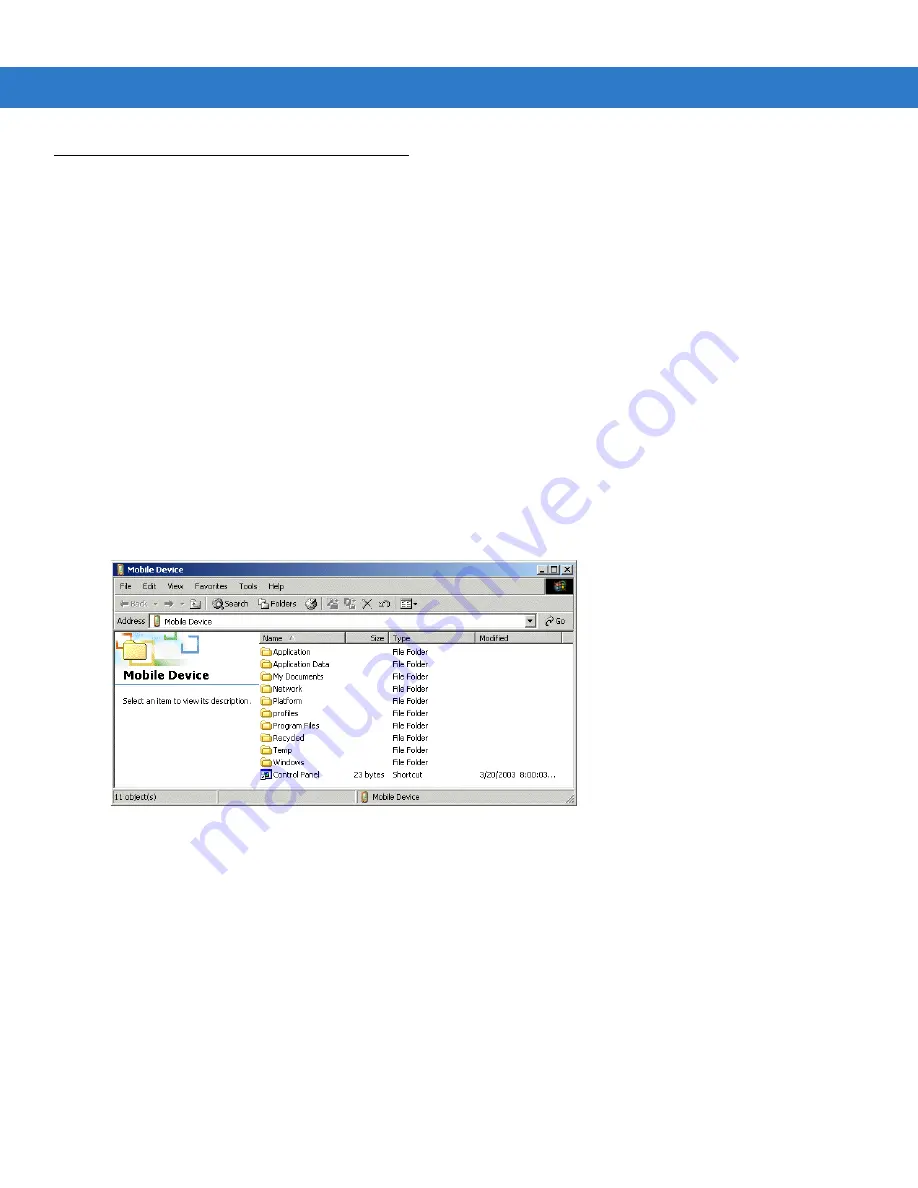
Application Deployment
9 - 3
Deployment
With the appropriate accessory, software, and connection, the mobile computer can share information with the host
device. This section provides information about installing software and files on the mobile computer.
Download/install software using:
•
ActiveSync
•
IPL.
ActiveSync
Use ActiveSync to copy files from a host computer to the mobile computer.
1.
Ensure that ActiveSync is installed and that a partnership has been created, see
2.
Connect the mobile computer to the host computer using the Charging cradle, see
for connection information.
3.
On the host computer, select
Start > Programs > ActiveSync
.
4.
Select
Explore
.
Figure 9-1
ActiveSync Explorer
5.
Double-click the folder to expand the contents of the folder.
Summary of Contents for MC17
Page 1: ...MC17 MC17T Product Reference Guide ...
Page 2: ......
Page 3: ...MC17 MC17T Product Reference Guide 72E 100467 03 Rev A October 2008 ...
Page 6: ...iv MC17 MC17T Product Reference Guide ...
Page 12: ...x MC17 MC17T Product Reference Guide ...
Page 38: ...1 20 MC17 MC17T Product Reference Guide ...
Page 60: ...3 6 MC17 MC17T Product Reference Guide ...
Page 66: ...4 6 MC17 MC17T Product Reference Guide ...
Page 96: ...8 12 MC17 MC17T Product Reference Guide ...
Page 122: ...9 26 MC17 MC17T Product Reference Guide ...
Page 130: ...10 8 MC17 MC17T Product Reference Guide ...
Page 146: ...B 10 MC17 MC17T Product Reference Guide ...
Page 158: ...Glossary 10 MC17 MC17T Product Reference Guide ...
Page 162: ...Index 4 MC17 MC17T Product Reference Guide ...
Page 163: ......