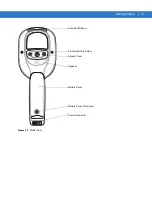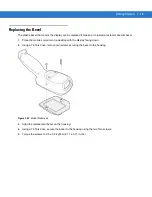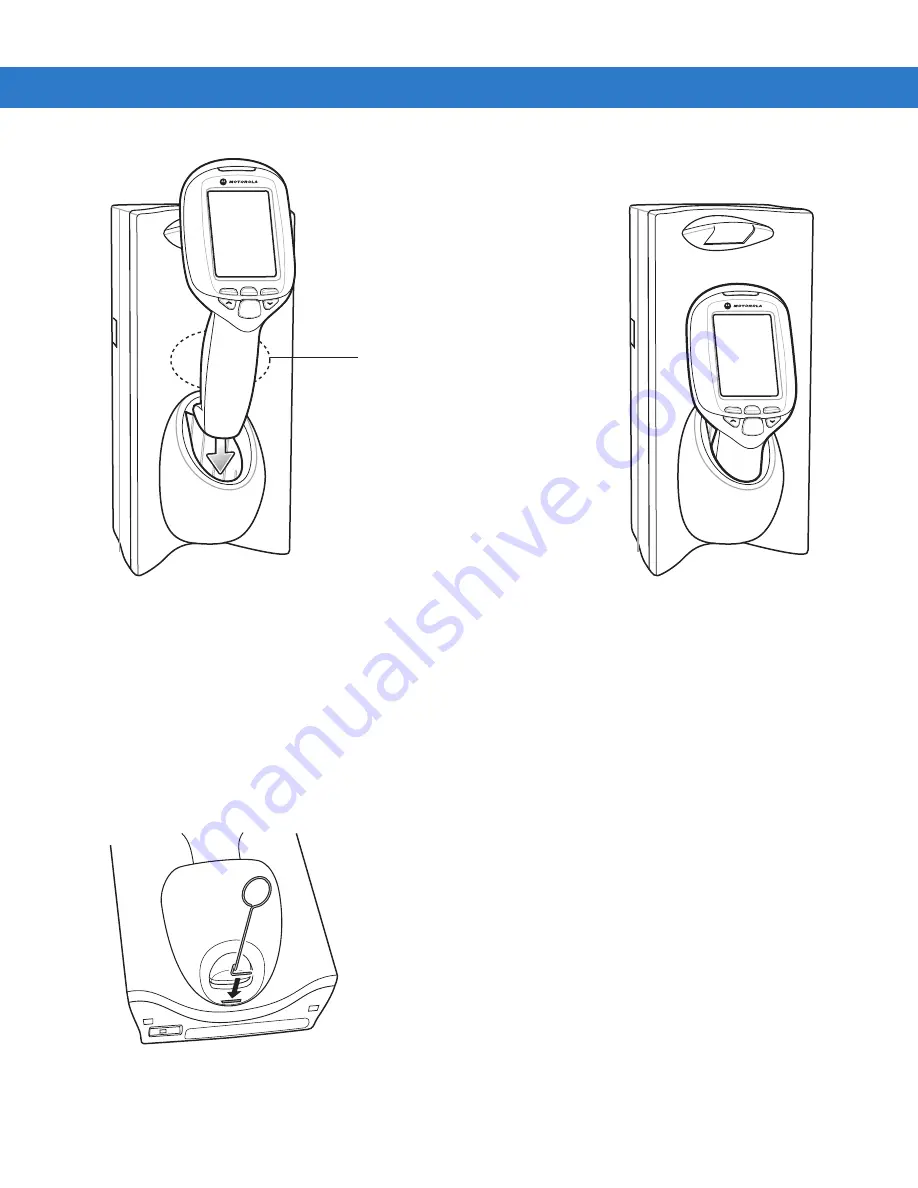
1 - 12 MC17/MC17T Product Reference Guide
Figure 1-15
Insert MC17 into Cradle
3.
The mobile computer starts to charge automatically. While charging, a red charging LED can be seen through
the front panel of the cradle behind the mobile computer.
Manual Release of MC17 from the Charging Cradle
The Charging cradle, p/n PSS-3CR01-00R, contains a locking mechanism that locks the mobile computer into the
cradle. The mobile computer releases from the cradle via a software command to the cradle. If the mobile
computer does not have the capability to un-lock the cradle, un-lock it manually using the optional dispenser
(cradle) key, (p/n PSS-3KY01-00R).
1.
Hold key with hook end pointing to the right.
Figure 1-16
Insert Key
2.
Insert key straight into slot, only to point where bend stops on lip of slot.
Red Charging LED Location
Summary of Contents for MC17
Page 1: ...MC17 MC17T Product Reference Guide ...
Page 2: ......
Page 3: ...MC17 MC17T Product Reference Guide 72E 100467 03 Rev A October 2008 ...
Page 6: ...iv MC17 MC17T Product Reference Guide ...
Page 12: ...x MC17 MC17T Product Reference Guide ...
Page 38: ...1 20 MC17 MC17T Product Reference Guide ...
Page 60: ...3 6 MC17 MC17T Product Reference Guide ...
Page 66: ...4 6 MC17 MC17T Product Reference Guide ...
Page 96: ...8 12 MC17 MC17T Product Reference Guide ...
Page 122: ...9 26 MC17 MC17T Product Reference Guide ...
Page 130: ...10 8 MC17 MC17T Product Reference Guide ...
Page 146: ...B 10 MC17 MC17T Product Reference Guide ...
Page 158: ...Glossary 10 MC17 MC17T Product Reference Guide ...
Page 162: ...Index 4 MC17 MC17T Product Reference Guide ...
Page 163: ......